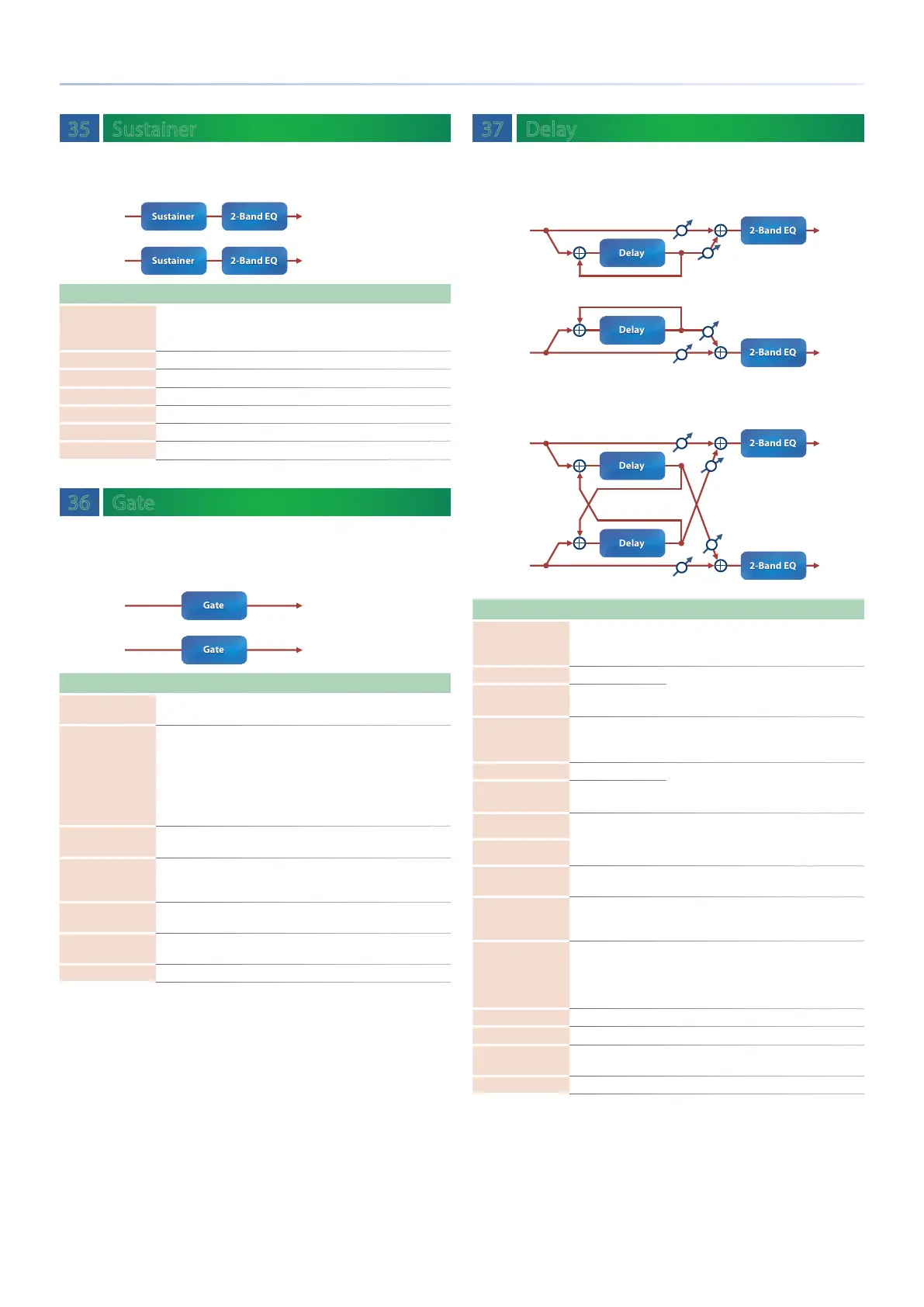98
MFX/IFX Parameters
35 Sustainer
By compressing loud input and boosting low input, this eect keeps
the volume consistent to produce a sustain eect without distortion.
L in L out
R outR in
Parameter Value Explanation
Sustain 0–127
Adjusts the range in which a low input signal
is boosted to a consistent volume.
Higher values produce longer sustain.
Attack 0–127 Time until the volume is compressed
Release 0–127 Time until compression is removed
Post Gain -15–+15 [dB] Adjusts the output gain.
Low Gain -15–+15 [dB] Gain of the low range
High Gain -15–+15 [dB] Gain of the high range
Level 0–127 Output Level
36 Gate
Cuts the reverb’s delay according to the volume of the sound sent into
the eect. Use this when you want to create an articial-sounding
decrease in the reverb’s decay.
L in L out
R outR in
Parameter Value Explanation
Threshold 0–127
Volume level at which the gate begins to
close
Mode GATE, DUCK
Type of gate
GATE: The gate will close when the volume
of the original sound decreases, cutting the
original sound.
DUCK (Duking): The gate will close when
the volume of the original sound increases,
cutting the original sound.
Attack 0–127
Adjusts the time it takes for the gate to fully
open after being triggered.
Hold 0–127
Adjusts the time it takes for the gate to start
closing after the source sound falls beneath
the Threshold.
Release 0–127
Adjusts the time it takes the gate to fully
close after the hold time.
Balance D100:0W–D0:100W
Volume balance between the direct sound (D)
and the eect sound (W)
Level 0–127 Output Level
37 Delay
This is a stereo delay.
When Feedback Mode is NORMAL:
R out
L out
Balance W
Balance W
Feedback
Feedback
Balance D
Balance D
L in
R in
When Feedback Mode is CROSS:
R out
L out
Balance W
Balance W
Feedback
Feedback
Balance D
Balance D
L in
R in
Parameter Value Explanation
Delay Left
(sync sw) OFF, ON
If this is ON, the rate synchronizes with the
tempo of the rhythm.
&
“TEMPO” (p. 52)
Delay Left (msec) 1–1300 [msec]
Adjusts the time until the left delay sound is
heard.
Delay Left
(note)
Note
&
“Note” (p. 120)
Delay Right (sync sw) OFF, ON
If this is ON, the rate synchronizes with the
tempo of the rhythm.
&
“TEMPO” (p. 52)
Delay Right (msec) 1–1300 [msec]
Adjusts the time until the right delay sound is
heard.
Delay Right
(note)
Note
&
“Note” (p. 120)
Phase Left
NORMAL, INVERSE
Phase of left and right delay sound
NORMAL: Non-inverted
INVERT: Inverted
Phase Right
Feedback Mode NORMAL, CROSS
Selects the way in which delay sound is fed
back into the eect. (See the gures above.)
Feedback -98–+98 [%]
Adjusts the proportion of the delay sound
that is fed back into the eect. Negative (-)
settings will invert the phase.
HF Damp
200, 250, 315, 400, 500,
630, 800, 1000, 1250,
1600, 2000, 2500, 3150,
4000, 5000, 6300, 8000,
BYPASS [Hz]
Adjusts the frequency above which the delay
sound fed back to the eect is ltered out
(BYPASS: no cut).
Low Gain -15–+15 [dB] Gain of the low range
High Gain -15–+15 [dB] Gain of the high range
Balance D100:0W–D0:100W
Volume balance between the direct sound (D)
and the delay sound (W)
Level 0–127 Output Level
