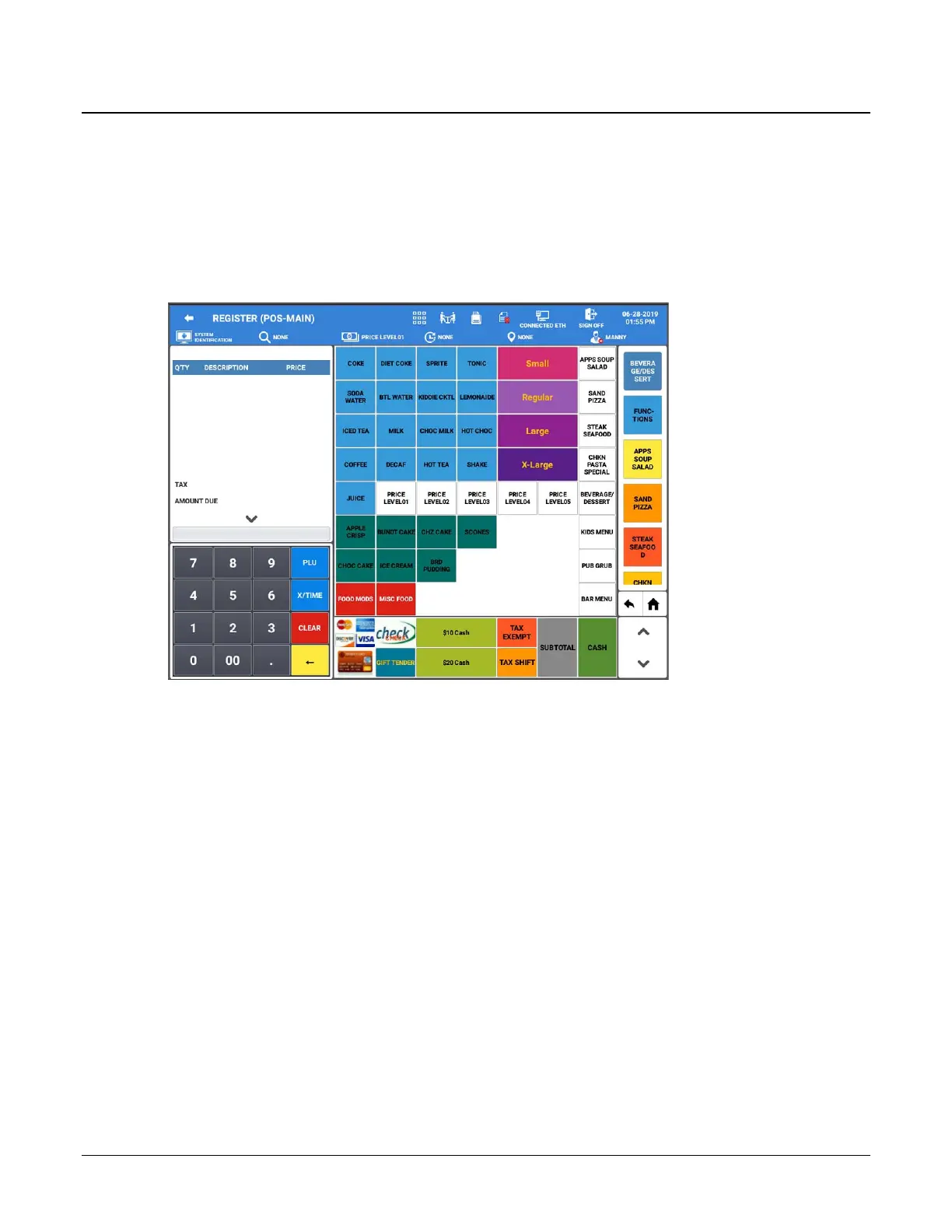Sam4POS Operators Manual v2.33 Advanced Operations • 101
Quick Service Operations
Drive Thru Operations
When drive thru operation is implemented, Drive Thru Store, Drive Thru Recall keys, assigned on the screen.
(The Drive Thru Store key uses a Store Table function key with the “auto check management” feature enabled.
The Drive Thru Recall key uses a Recall Table function key with the “Drive Thru” feature enabled.)
Quick Service Screen Example
Drive Thru Store
1. Enter items.
2. Press the DRIVE THRU STORE key.
Drive Thru Recall
3. Press the DRIVE THRU RECALL key, the oldest transaction is recalled/displayed.
4. Add or void items as necessary.
5. Finalize the transaction with CASH, CHECK or one of the miscellaneous tender (charge) functions.