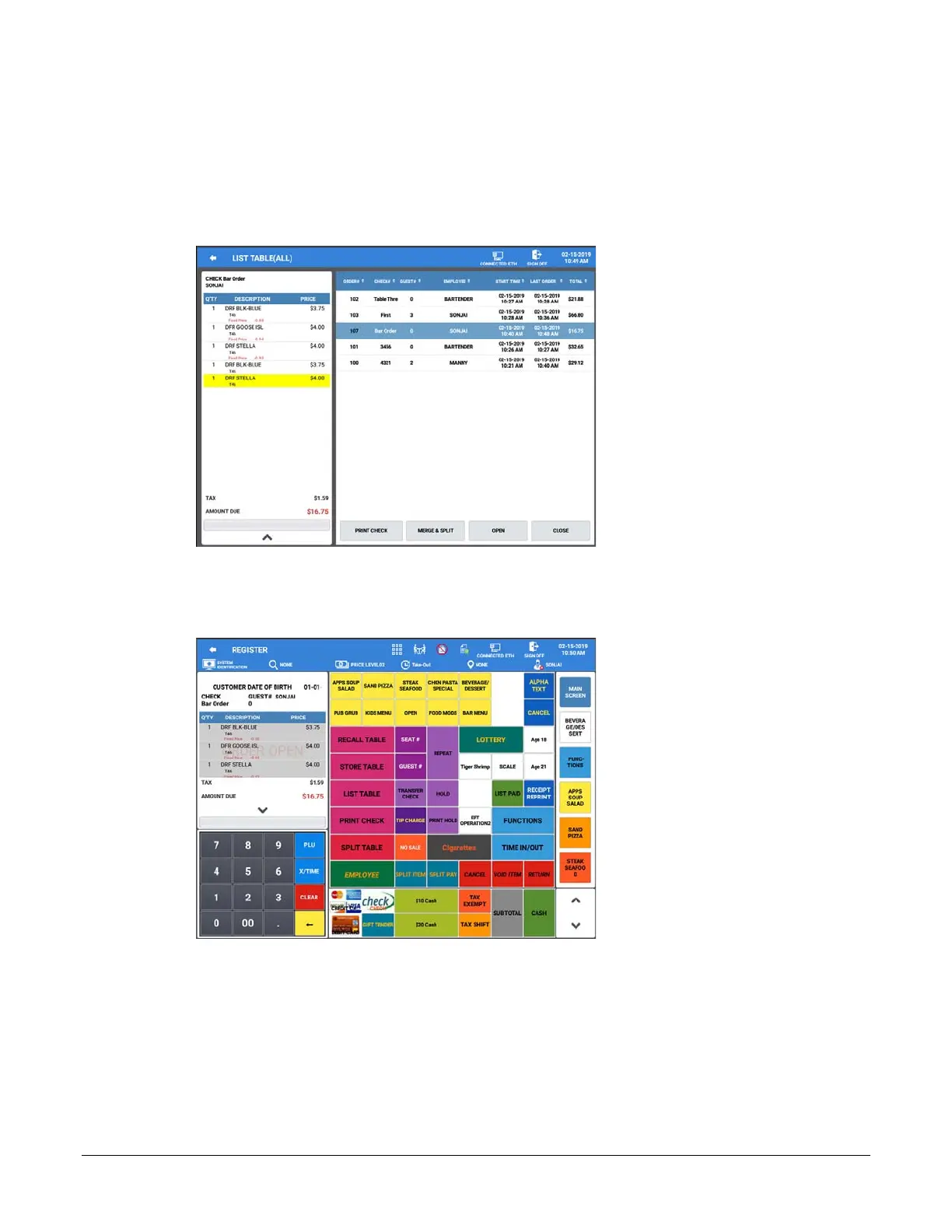116 • Advanced Operations Sam4POS Operators Manual v2.33
Paying a Check
1. To pay off an existing check:
a. Enter the check number and press Recall Table.
b. Press the List Table function, touch a check from the displayed list of active checks to select it and
then touch OPEN.
2. Additional items can be registered before payment is made.
3. If necessary, enter a tip amount and touch the TIP Charge function key.
4. Finalize the check with the appropriate tender key.
5. The check is finalized; the receipt and check will print, and the display shows the payment information.