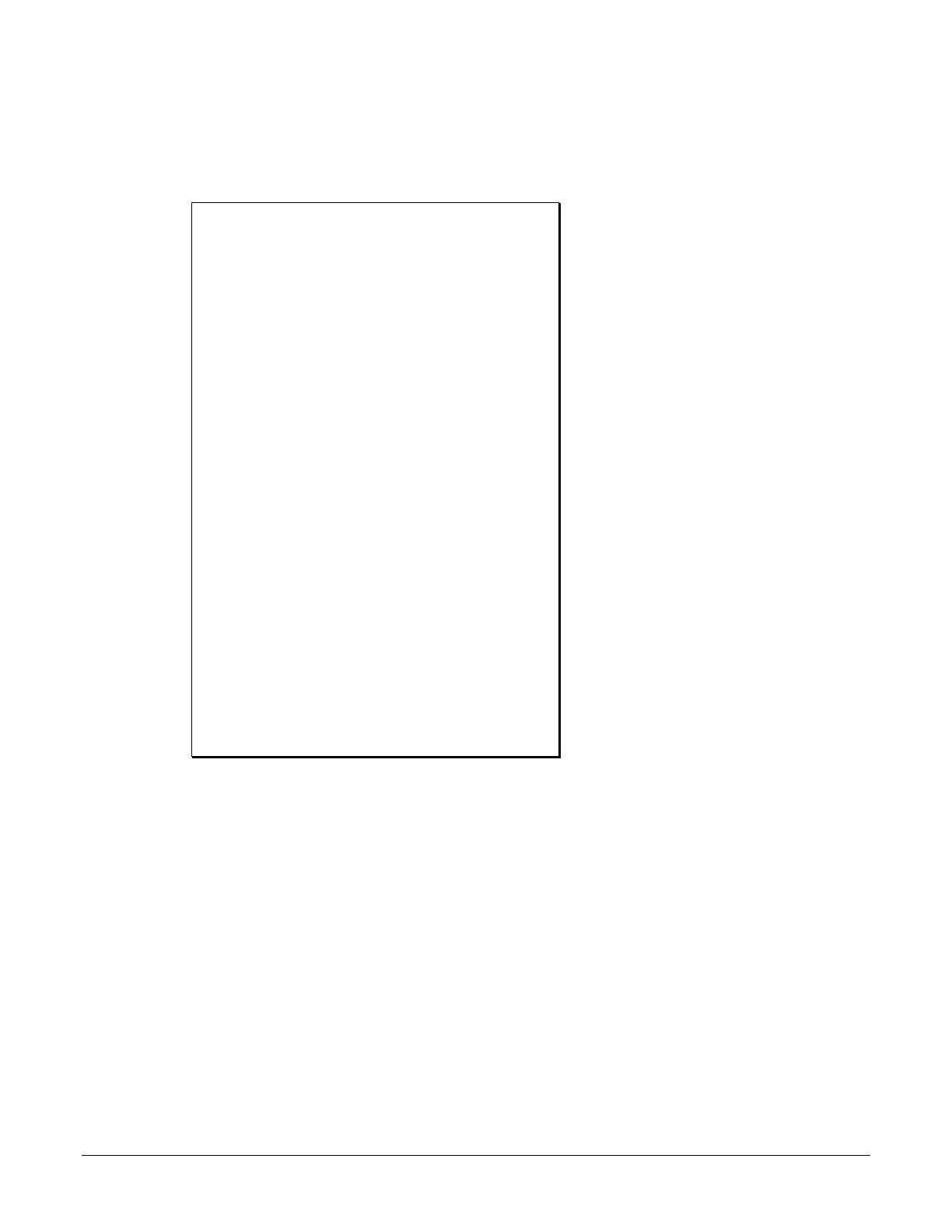Sam4POS Operators Manual v2.33 Report Samples • 203
Period Report
The report shown here is just one specific report with the Time Period set at 60 and Type = Sales. With different
TYPE selections the reports will appear different. Refer to the Period Report definitions on page 169 in the
Detailed Reports chapter for other filter and Type settings.
04/27/2021 01:52 PM TUE
BarPub (POS-MAIN)
PERIOD REPORT (ALL)
DATE : 04/27/2021 01:52 PM
AUTHOR : MANAGER
DATE RANGE
04/27/2021 ~ 04/27/2021
END OF DAY NUMBER : ALL
FILTERS
TERMINAL : [NOT USED]
EMPLOYEE : [ALL]
TYPE
TIME PERIOD : 60
SALES
============================================
DESCRIPTION COUNT TOTAL RATIO
============================================
09:00 ~ 09:59 1 $5.99 11.32%
10:00 ~ 10:59 1 %7.99 15.88%
11:00 ~ 11:59 1 $6.99 13.89%
13:00 ~ 13:59 5 $24.95 49.59%
TOTAL 8 $115.11 100.00%
NO. 00000651 REG: POS-MAIN MANAGER
--------------------------------------------
* * * * * * * * * * * * * * * * * * * * * *