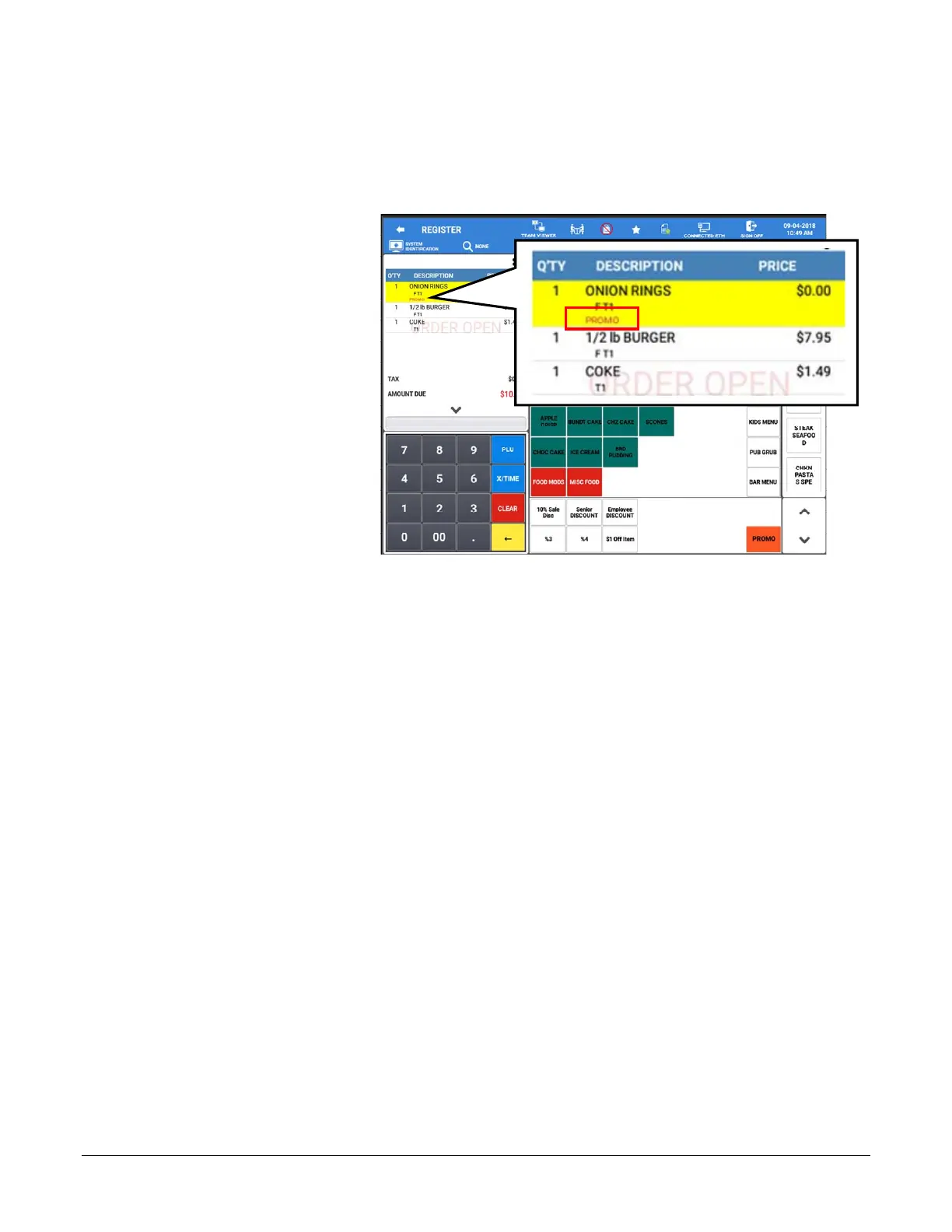Sam4POS Operators Manual v2.33 Basic Operations • 65
Promo
The PROMO key allows the operator to account for promotional items (i.e. by two, get one free). This key will
remove the cost of the item from the sale, but not the count. In the case of by two, get one free the count remains
three items, but the customer is only charged for two.
1. Register the items to be sold.
2. Select the item you to Promo;
Touch the PROMO key.
3. The price on the selected item is
removed; PROMO will be
indicated under the item.