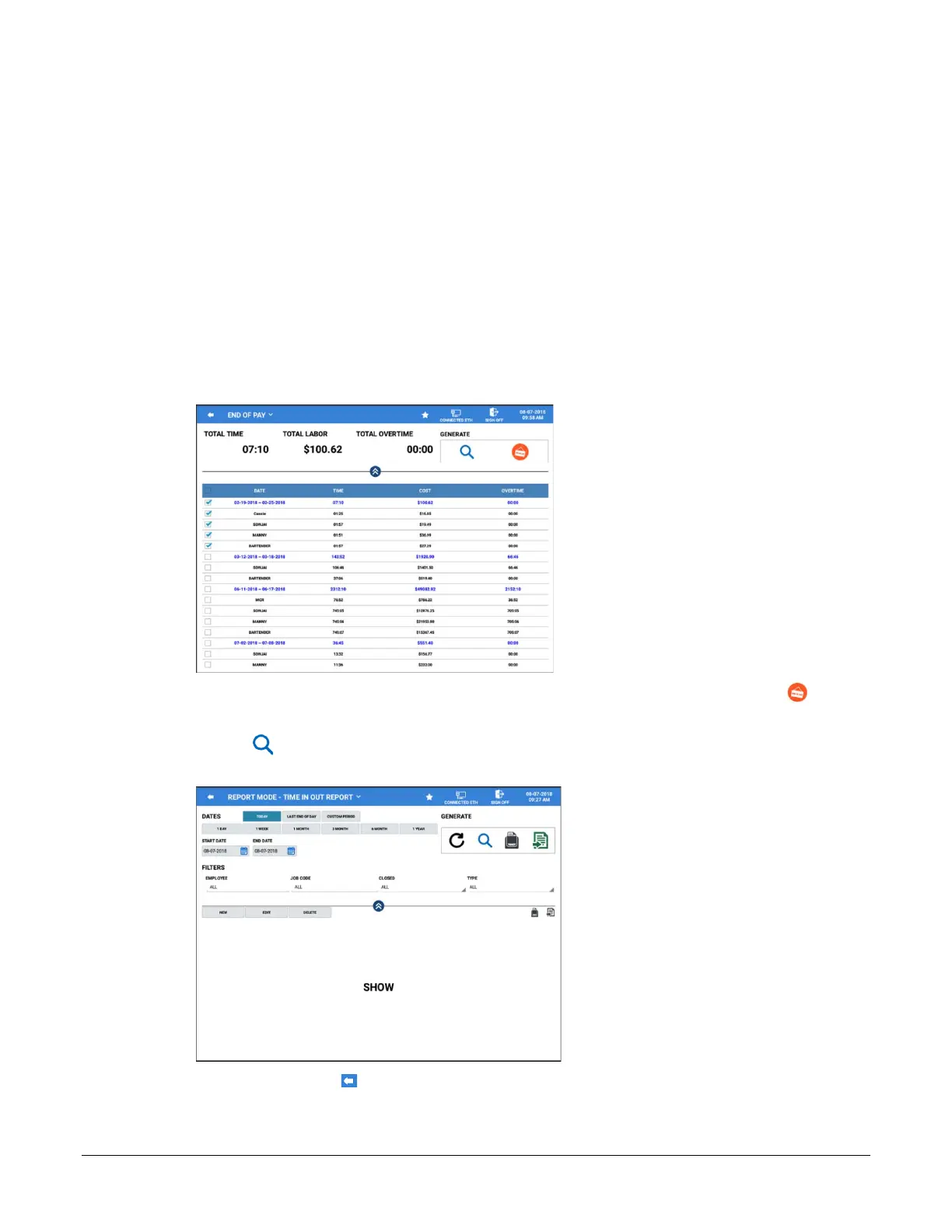Sam4POS Operators Manual v2.33 End Of Day • 197
End Of Pay
The End of Pay report displays the Total time, Labor cost, and overtime for the selected date and employees. You
can generate a report for a selected date/employee.
• Every day, the manager\owner should run the Time In Out report to verify all the time keeping data is
correct. Any edits for time keeping should be performed.
• On the last day of the pay period, after verifying/editing the time keeping has been performed. Run the
End Of Pay to clear the Time Keeping data. All time clock edits must be performed before generating the
End Of Pay Report.
• Not performing the End Of Pay will result in the Time Keeping totals never to be posted.
Note: After generating the EOD report, you will no longer be able to edit the time keeping data for the
Dates/Employees selected on the End Of Pay report. Overtime calculations will begin anew when the End Of Pay
report is generated.
1. Select the DATE and EMPLOYEES you wish to clear (or select all).
2. To clear the Time Keeping data, select the date and employees you wish to clear and press the ‘End
Of Day icon’ in the GENERATE area. The selected Time In/Out Report will print at the receipt printer.
3. Pressing the ‘Show icon’ in the GENERATE area will reload the REPORT MODE – TIME IN
OUT REPORT screen. You would press this to edit time keeping prior to clearing End Of Pay.
4. Press the back-arrow icon to return to the Report Mode screen.