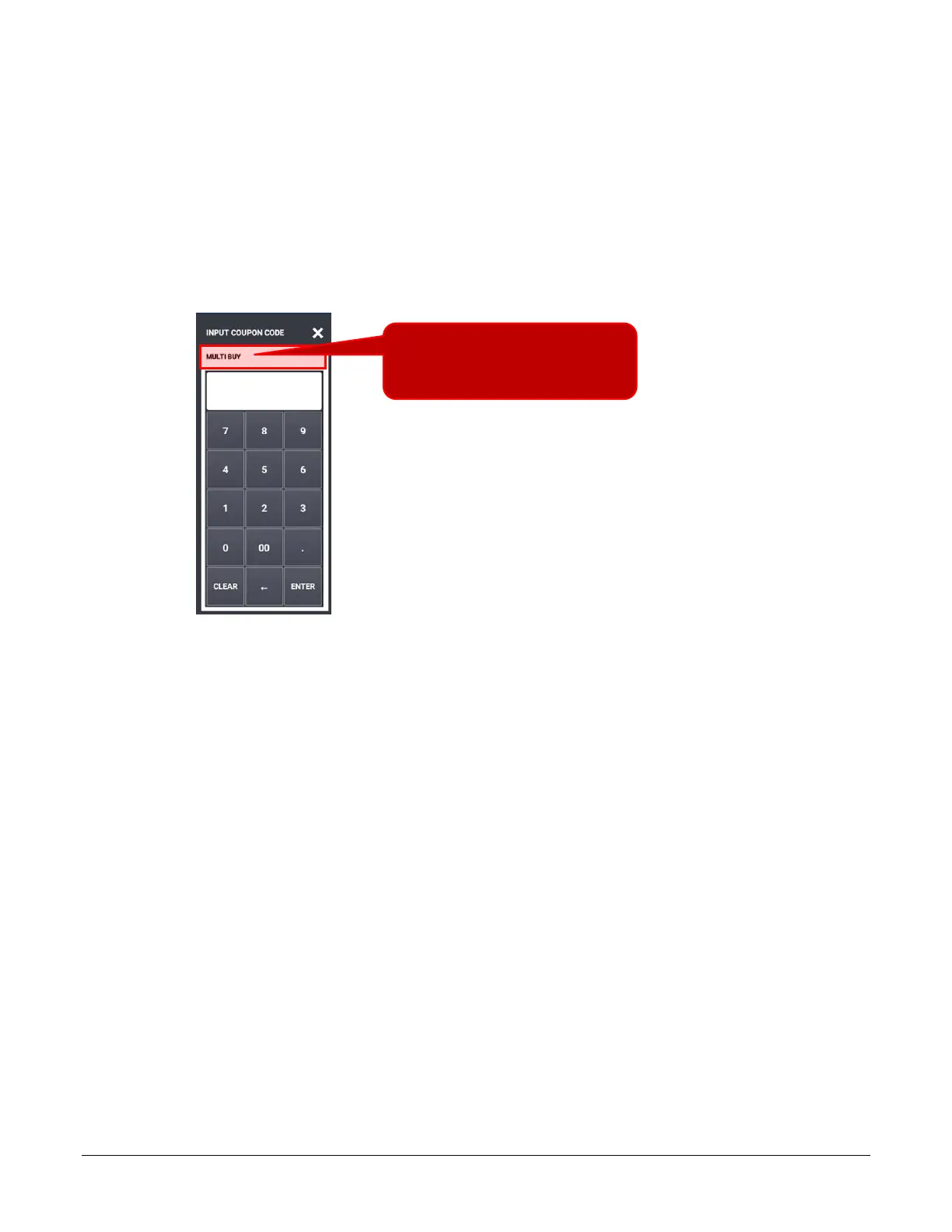Sam4POS Operators Manual v2.33 Basic Operations • 79
Promotion \ Coupon Search
If setup in the promotion programming, The Mix & Match, Multi-Buy, and Combo Discount provide the ability to
select a specific coupon/discount to apply. The Promotion function key is used to select and apply the appropriate
discount.
Key Sequence
1. From the REGISTER MODE register items associated with the promotion.
2. Press the PROMOTION key, the Input Coupon Code dialog appears.
Note: The Promotion Type
will be displayed
3. Input the Coupon Code and press ENTER.
4. The appropriate discount is applied.