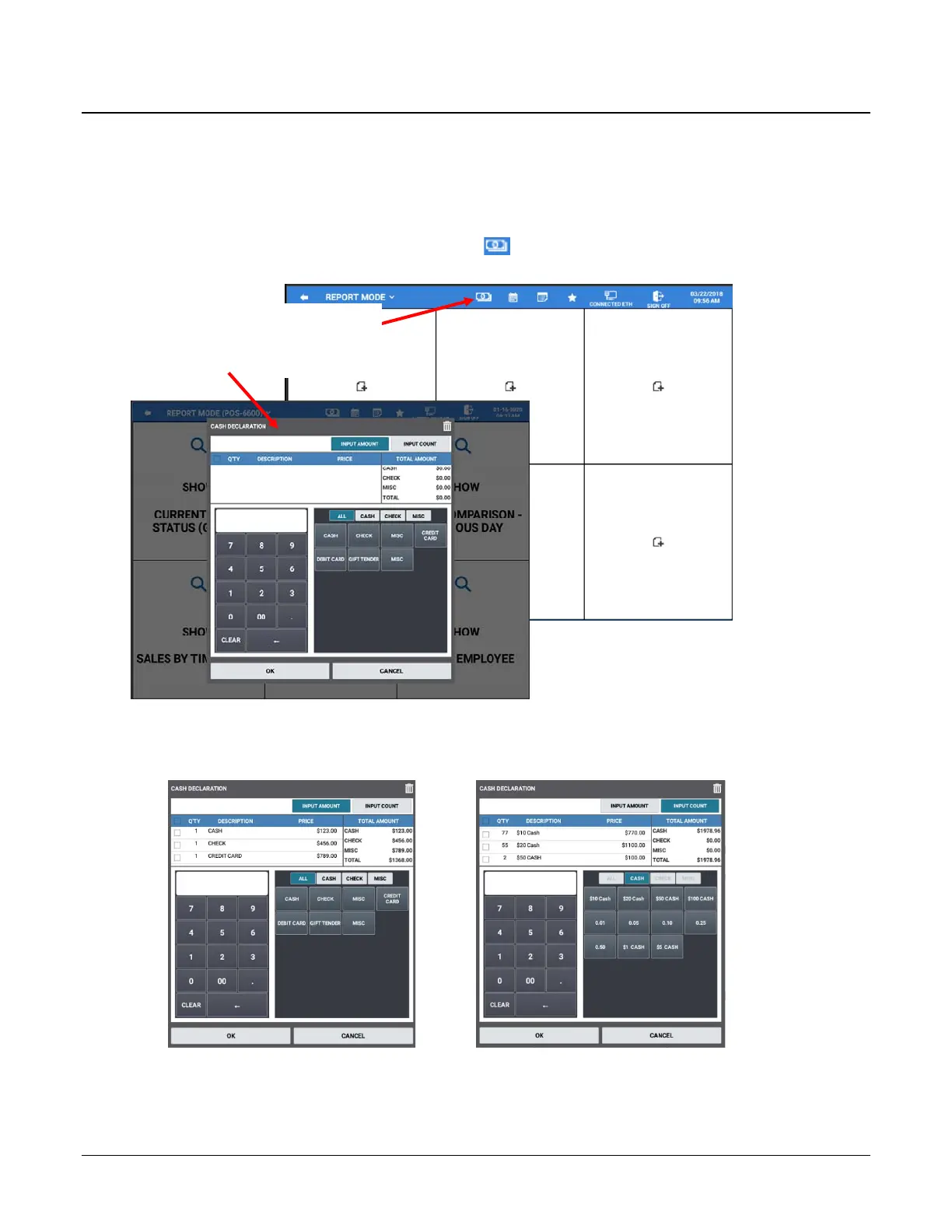190 • Report Mode Sam4POS Operators Manual v2.33
Cash Declaration
Cash declaration is the process of counting and reporting media amounts in the drawer before a report is taken.
Cash declaration can be set as compulsory in the Report Options/EOD Options. Employee’s must have the
authority to perform cash declarations. If desired, the cash drawer can be triggered to open when the cash
declaration is performed by setting the option in the Drawer Options.
From the Report Mode, touch the Cash Declaration icon on the title bar to enter each media total amount
(Cash, Check, and Misc.) in the cash drawer. Use ALL to view all the media types.
Touch the “Cash Declaration”
icon to open the Cash
Declaration entry screen.
There are two methods available for inputting your totals: Input Amount & Input Count.