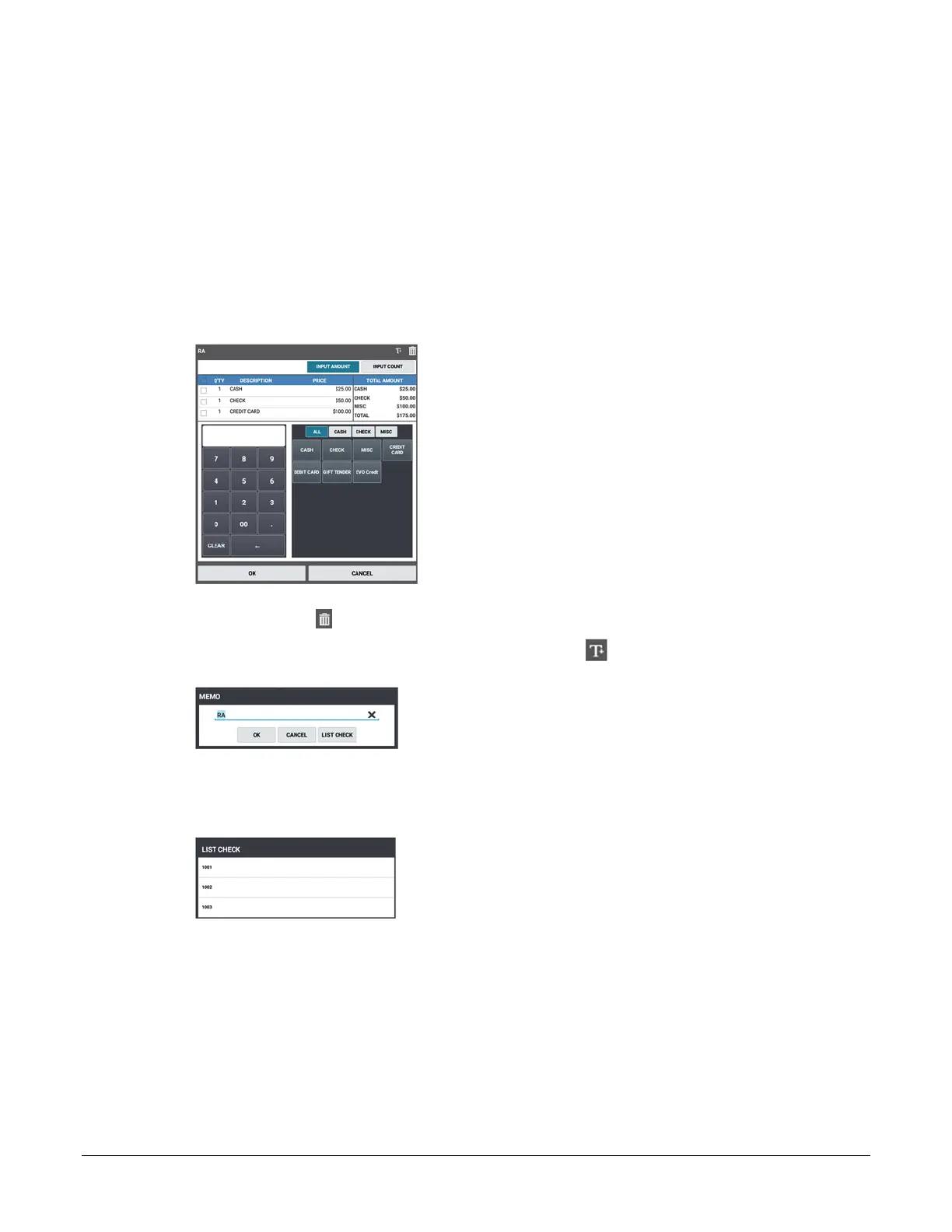Sam4POS Operators Manual v2.33 Advanced Operations
•
129
Input Amount
1. Touch the RECD ACCT key and select the Input Amount tab.
2. You can select to view just the CASH, CHECK or MISC media type as desired or select ALL to view &
enter all the media types.
3. Type in the amount for the media, then press the media type button to add the amount to the selected
media type. You can enter amounts into more than one media type as necessary:
a. Enter cash received, touch CASH
b. Enter checks received, touch CHECK
c. Enter miscellaneous tenders received, touch MISC
4. The transaction detail area of the screen keeps a running total of media received.
5. If an incorrect entry is made, you can select the specific entry by pressing the check box preceding the
entry and pressing the trash can icon in the upper right corner of the entry screen to delete the entry.
6. You can add a MEMO to the operation by pressing the T+ icon in the upper right corner. When
pressed, the MEMO dialog appears.
7. Press the X at the end of the line to clear the current memo, type in the desire MEMO message. Press OK
to add the message to the R/A operation.
Alternately, you can press the LIST CHECK button on the MEMO dialog to apply the amount to an open
check in the system. When List Check button is pressed, a list of all open checks in the system appears.
Select the appropriate check from the list to apply the R/A
operation to.
8. When all media amounts have been entered touch OK to finalize; pressing CANCEL will exit the R/A
operation without entering any amounts.
