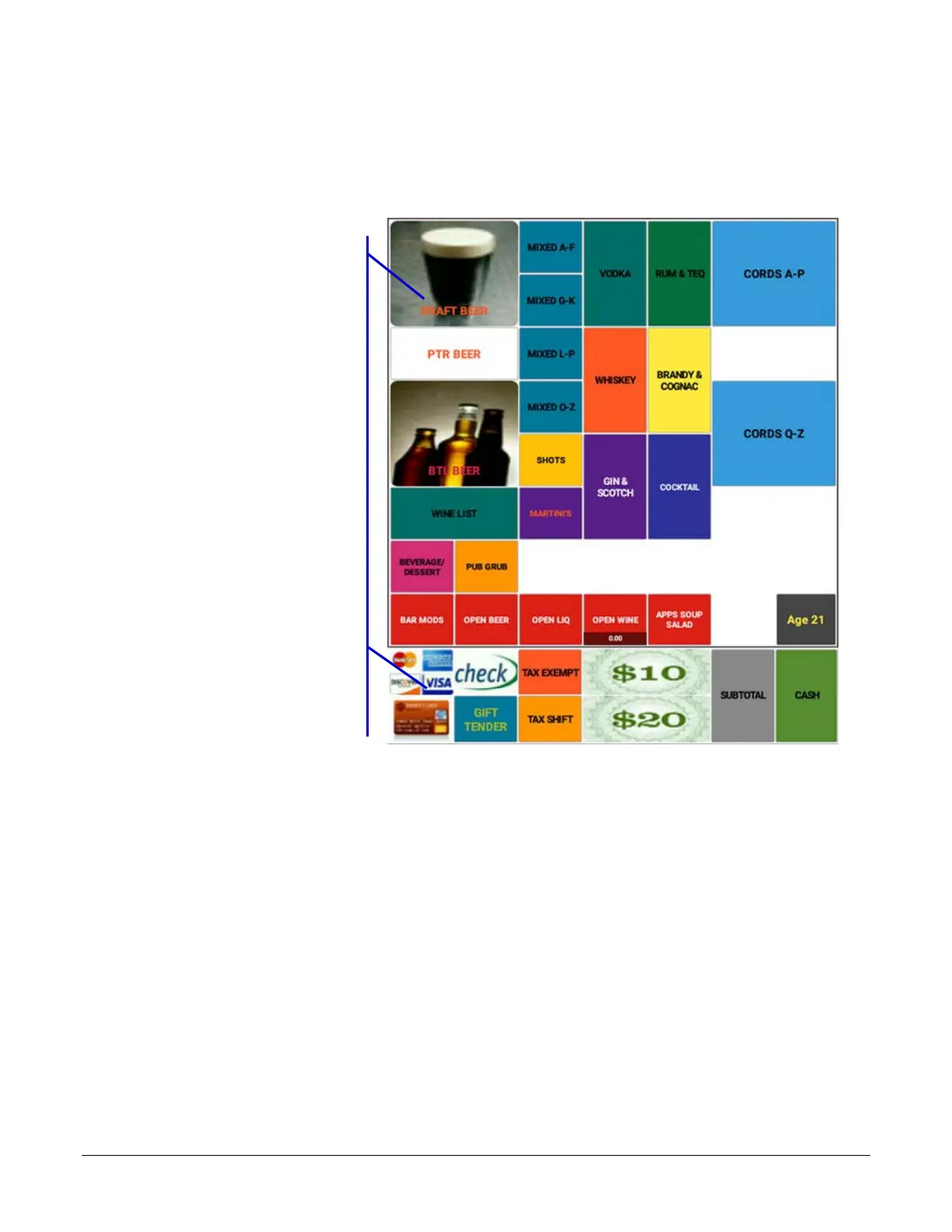Sam4POS Operators Manual v2.33 Getting Started • 31
Custom Screen Layouts
After your authorized dealer has prepared your Sam4POS for installation, your register mode main MLU & FLU
screen will look different. Each screen will contain the variety of item and function keys that you require.
Your screens will be designed using the following capabilities:
The main MLU screen and all other
MLU screens can provide up to 56
single size key locations in a 7 x 8
matrix.
These keys can be configured as
Large wide and vertical keys, unused
locations may be hidden from view.
Key background colors and text
colors can be chosen from a 25-color
palate.
Images may be used instead of text
for key identification.
Keys that are not assigned a PLU,
MLU or function will not display.
The main FLU screen and all other
FLU screens can provide up to 14
single size key locations in a 7 x 2
matrix.
All other configuration aspects for
FLU keys is the same as MLU keys.