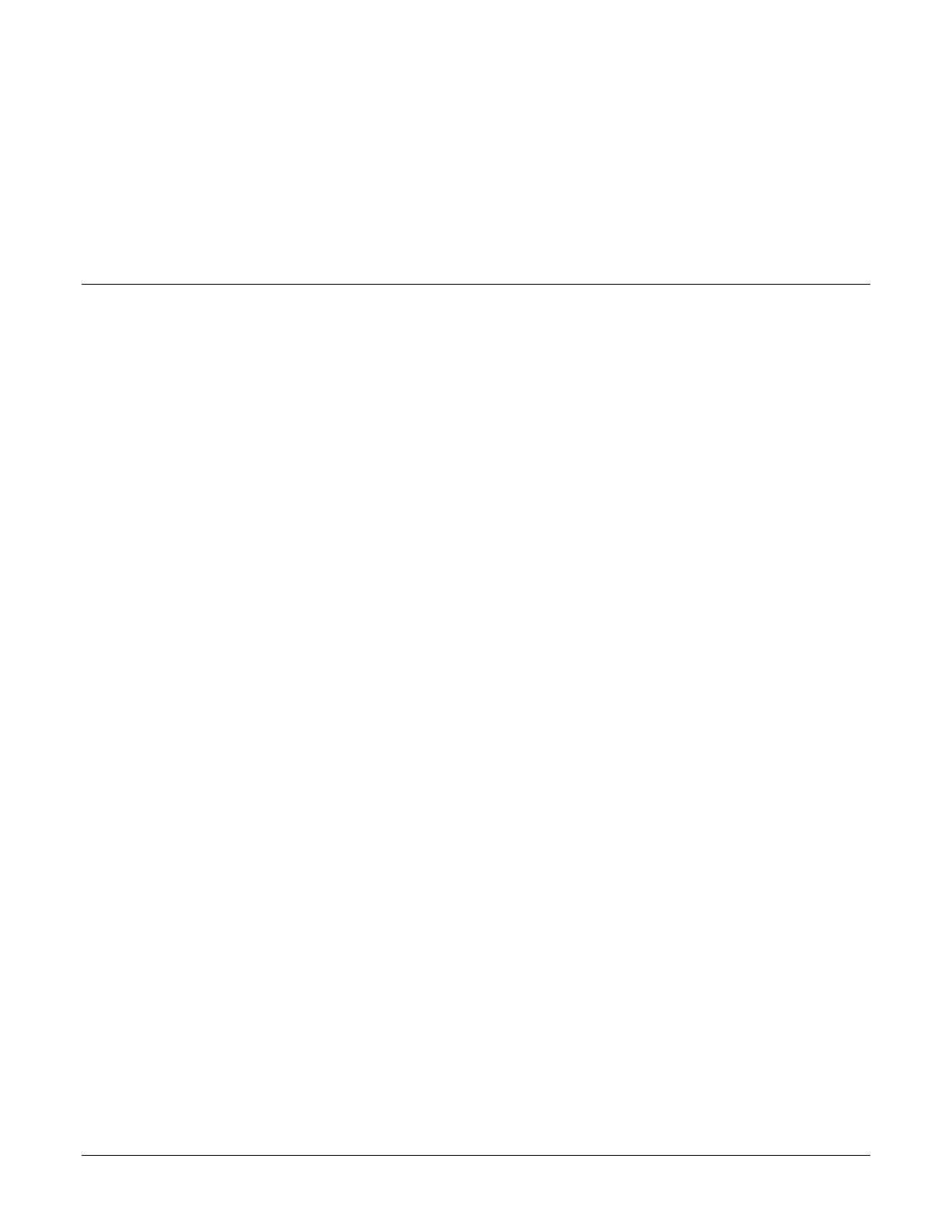Sam4POS Operators Manual v2.33 Customer Delivery • 151
Customer Delivery
Overview
The Customer Delivery feature with Sam4POS maintains a customer data file for assigning an order to a customer for
eat0in or pick-up or assigning the order for delivery to a customer. The Customer category must be enabled in the
program mode before this feature can be utilized, consult with your local dealer for details.
Customer records for the delivery feature are stored in the CUSTOMER category in the Program Mode. The Customer
category has two program areas, Customer and Customer Group. There are two function keys, Customer & Delivery,
used to initiate transaction.
• The CUSTOMER program area has fifteen information entry fields available for each customer. You can enter
data into all of the fields or just the entries necessary for your application.
• The Order history is available for each customer from the customer record screen ORDER button.
Press the CUSTOMER key in the Register Mode or go to Program Mode → Customer → Customer.
Select the customer from the list and touch the Order button to view the purchase history for the delivery
customer. You can choose the time period of orders to view by Day, Week, Month, or Year. Press the search
icon to load the transaction according to your period selection. Choose an order from the list to view the
receipt for transaction.
• CUSTOMER GROUPS can be used to assign a Point Rate for different companies or organizations.
Note: (Points cannot be “redeemed”, only the accrual of points is accomodated.)
• Orders are tracked by assigning a tracking file (Recall Table/Store Table) to hold the customer delivery orders.
• The CUSTOMER function key is used to assign the current transaction to a specific customer.
• The DELIVERY function key is used to initiate a delivery or pick-up transaction. When touched, the Delivery
key opens the customer record screen. Here existing accounts can be opened, new accounts created, or
existing accounts deleted.
• The Delivery operation also allows you to accept orders and hold them for preparation and delivery at a later
time.