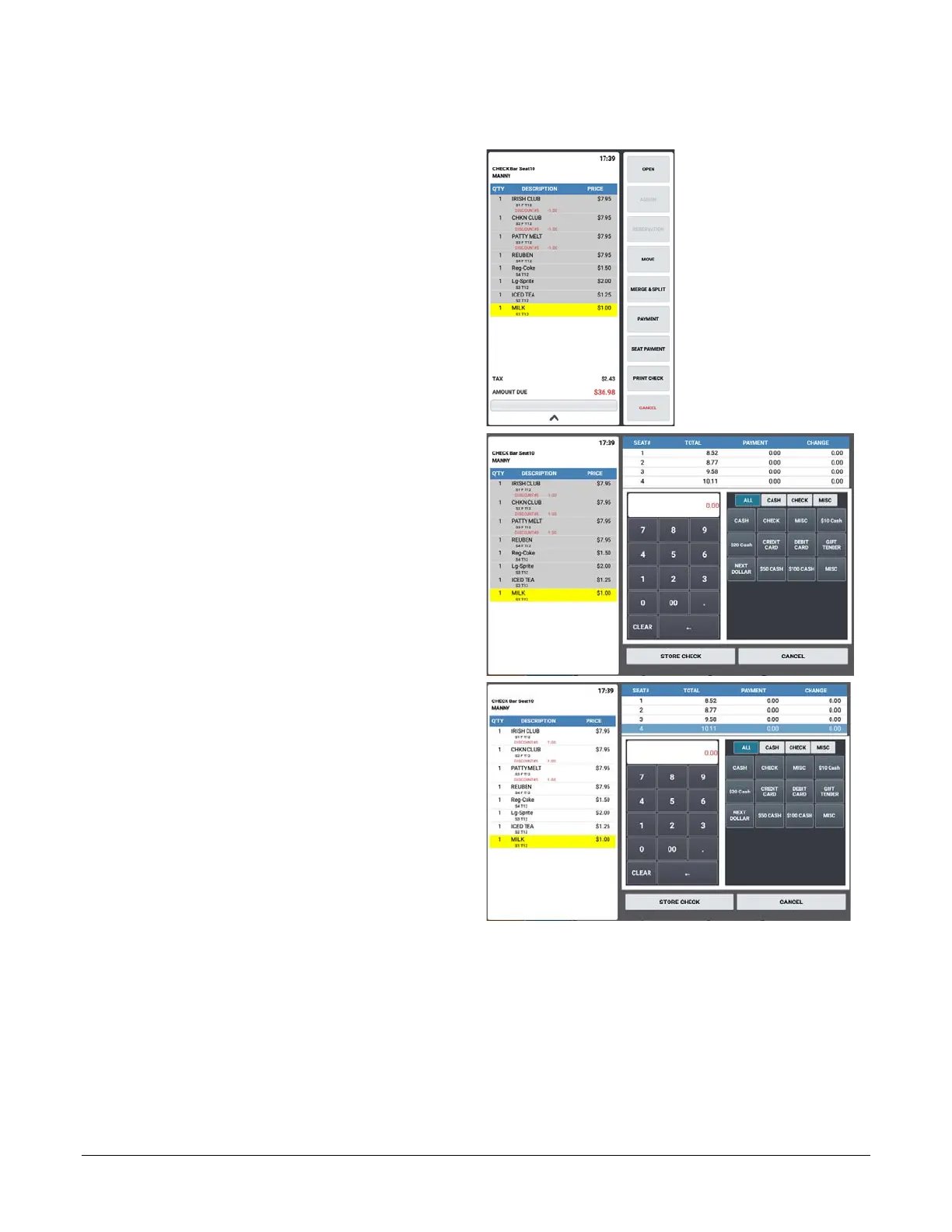148 • Using the Table Map Sam4POS Operators Manual v2.33
Seat Payment
1. From the Register screen, Touch the
Table Map icon to open the Table Map
screen. Select the Zone you want to
Merge or Split items from. Touch a
Table to open the check associated with
the table. The ‘Check dialog’ is
displayed:
2. Touch the SEAT PAYMENT button;
3. The payment dialog displays:
4. Select the Seat to be paid:
5. Enter the payment amount (if desired)
and press the appropriate TENDER.
6. Continue paying seats as necessary or
press STORE CHECK to store the
remaining check. Pressing CANCEL will
exit without paying the check.
7. You are returned to the ‘Check dialog’
screen.