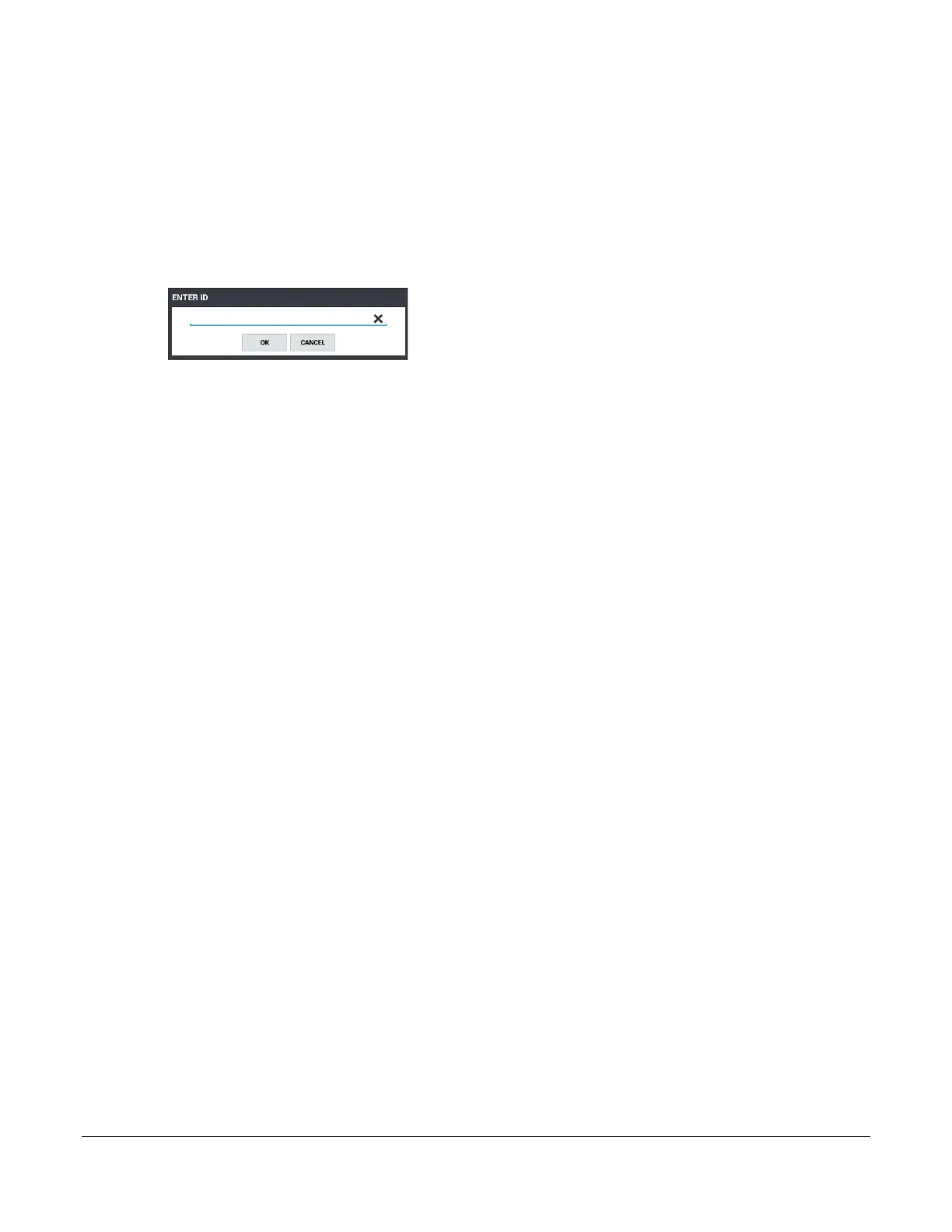266 • Appendix Sam4POS Operators Manual v2.33
Self-Initiated Load
Typically, we would not need to perform this operation. The Tran parameters are loaded each time the device is
rebooted You will be asked to enter the Device ID of the IP Tran LT or PDC device. The device will call
Datacap’s host PC and load itself.
1. From the main PROGRAM MODE menu screen, select DEVICE, then touch EFT OPERATION.
2. Select Datacap_Operation from the selections.
3. Scroll down the list of options and touch SELF INITIATED LOAD. The ENTER ID prompt displays:
4. Enter the device ID (or serial number of the Device).
5. Press OK. The device parameters will load, and the EFT OPERATION dialog is displayed.
6. You can PRINT the response if desired; then press CLOSE.