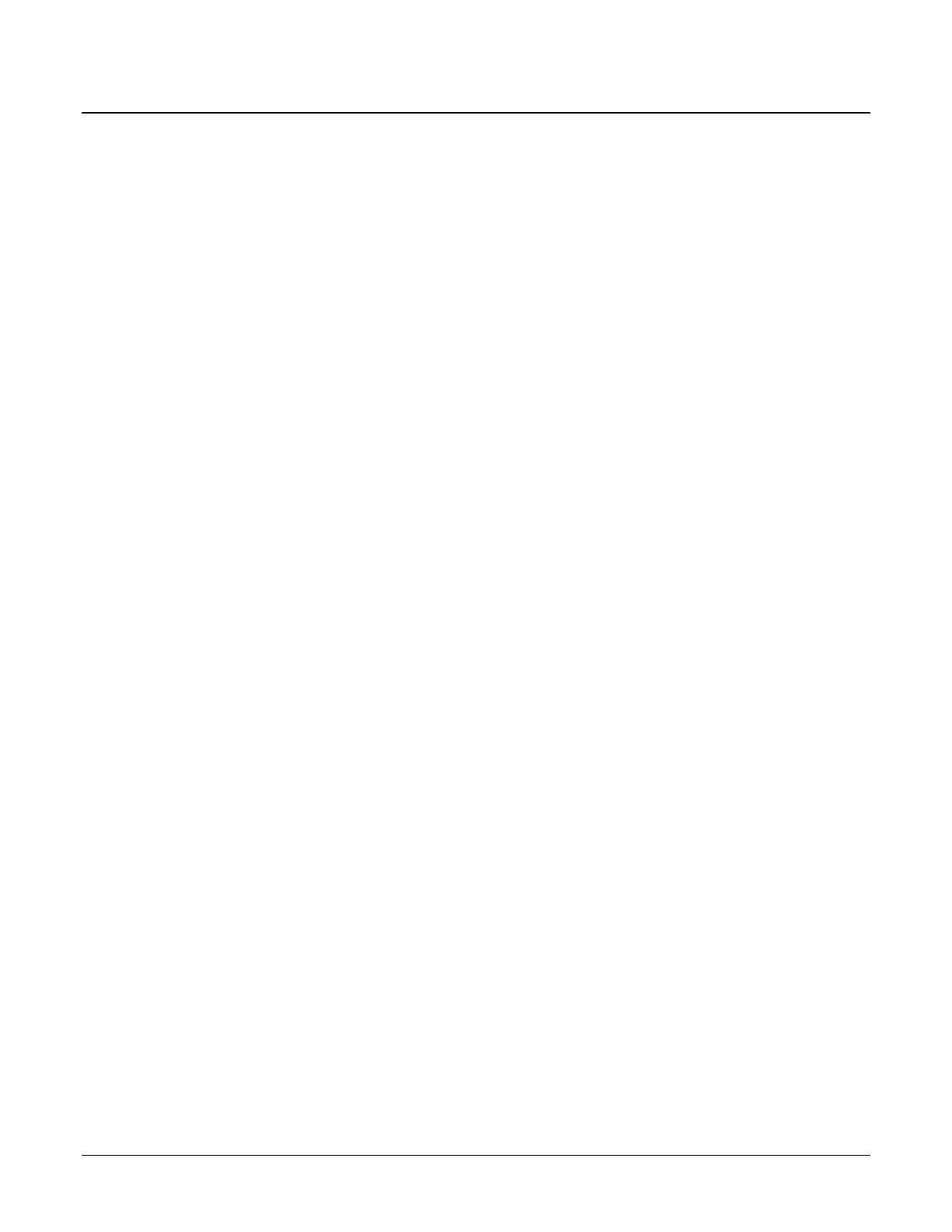52 • Basic Operations Sam4POS Operators Manual v2.33
Registering PLU’s/Items
Preset PLU’s
• Touch a preset PLU on the screen or keyboard to register the item or Scan an item programmed into the
database to register into the sale.
Open PLU’s
• Enter the price (up to 8-digits, without the decimal) touch an open priced PLU on the screen or keyboard
to register the into the sale.
• Alternately, you can simply touch or scan an open priced PLU, input the price at the prompt and press
ENTER.
Code Entry Preset PLU’s
• Enter the PLU code number and touch the PLU function key to register then item.
(If scanning is setup on the terminal, you can simply scan the item barcode to register the item.)
Code Entry Open PLU’s
1. Enter the PLU code number and touch the PLU function key.
2. Input the price at the prompt and press ENTER.
(If scanning is setup on the terminal, you can simply scan the item barcode to register the item; Input the
price at the prompt and press ENTER.)
Age Restricted PLU’s
Age restricted item such as tobacco products or liquor products can be set to require the entry of a birthdate before
purchasing is allowed.
1. Register the age restricted item by selecting the item on the screen, keyboard or scanning the item.
2. A warning tone will sound and the NEED AGE VERIFICATION dialog will display. Press CLEAR on
the dialog to stop the warning tone.
3. Request to see the customer’s ID and type in the birthdate from the ID using the keypad on the dialog;
press ENTER on the dialog.
4. If the customers age is sufficient to allow the purchase, the item will be registered in the sale.
If the customer’s age is not sufficient, the error message AGE RESTRICTION displays. Press OK to
close the dialog, set the item aside, do not allow the sale of the item to the customer.
5. Press the X in the upper left of the NEED AGE VERIFICATION dialog to close the dialog screen.
6. Register the remaining items and tender the transaction.