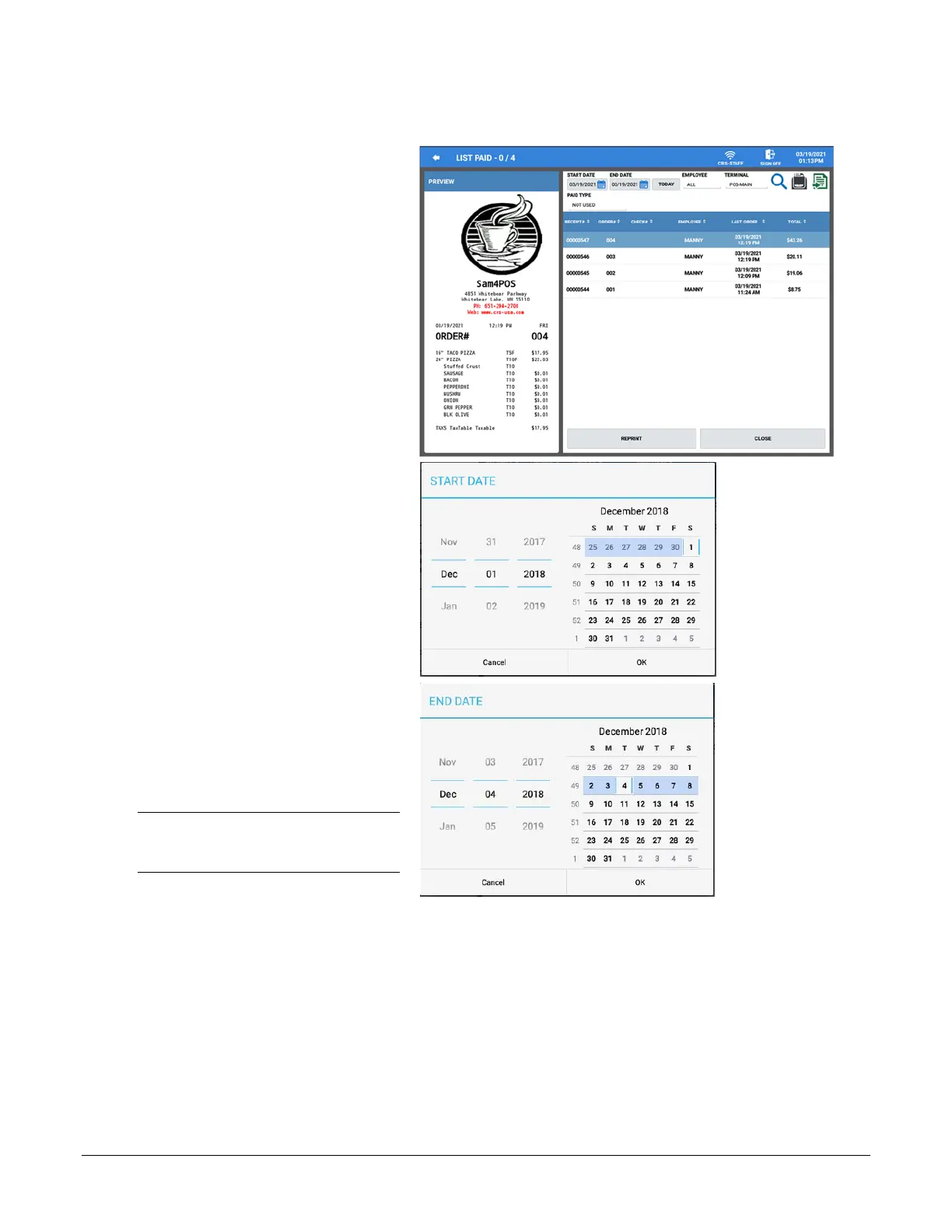Sam4POS Operators Manual v2.33 Advanced Operations
•
135
List Paid Example
1. Touch the LIST PAID key; the
transaction preview screen is
displayed:
2. Touch the TODAY button to
view paid transactions for the
current day.
3. Alternately, Touch the START
DATE to open the start date
calendar view.
4. Select the desired Start Date,
Press OK.
5. Touch the END DATE to open
the end date calendar view.
6. Select the desired end date, touch
OK.
7. Press the search icon to refresh
the list.
Note: Only the paid transactions in the
selected date range since the last EOD
report was ran will display.