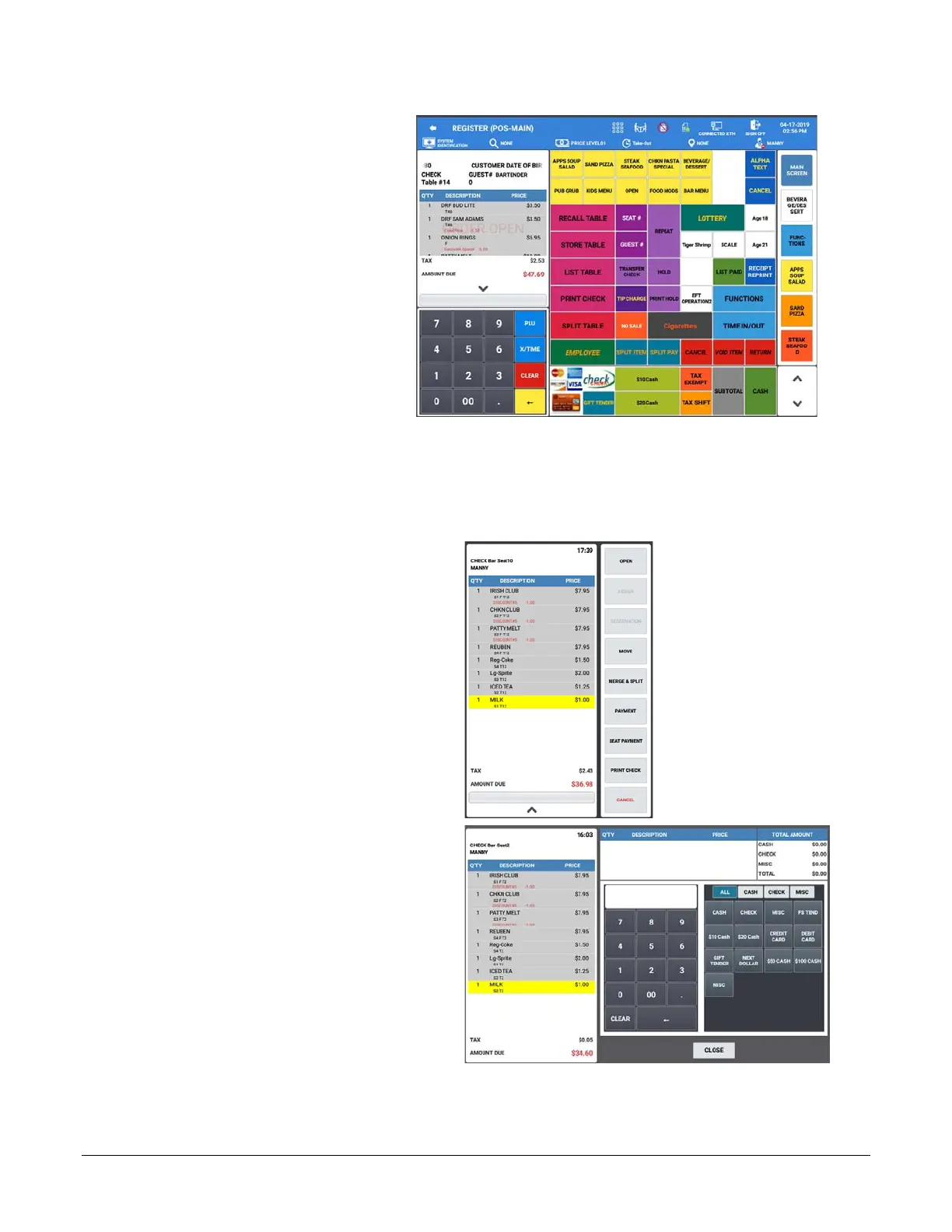Sam4POS Operators Manual v2.33 Using the Table Map • 147
16. When Table #14 is opened in
the register mode, the
combined check is displayed;
Payment
When a table is selected, you have the option to go directly to a payment window without having to open the table
first.
1. From the Register screen, Touch the
Table Map icon to open the Table
Map screen. Select the Zone you
want to Merge or Split items from.
Touch a Table to view the check
associated with the table; The ‘Check
dialog’ is displayed:
2. Touch the PAYMENT button:
3. The payment dialog displays:
4. Enter the payment amount (if
desired) and press the appropriate
TENDER. Pressing CLOSE will exit
without paying the check.