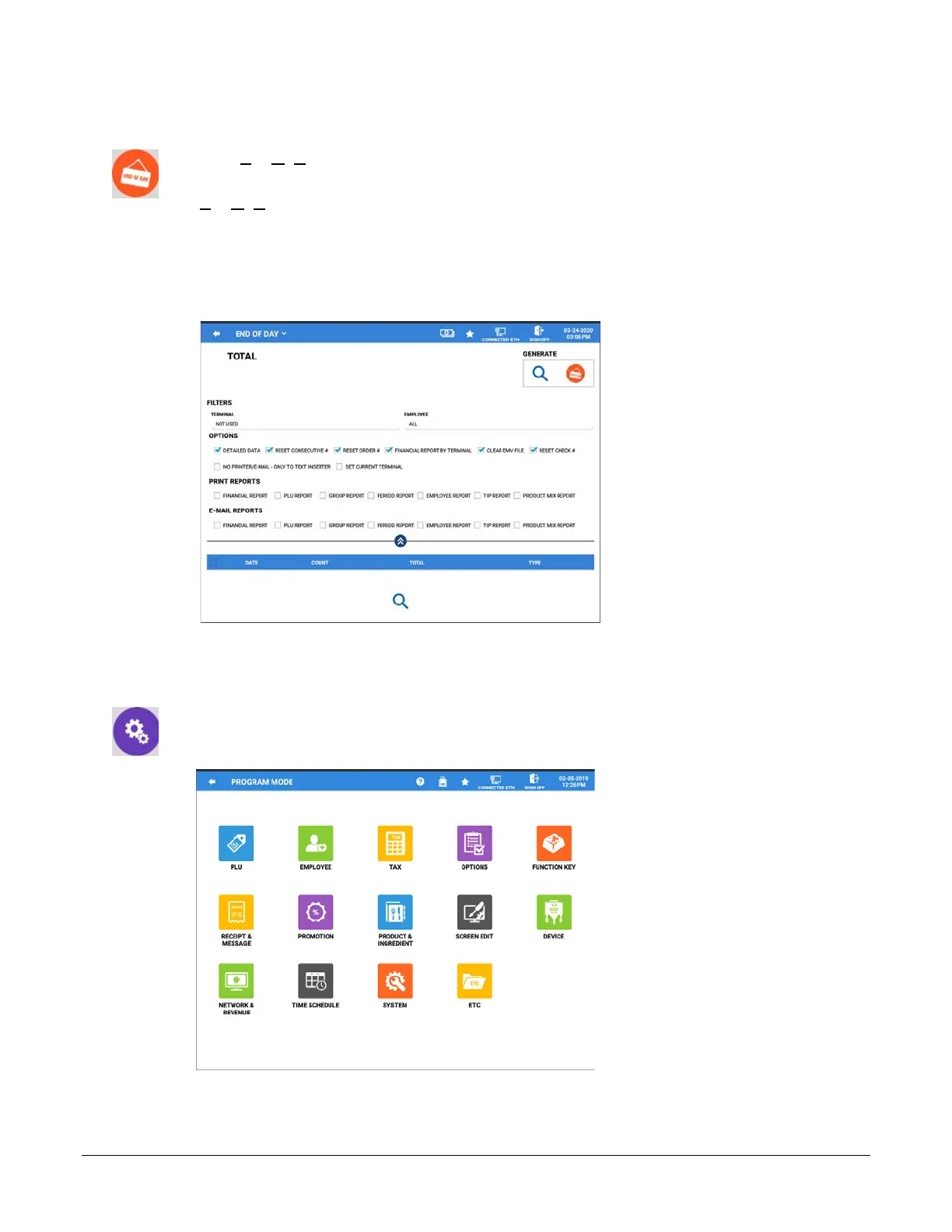34 • Getting Started Sam4POS Operators Manual v2.33
End Of Day Screen
Touch the End Of Day icon on the main menu screen on the SAP-6600 & SAP-4800II to access the End
Of Day report screen. On the SAP-630 & SAP-530 terminals, turn the mode key to the Z-position.
The End Of Day operation allows the operator to clear the current totals and if desired, print the Financial,
PLU, Group, Period, Employee and TIP Reports for all employees or select specific reports for specified
employees as per the filters and options selections. When the End Of Day report is generated, all report information
is updated and all report data is available for review in the Report Mode.
Cash Declaration is also provided on the End Of Day screen. Refer to the “End Of Day” section on page 193 for
details about generating the EOD report.
Program Mode Screen
When you select the program icon from the Main Menu Screen (P-position on the SAP-630 & SAP-530),
the main PROGRAM MODE menu categories are displayed. Touch any of the categories shown to enter
the programming options for that category.