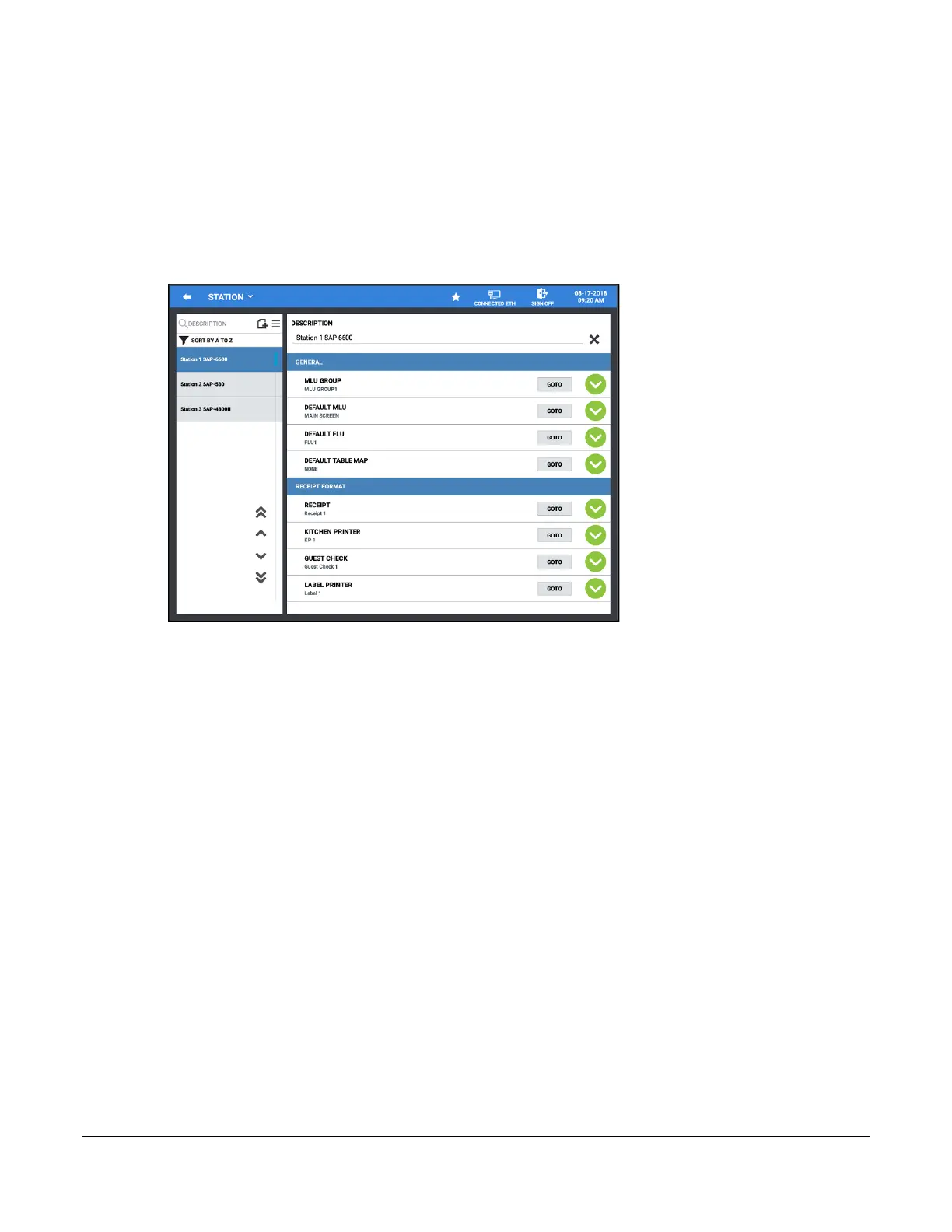Sam4POS Operators Manual v2.33 Program Maintenance • 247
STATION
Create stations to be assigned to employees. For example you may have a Bar Station and a Server Station.
Stations can be assigned to default MLU/MLU GROUP, FLU and Printers. Stations can also have different
Receipt, Guest Check, and Kitchen Printer assignments.
1. From the PROGRAM MODE touch EMPLOYEE to view the employee program selection window.
2. Touch STATION on the Employee selection window to view the station programming options. Here you
can ADD, EDIT or DELETE stations as necessary. Stations can be sorted alphabetically if desired.
DESCRIPTION
Type in a descriptor for the selected station, you can use the X at the end of the description field to clear the current
descriptor.
GENERAL
The general section assigns the default MLU Group, Default MLU and FLU used for the selected station.
MLU GROUP
DEFAULT MLU
DEFAULT FLU
DEFAULT TABLE MAP
RECEIPT FORMAT
Receipt format is used to assign the default printers to be used for the selected station.
RECEIPT
KITCHEN PRINTER
GUEST CHECK
LABEL PRINTER
Select the label type to be used on the label printer for this station.
Use the GOTO buttons to directly access the programming for the option selection.