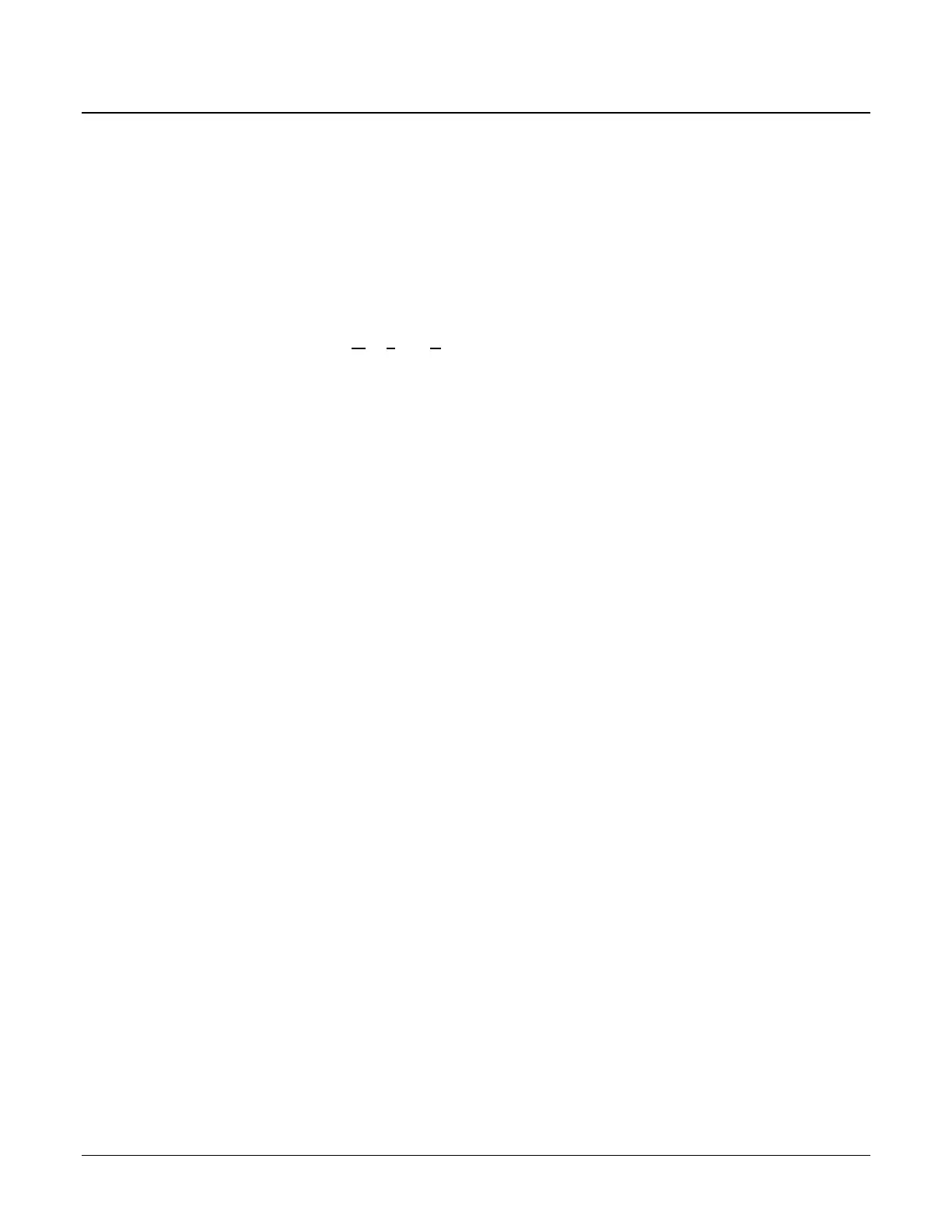102 • Advanced Operations Sam4POS Operators Manual v2.33
Table Service Operations
The Sam4POS provides a soft check system for storing and recalling orders on the terminal. Multiple tracking files
can be created;
This allows you to set up different files for table tracking, phone order tracking, drive-thru
tracking for multiple windows, take-out order tracking or whatever your application requires.
The following check tracking options are available:
• Tracking by automatically assigning a check number.
• Tracking by manually entering the check number. The number of digits in the check number may be
from 0-10 digits long. (0 indicates no predefined digit length for check #’s.)
• Alpha Check Tracking by manually entering customer name.
• Open Checks using MSR
(Mag Stripe Reader)
Multiple Tracking Files
The Sam4POS allows for as many tracking files as are desired for each application. Separate functions for each
order type can be created using the following functions:
• RECALL TABLE
• STORE TABLE
• LIST TABLE
• TRANSFER CHECK
# Of Guests
Entry is optional and can be controlled by an option on the Recall Table key program or the number of guests may
be required on all transactions if set on the Guest# key program.
Alpha Check Number
Traditionally, check numbers are numeric, either manually entered or assigned by the register. The Sam4POS has
the capability of using an alphanumeric name for a check.
Alpha check numbers are especially useful for ordering systems where the customer is called by name when the
order is ready.