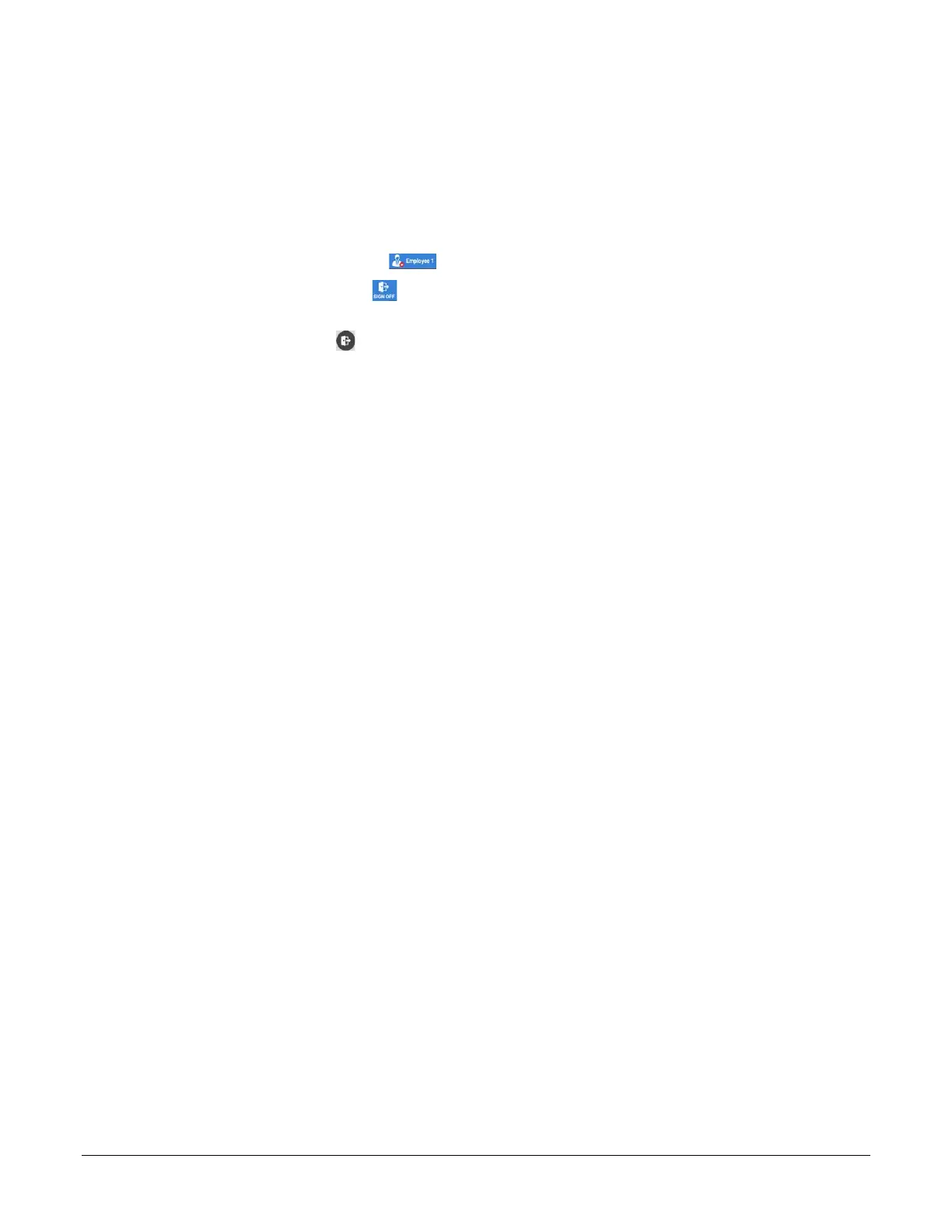48 • Basic Operations Sam4POS Operators Manual v2.33
Sign Off
There are several ways to sign off the current employee.
While in the Register Mode:
1. Type the current employee operating code using the 10-key pad then touch the EMPLOYEE key.
a. Type “0” then touch the EMPLOYEE key.
b. Press the Employee icon and select SIGN OFF from the menu selections.
c. Tap the Sign Off icon .
d. Press the back arrow icon at the top of the Register Mode screen to return to the main menu
screen; press the icon on the main menu screen to return to the main sign-on screen.
Clerk Interrupt
If allowed in General Option programming, a different employee can sign on to the terminal while a transaction
currently being processed by another employee is still in progress.
When a different employee signs on while the current employee is in middle of a transaction, the current
employee’s transaction is suspended (stored in a check file). Under the new employee, a new transaction can be
entered and completed.
When the employee processing the suspended transaction signs on again, the suspended transaction is recalled, the
transaction can be continued and finalized.
The List Interrupt key can be used to view interrupted transactions still in the system.