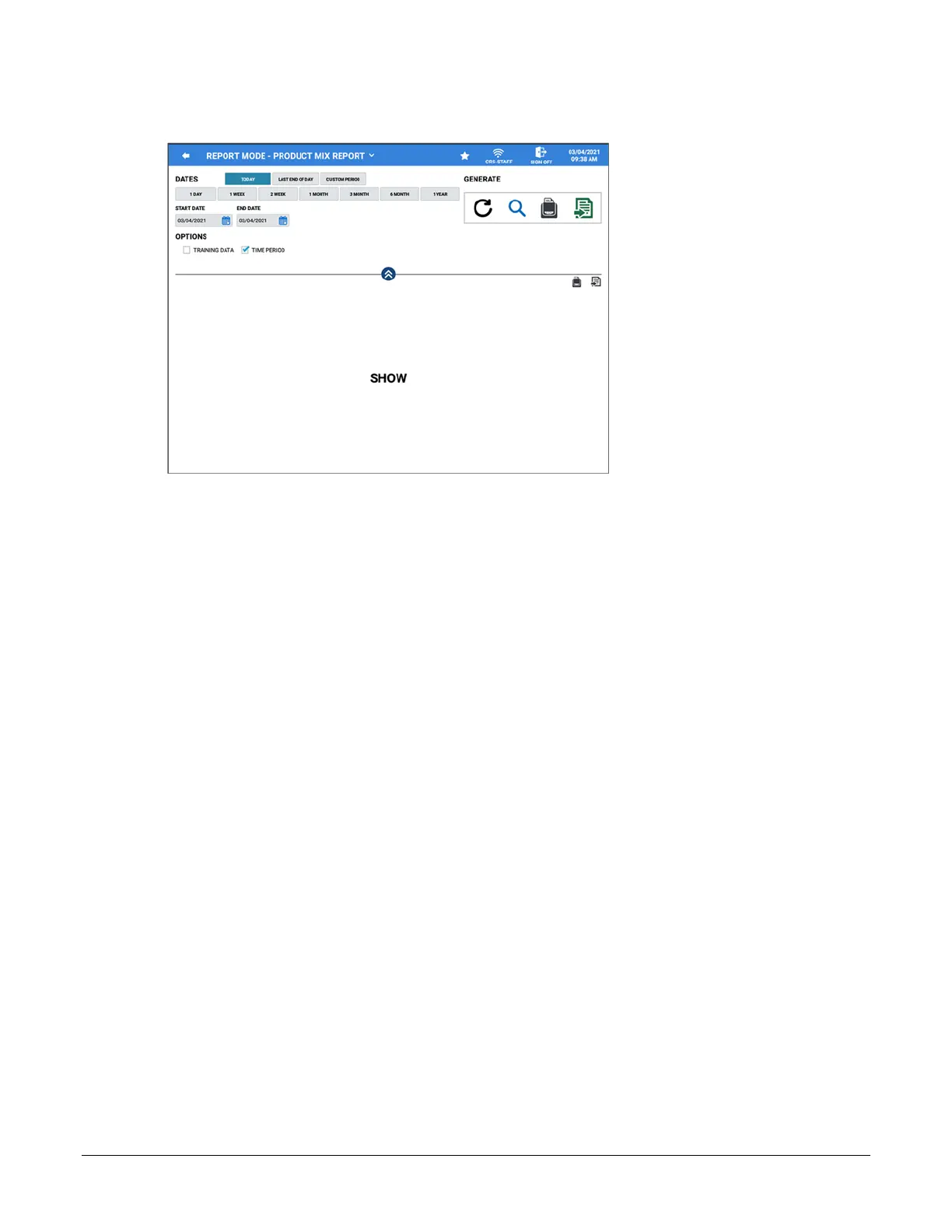188
•
Report Mode Sam4POS Operators Manual v2.33
Product Mix Report
DATES
Date selections include: Today, Last End of Day, Custom Period
1 DAY, 1 WEEK, 2 WEEK, 1 MONTH, 3 MONTH, 6 MONTH, 1 YEAR
Additional selections in the Dates area are:
START DATE & END DATE
OPTIONS
Training Data – Select to display only totals from Training employee.
Time Period – When time period is not selected
(unchecked)
, only the summary of the Product Mix report will
print. When time period is selected
(checked)
the data is broken down into hourly time periods.
GENERATE
Refresh, Zoom, Report View, Export
REPORT DATA
Description – Count – Total