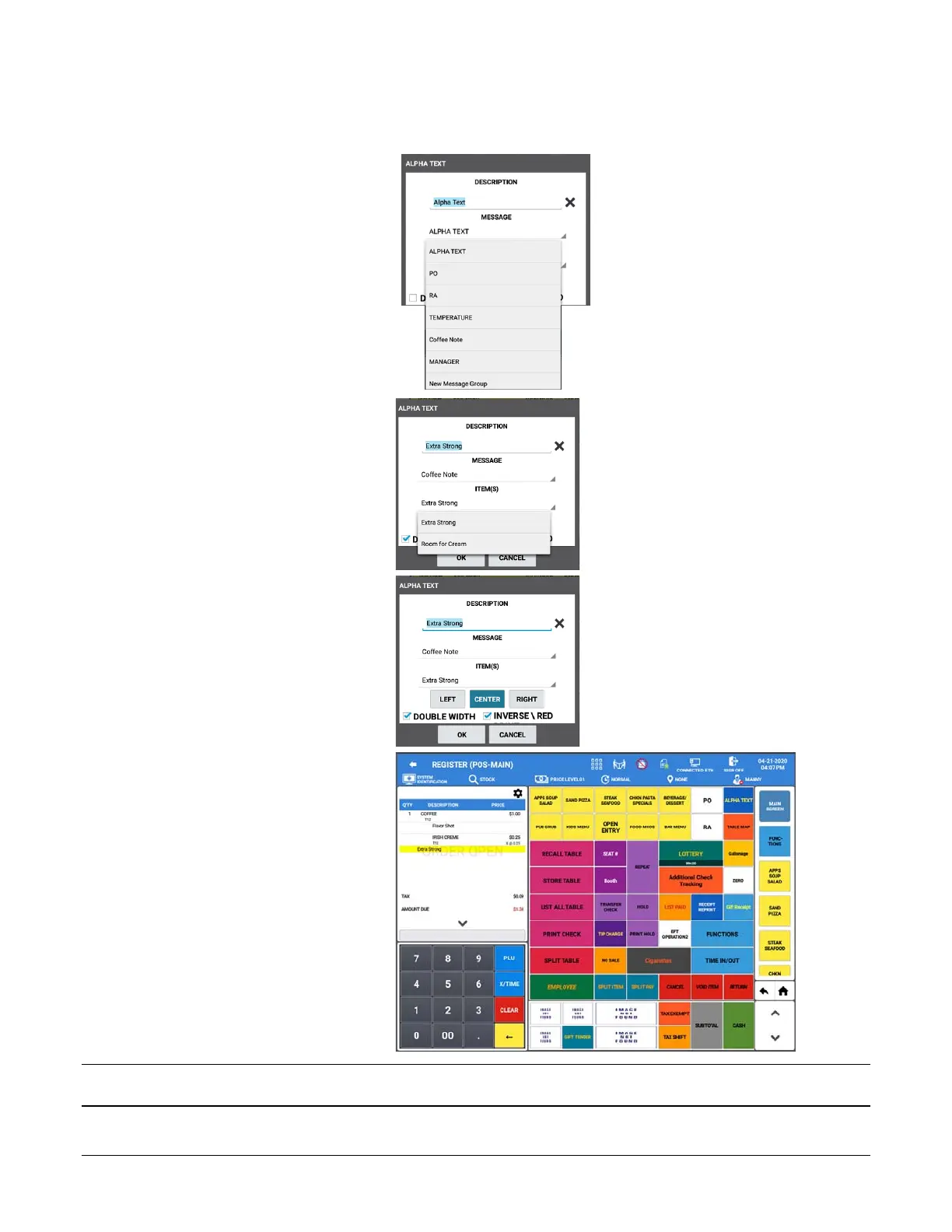58 • Basic Operations Sam4POS Operators Manual v2.33
Pre-defined Alpha Text
1. Press the ALPHA TEXT key
any time after registering an
item.
2. When the Alpha Text dialog
displays, Press the MESSAGE
field to open the predefine
message categories:
3. Select the desired message
category from the list.
4. Next, select the desired
message from ITEM(S) the
message list.
5. Choose the position and print
setting, then press OK.
6. The selected message is saved
and displayed with the order;
when the transaction is
tendered, the message will print
on the receipt in the format
indicated.
Note: Alpha text entries made after a held item will not follow the item when a check is recalled, and the item is
released.