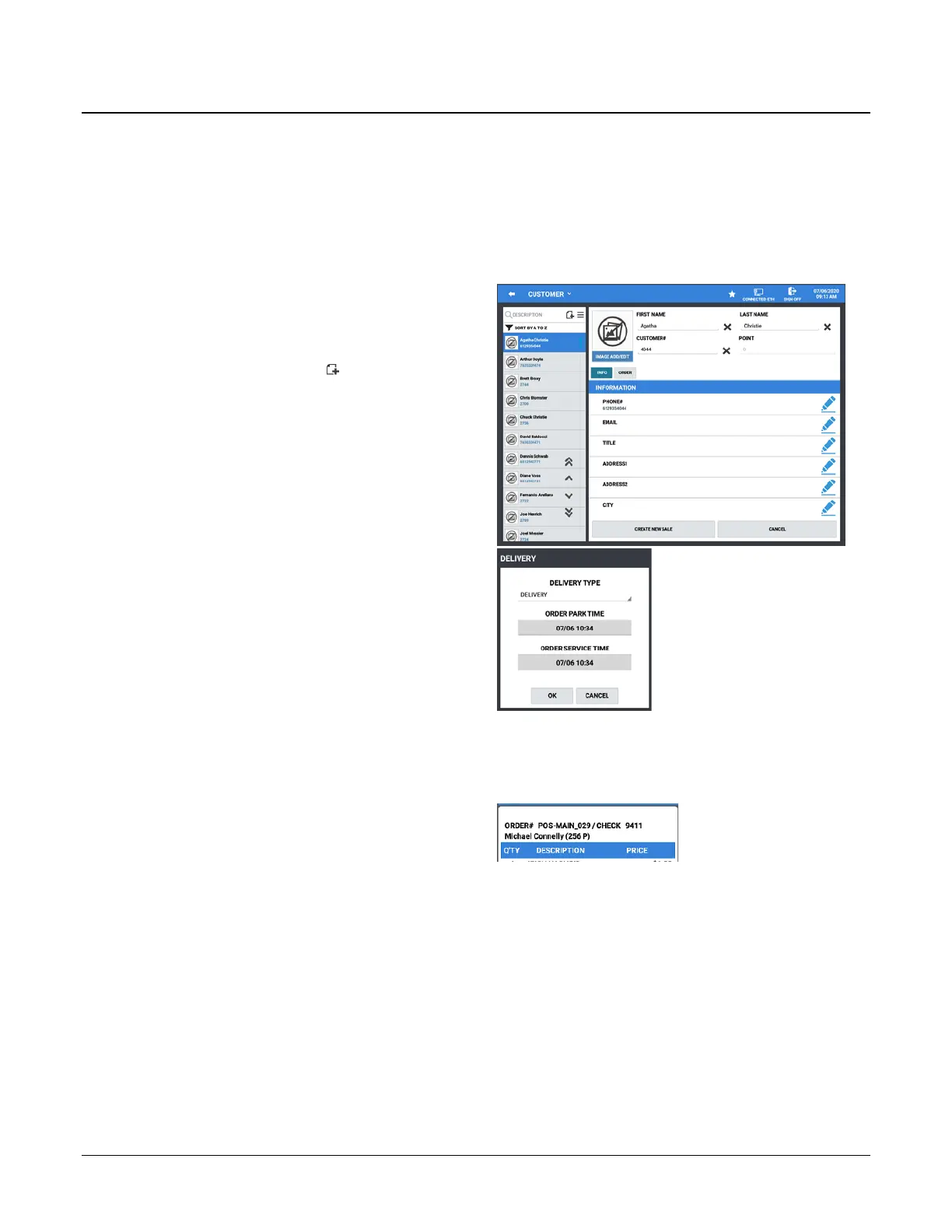Sam4POS Operators Manual v2.33 Customer Delivery • 153
Delivery Operations
The Delivery function key can be used to initiate a delivery order transaction. The Delivery key must be linked to a
specific Recall Table key for proper storage management of the delivery order. Pressing the Delivery key opens the
customer records list screen. Existing accounts can be opened, new accounts created, or existing accounts deleted. An
order created using the Delivery key may be stored and/or a check printed.
Entering a Delivery Transaction
1. Touch the DELIVERY key to initiate a
delivery order. The customer record screen
displays.
2. Select a customer from the list or touch the
Add New Record icon to add a new
customer to the list.
3. Press the CREATE NEW SALE button at
the bottom of the screen to begin a new
delivery order.
4. The DELIVERY dialog displays; Select the
parameters for the new order:
Delivery Type – Select Delivery or Pick-Up
from the drop down menu.
Order Park Time – Press to select date &
time.
Order Service Time – Press to set the date &
time to service the order. (Release the order
for preperation.)
5. Touch OK to begin an order. A new delivery
order check will open. Pressing CANCEL
will exit without creating the delivery order.
6. At the top of the transaction window; with
the Order # ? Check # are displayed as well
as the Customer Name.
Order # = as defined in the Program Mode >
Options > Options > KP Option
programming.
Check number = the Customer # from the
customer database.
7. Register the items for the customer then
Touch the STORE key associated with the
Delivery. Requisitions will be directed to the
kitchen printer (if used). Deliver the order
when compete. Alternately, the payment can
be applied to the order to finalize the order
for delivery.
