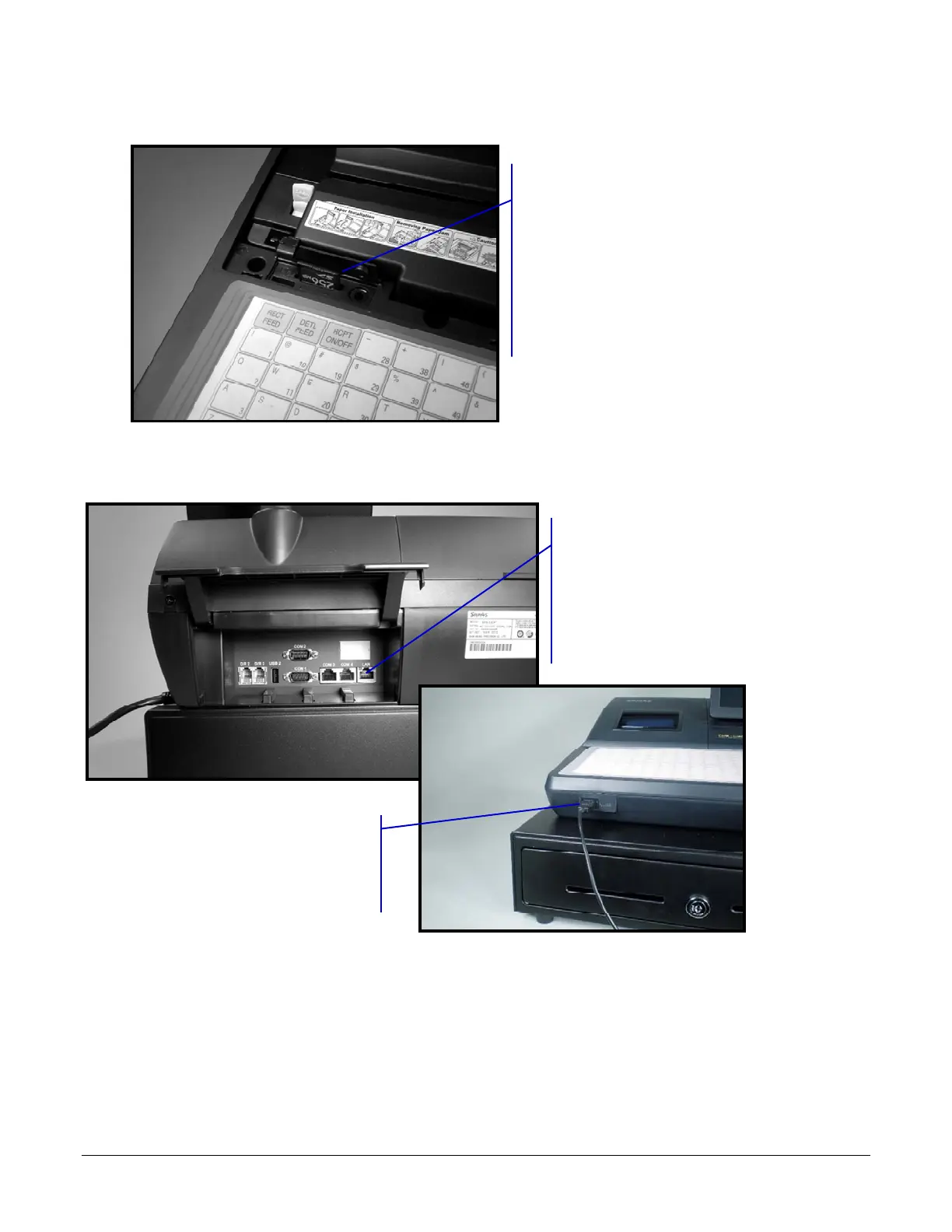Sam4POS Operators Manual v2.33 Introduction • 21
SD Memory Card Slot
The SD Memory Card is located
inside the printer compartment. It is
seen as a USB by the terminal and
can be used to:
• Load Application Program Updates
• Save/Load Program Settings
• Load Graphic Images
• Save Screen Captures
Connection Panel
Front USB port located
behind access door (for
keyboard, USB memory
stick or scanner)
Standard ports include:
• 2 Additional Cash Drawer Ports (24v)
• LAN port
• 2-USB Ports (1 back panel/1 front)
• 4-RS-232C Comm. Ports
(2-DB9 Male / 2-RJ45)