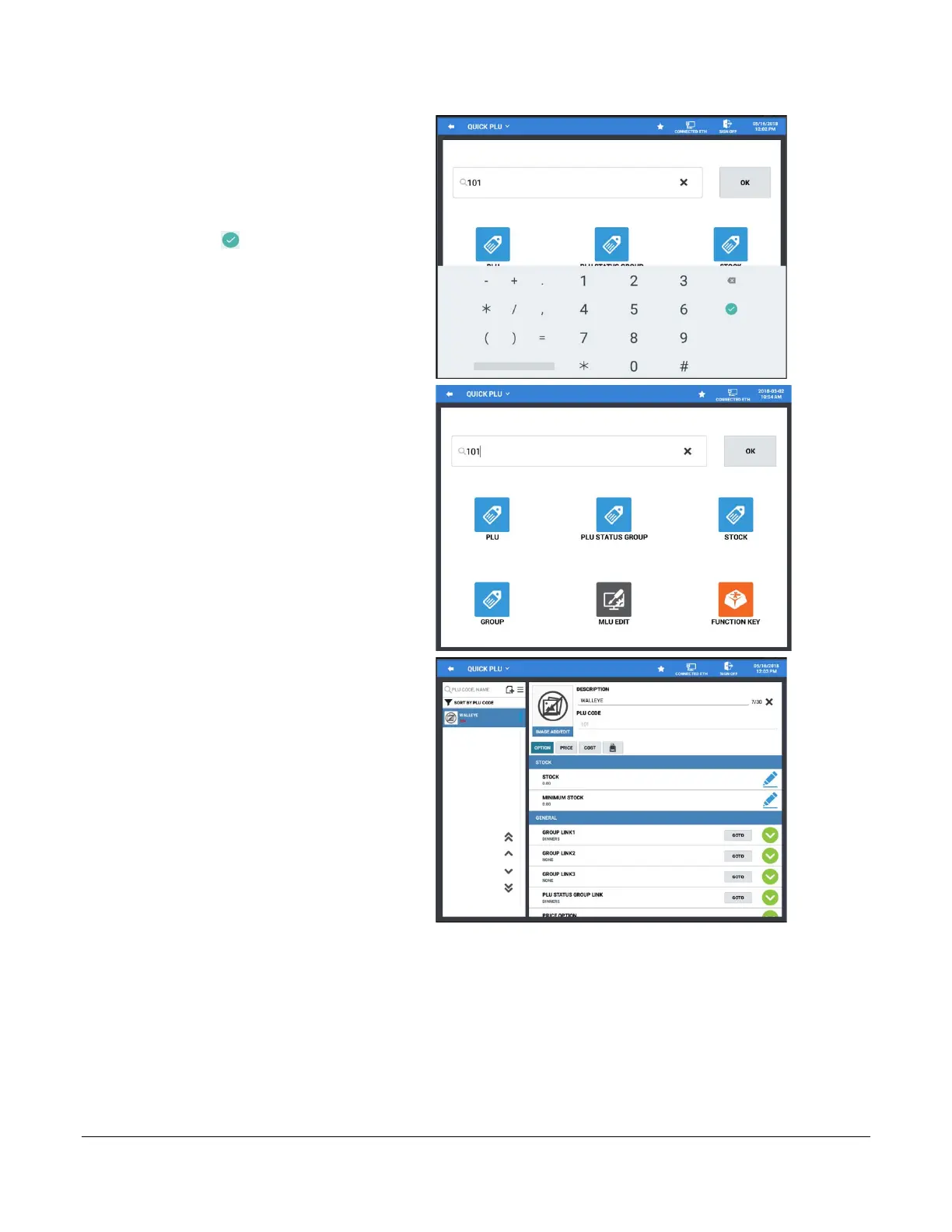Sam4POS Operators Manual v2.33 Program Maintenance • 239
3. If you want to access the programming
for a specific PLU, you can do so by
typing in the desired PLU# or scan the
specific item to go to the programming
for that PLU.
4. Type in the PLU CODE then press the
Done icon .
5. The PLU code is shown in the window
as in the example:
6. Press the OK button.
Alternately, type or scan the PLU# and press
OK to go directly to that PLU.
7. The programming for the PLU is
shown; edit as necessary.
8. When you have finished editing the
PLU, press the back arrow to return to
the main Quick PLU menu screen.
