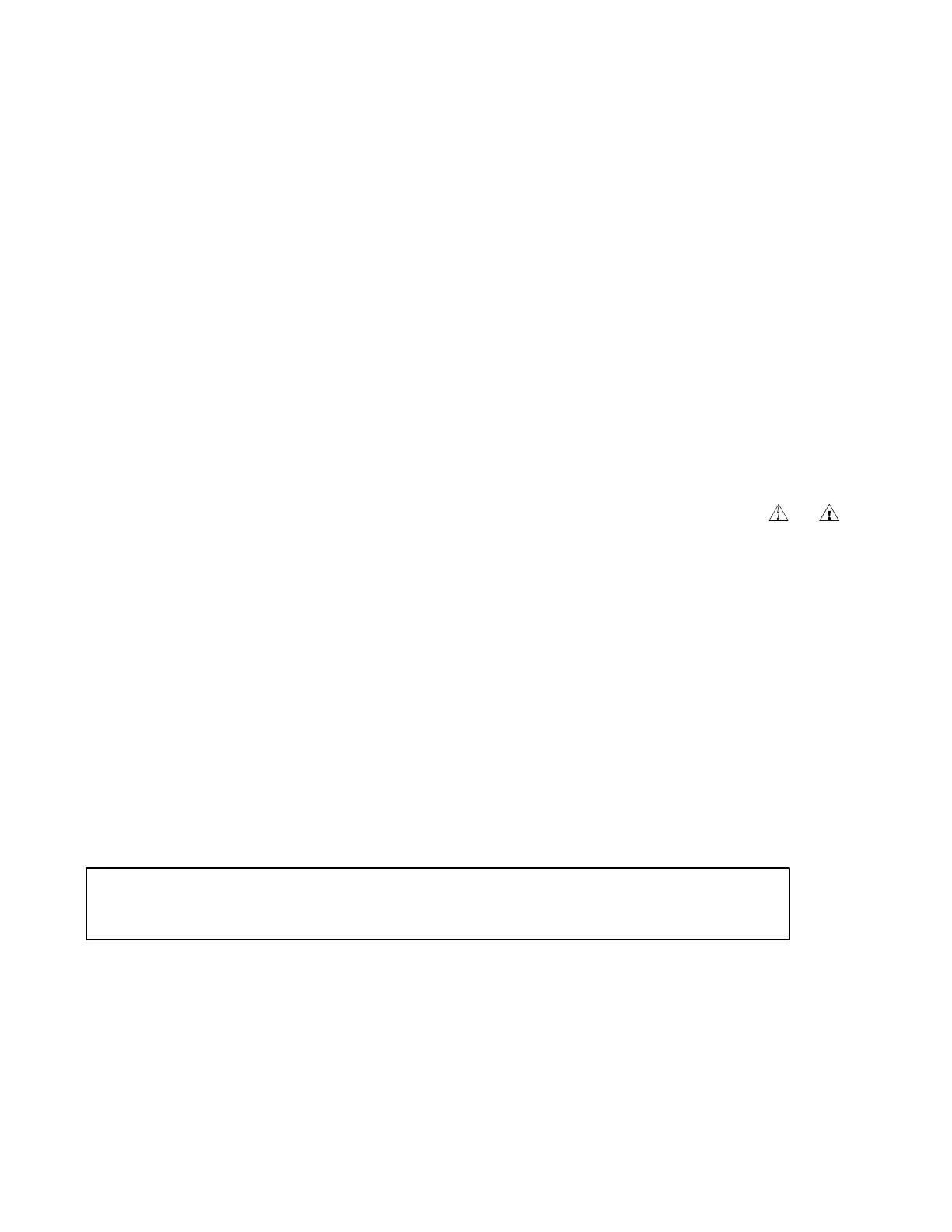Precaution Statements
Follow these safety, servicing and ESD precautions to prevent damage and to protect against potential hazards such as
electrical shock.
1-1 Safety Precautions
1. Be sure that all built-in protective devices are
replaced. Restore any missing protective
shields.
2. When reinstalling the chassis and its
assemblies, be sure to restore all protective
devices, including nonmetallic control knobs
and compartment covers.
3. Make sure there are no cabinet openings
through which people - particularly children -
might insert fingers and contact dangerous
voltages. Such openings include
excessively wide cabinet ventilation slots and
improperly fitted covers and drawers.
4. Design Alteration Warning:
Never alter or add to the mechanical or electrical
design of the SAM4POS. Unauthorized alterations
might create a safety hazard. Also, any design
changes or additions will void the manufacturer’s
warranty.
5. Components, parts and wiring that appear to have
overheated or that are otherwise damaged should be
replaced with parts that meet the original
specifications. Always determine the cause of
damage or over- heating and correct any potential
hazards.
6. Observe the original lead dress, especially near the
following areas : sharp edges, and especially the AC
and high voltage supplies. Always inspect for
pinched, out-of-place, or frayed wiring. Do not
change the spacing between components and the
printed circuit board. Check the AC power cord for
damage. Make sure that leads and components do not
touch thermally hot parts.
7. Product Safety Notice:
Some electrical and mechanical parts have special
safety-related characteristics which might not be
obvious from visual inspection. These safety features
and the protection they give might be lost if the
replacement component differs from the original -
even if the replacement is rated for higher voltage,
wattage, etc.
Components that are critical for safety are indicated
in the circuit diagram by shading, ( ) or ( ).
Use replacement components that have the same
ratings, especially for flame resistance and dielectric
strength specifications. A replacement part that does
not have the same safety characteristics as the
original might create shock, fire or other hazards.
CAUTION
Danger of explosion if battery is incorrectly replaced.
Replace only with the same or equivalent type
recommend by the manufacturer.
Dispose used batteries according to the manufacturer’s
instructions.
ATTENTION
ll y a danger d’explosion s’il y a remplacement incorrect
de la batterie.
Remplacer uniquement avec une batterie du même type
ou d’un type équivalent recommandé par le constructeur.
Mettre au rebut les batteries usagées conformément aux
instructions du fabricant.
SAFETY NOTICE: "For pluggable equipment, the socket-outlet shall be installed near the
equipment and shall be easily accessible.