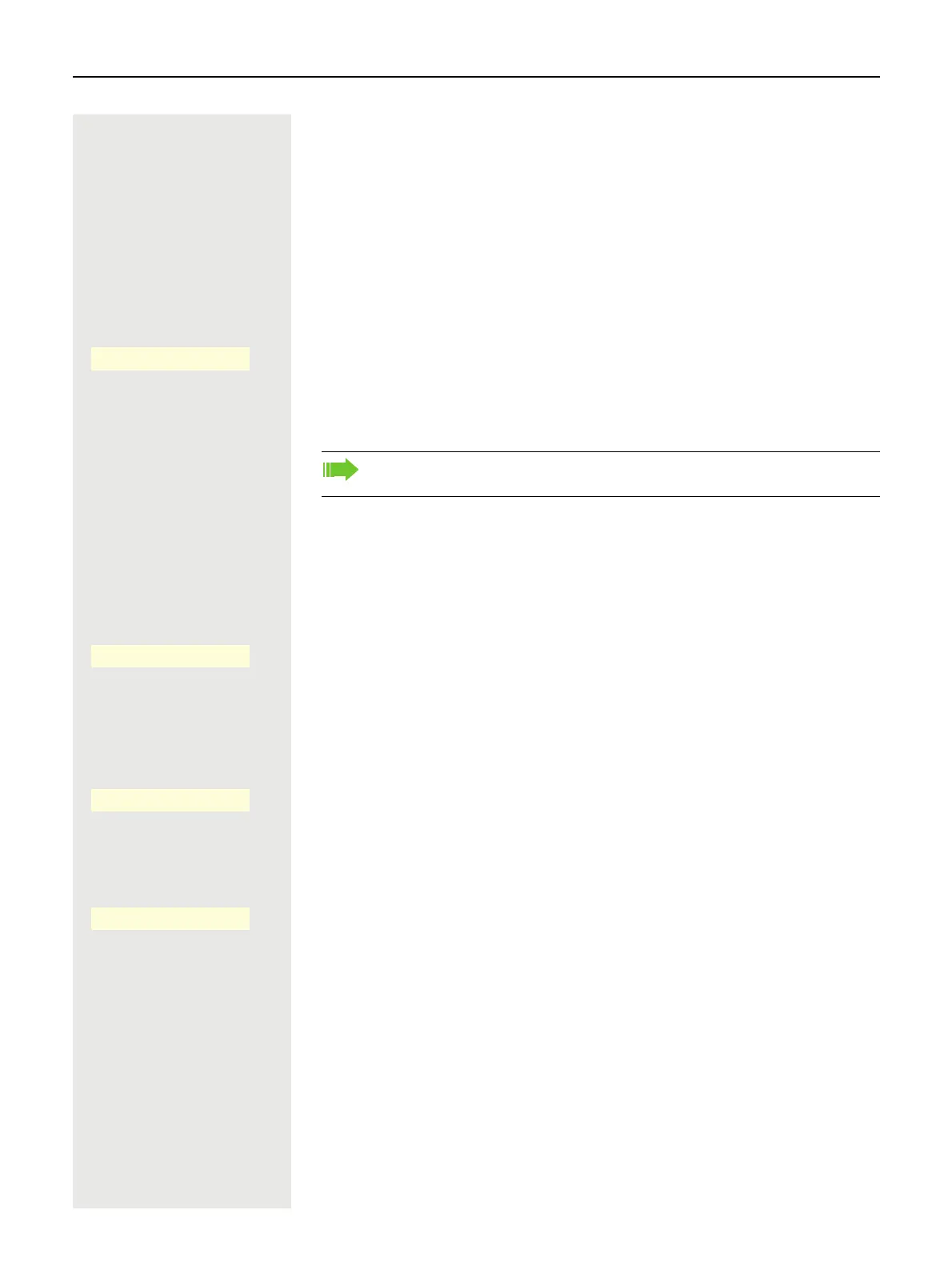Making calls 99
Transferring a call
You can transfer your current call to another party with or without consultation.
Blind transfer
Prerequisite: You are conducting a call. The "Allow call transfer" and "Transfer
on ring" options are allowed page 215 and page 218.
à Press the fixed Transfer key.
or
Press the Softkey.
j Enter and confirm the phone number of the second party to whom you want to
transfer the call. You can also select and call the subscriber from conversations
at this point.
Transferring with consultation
You can announce a call to a recipient before transferring it.
Prerequisite: You are conducting a call. The "Allow call transfer" and "Transfer
on ring" options are allowed page 215 and page 218.
Press the Softkey.
j Enter and confirm the phone number of the second party to whom you want to
transfer the call. You can also select and call the subscriber from conversations
at this point.
Announce the call you want to transfer.
Press the Softkey.
If the party does not answer:
You do not have to wait for the second party to answer before you can transfer
the call.
Press the Softkey.
or Replace the handset or, if speakerphone mode is active, press the illuminated
É key to transfer the call.
If the party does not answer, you will be called back by the first party after a de-
fined time.
Transfer
D
_
The list of conversations is displayed after the call is successfully trans-
ferred.
Consult
E
_
Complete Xfer
D
_
Complete transfer
D
_