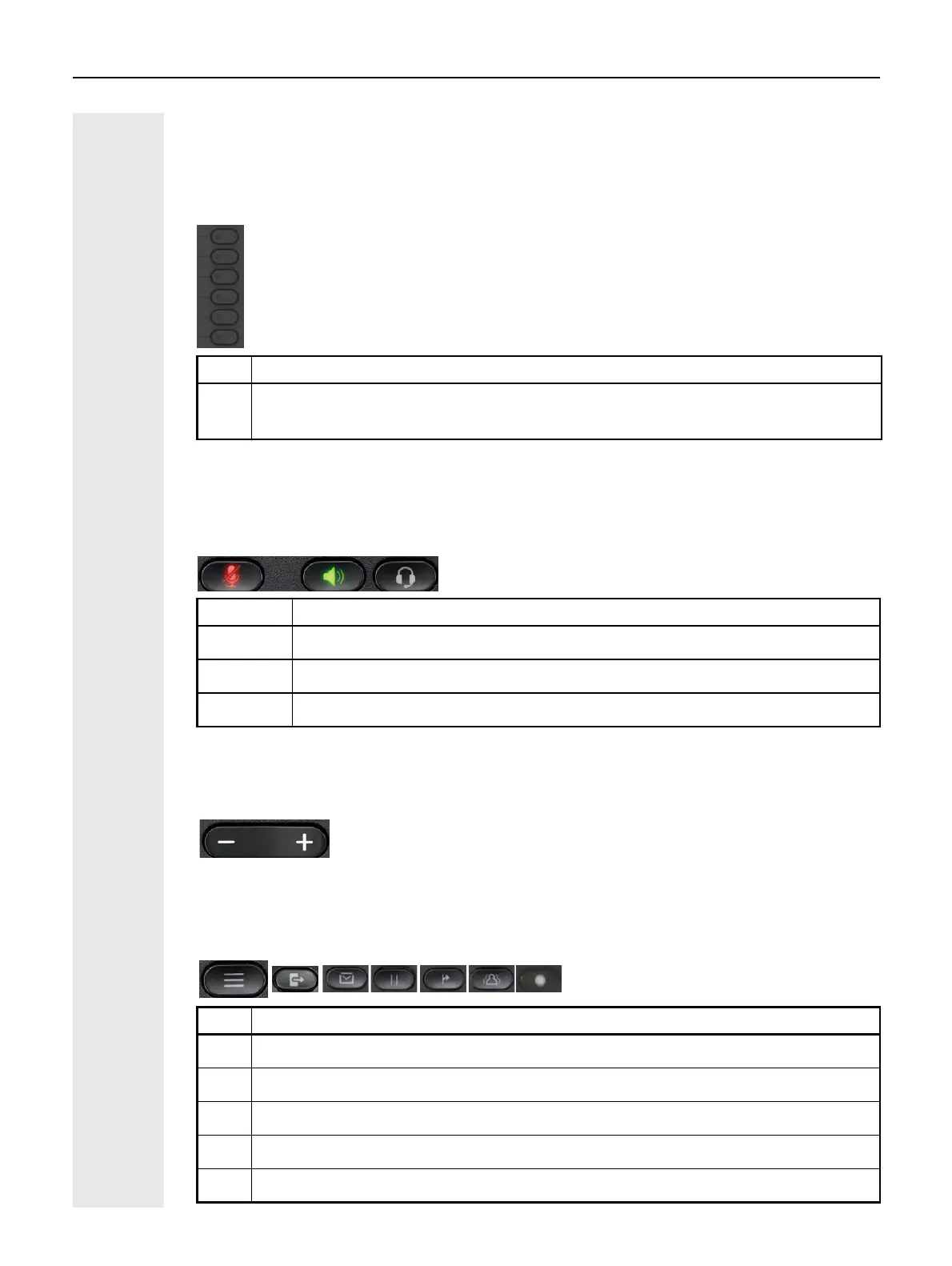22 Getting to know the OpenScape Desk Phone CP700/700X
Keys
Softkeys
Audio controls
Audio keys
Volume
Use the controls to adjust the properties of your phone, for example the volume.
Fixed Function Keys
You can switch to the function application using these keys.
Key Function when key is pressed
_
Activates the function shown next to the key on the display or opens an additional menu.
If there is no description next to the key, the key is not active.
Key Function when key is pressed
:/É
Activates/deactivates the loudspeaker page 79.
./Ê
Activates/deactivates the headset page 80.
;/Æ
Activates/deactivates the microphone (also for speakerphone mode) page 89.
Key Function when key is pressed
@
Switches between current screen and Main menu page 27.
\
Switches to Presence and back page 28.
Â
Provides access to the voicemail system
Ä
Puts current call on hold
Ã
Transfer key: puts a call on hold and gives you dial tone to call another party