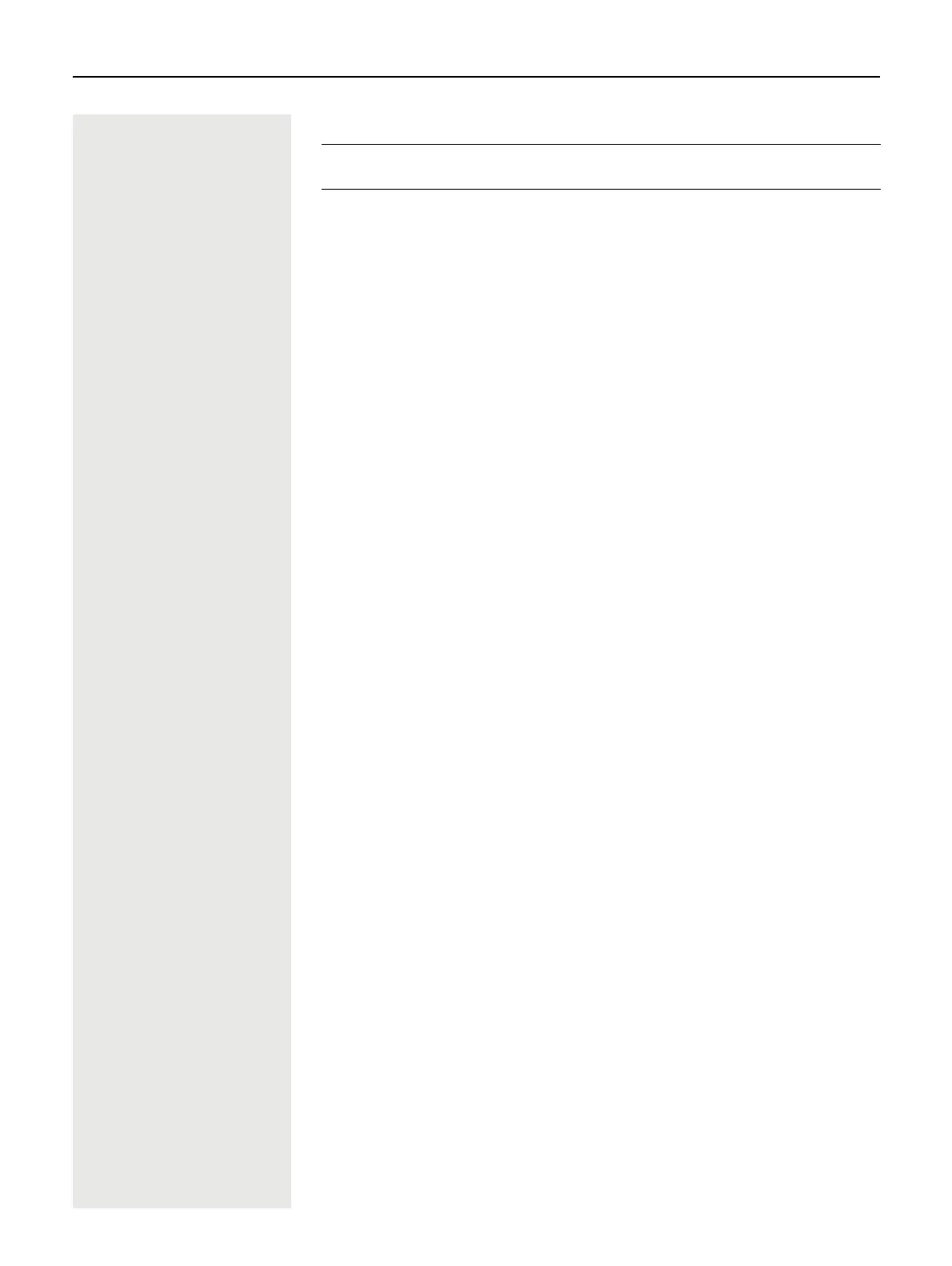166 Mobility function
Switching E/A state when logging off
When starting a mobile logoff, one of the actions can take place and change your
personal E/A Cockpit state:
• None: no action is taken
• Unavailable: an assistant state will be set to "Off desk", an executive state will
be set according to the executive mode setting.
• To voicemail: state will be set to voicemail, if a voicemail number is configured
in the E/A cockpit profile.
• To mobile: state will be set to mobile, if a mobile number is configured in the
E/A cockpit profile.
• To number: state will be set to number, if a to-number is configured by the
user.
When starting a mobile login, the state will automatically be set to "Available"
again, if the "Mobile logout action" feature is not set to "None".
ñ
An executive/secretary team is configured and the feature "Mobility logout
action" is enabled by your administrator page 163.