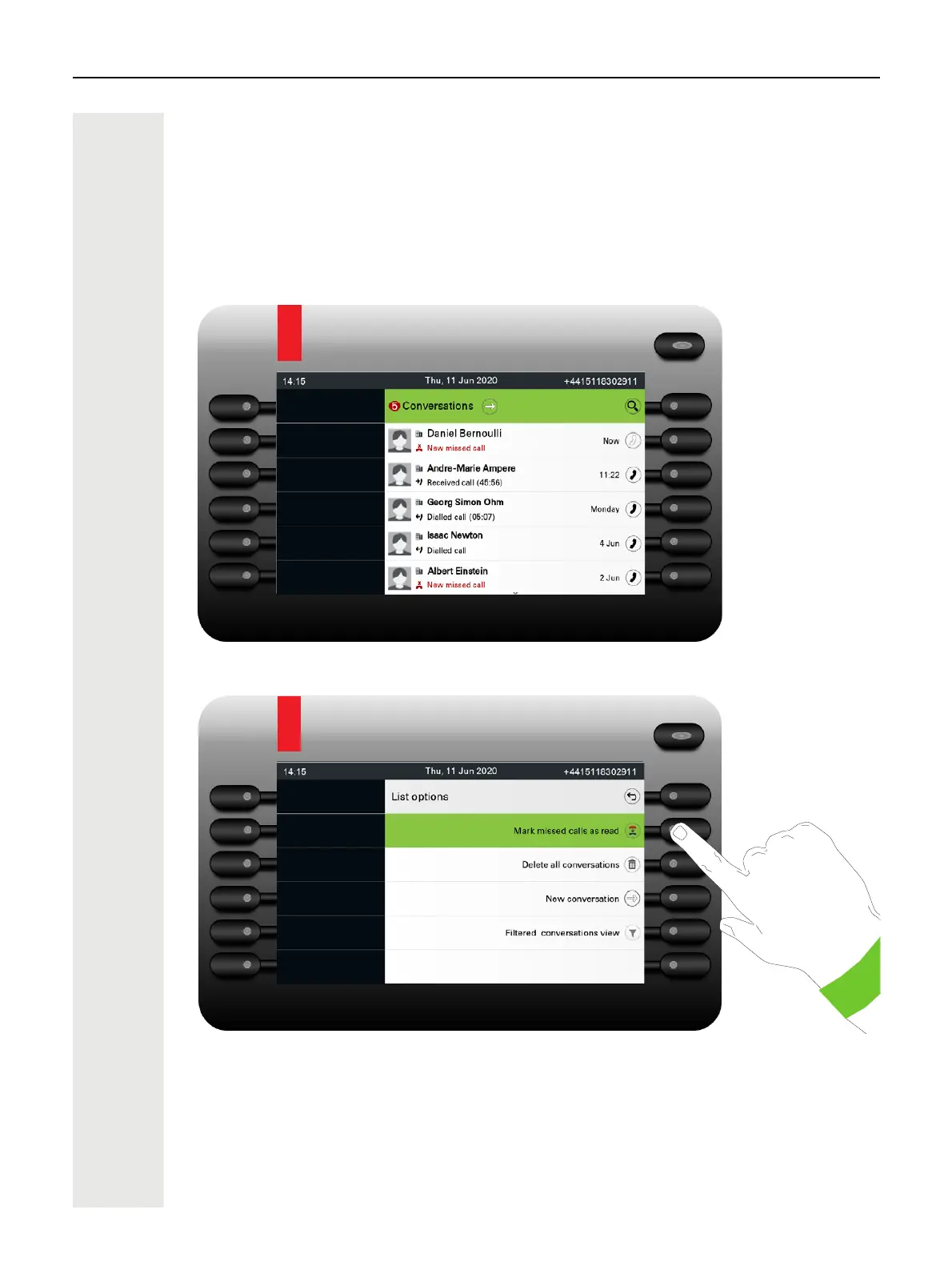54 Operating your OpenScape Desk Phone CP700/700X
Marking all conversations as read
You are able to mark all new missed calls in Conversation List as read in a single action. Conver-
sation List options provides you with a functionality that will mark all new missed calls as read.
This means:
• all conversations with new missed call event will change to show normal missed call events;
• missed call counter is reset to zero.
Select the title “Conversations” using the
μ navigation key. Press « to enter the Context menu.
Choose the option “Mark missed calls as read”.
All missed calls are now marked as read.