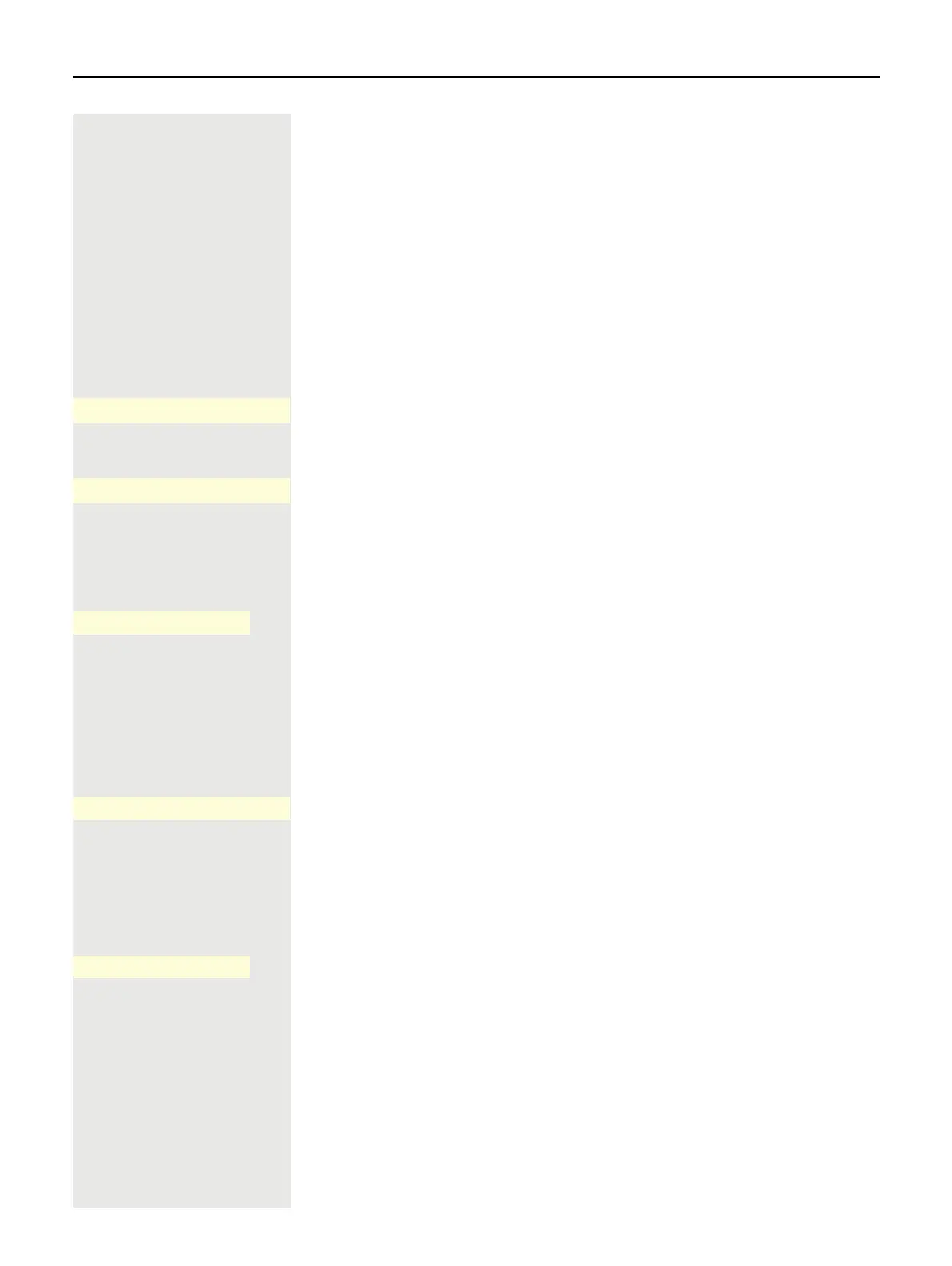Making calls 85
On-hook dialing
The connection is set up with on-hook dialing via a connected headset or via the
loudspeaker (speakerphone mode). The line is seized before dialing. Use the
search function in Conversations if needed ( page 46).
j Enter digits via the dialpad.
or
. Press the key if a headset is connected.
or
: Press the key shown.
The input field in Conversations is opened in numeric mode.
j Enter or complete the phone number.
Z Confirm that the phone number is complete or wait until the autodial delay ex-
pires (see page 88).
or
The required conversation is shown in the list. Confirm with the Softkey. The
connection is set up.
Entering the phone number first
First enter the number. The loudspeaker or headset key illuminates when you
enter the first digit.
j Enter the phone number. If necessary, correct input using the navigation keys.
Z Confirm that the phone number is complete or wait until the autodial delay ex-
pires (see page 88).
or
The required conversation is shown in the list. Confirm with the Softkey. The
connection is set up.
©
A
©
123456789
O
Georg Simon Ohm O
_
©
123456789
O
Georg Simon Ohm O
_