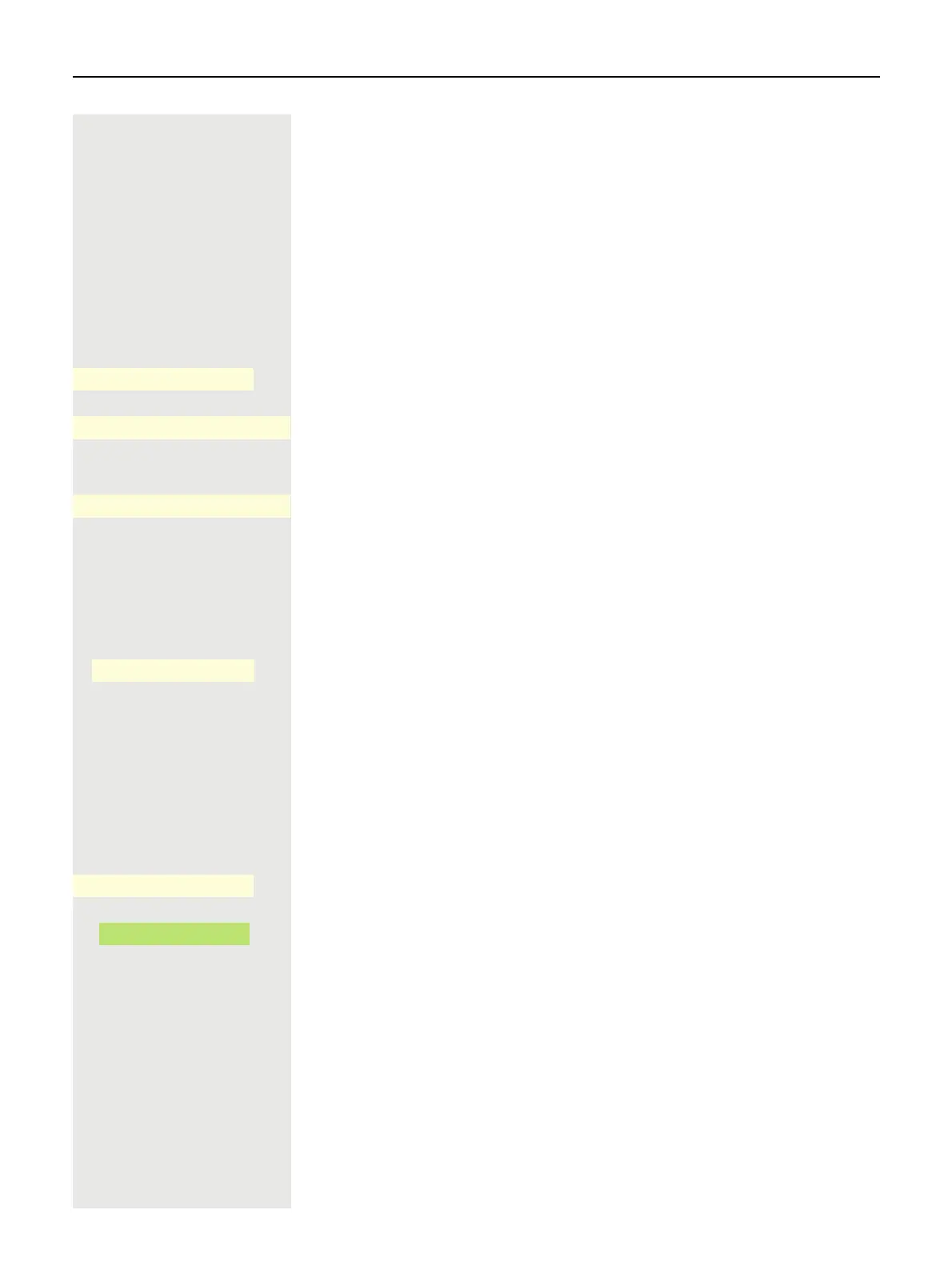164 Mobility function
Mobility function
The mobility function allows you to use another telephone as if it were your own.
You use your customary phone number and all contacts as well as telephone
settings are available to you on the other phone.
Logging on to another telephone
Prerequisite: The mobility function is available on this telephone.
\ Press the key shown.
Open using the Softkey.
You are prompted to enter your Mobility ID.
j Enter and confirm your Mobility ID – usually a phone number.
You are prompted to enter your mobility password.
j Enter and confirm the mobility password.
Wait until all contacts and telephone settings have been loaded. If you were al-
ready logged on to a telephone with the mobility function, you will be logged off
from here automatically.
If the mobility function is active on a telephone, this will be indicated by the icon
before the phone number in the telephony view.
Ending the mobility function on a telephone (log off)
Prerequisite: You are logged on to a telephone with the mobility function and
the telephone is unlocked.
\ Press the key shown.
Open using the Softkey.
Confirm with Softkey.
Wait until all contacts and telephone settings have been saved.
Logging a mobile user off when the telephone is
locked
Prerequisite: A mobile user has logged on to the telephone with the mobility
function and the telephone is locked.
Since a user has logged in to the telephone using the mobility function and the
telephone is locked, you have the option to log the mobile user off without the
need to unlock the device in advance.
Mobility logon
-
_
©
Enter Mobility ID...
Q
©
Enter Mobility password...
Q
F 12345
Mobility logout
|
_
Yes
Q
_