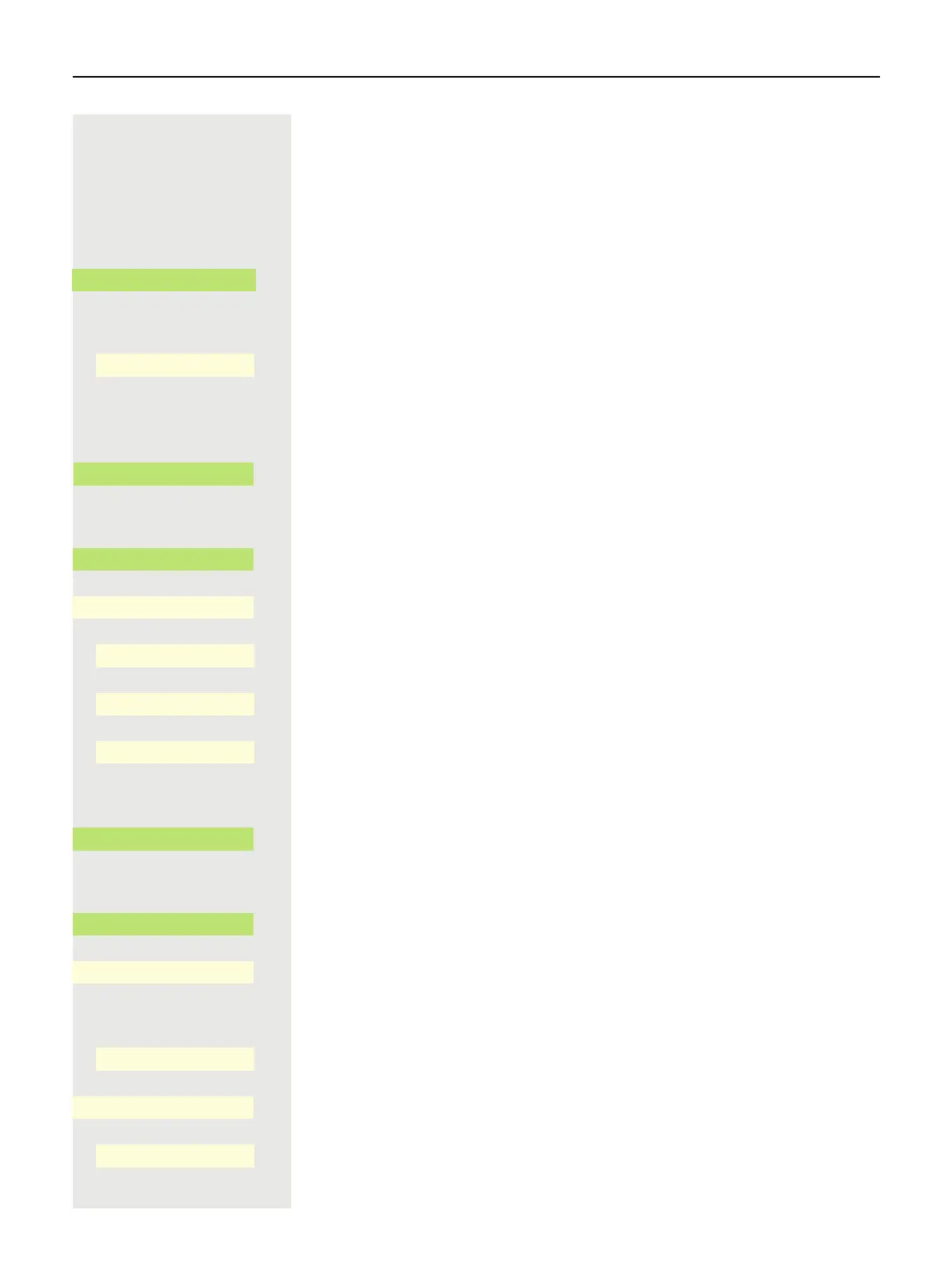202 Other settings and functions
Copying and pasting destination phone numbers
The current destination phone number for a call forwarding type is copied. For
example, the current destination phone number for All Calls should also become
the current destination phone number for No reply.
\ Open the Presence menu.
« Open the Forward to menu.
Open the Forwarding controls menu.
€µ Select the forwarding type.
Here for instance Unconditional.
« And open it.
Open the input field with the Softkey ( page 24).
The input field is displayed.
Copy the content of the input field with the Softkey.
Exit the editor with the Softkey.
Return to the Forwarding menu with the Softkey.
€µ Select the forwarding type.
Here for instance Busy.
« And open it.
Open the input field with the Softkey ( page 24).
The input field is displayed.
€µ Select Paste.
Paste the contents of the clipboard using the Softkey.
Conclude your input with the Softkey.
Save the changes with the Softkey and switch to the Forwarding menu.
Forward all calls
-
¢_
Forwarding controls
-
_
Unconditional
-
335
¢_
Destination
K
_
©
335
Q
_
Copy
S
_
]
_
¿
_
Busy
-
¦_
Destination
K
_
© Q
_
Paste
S
_
©
335
Q
_
Q
_