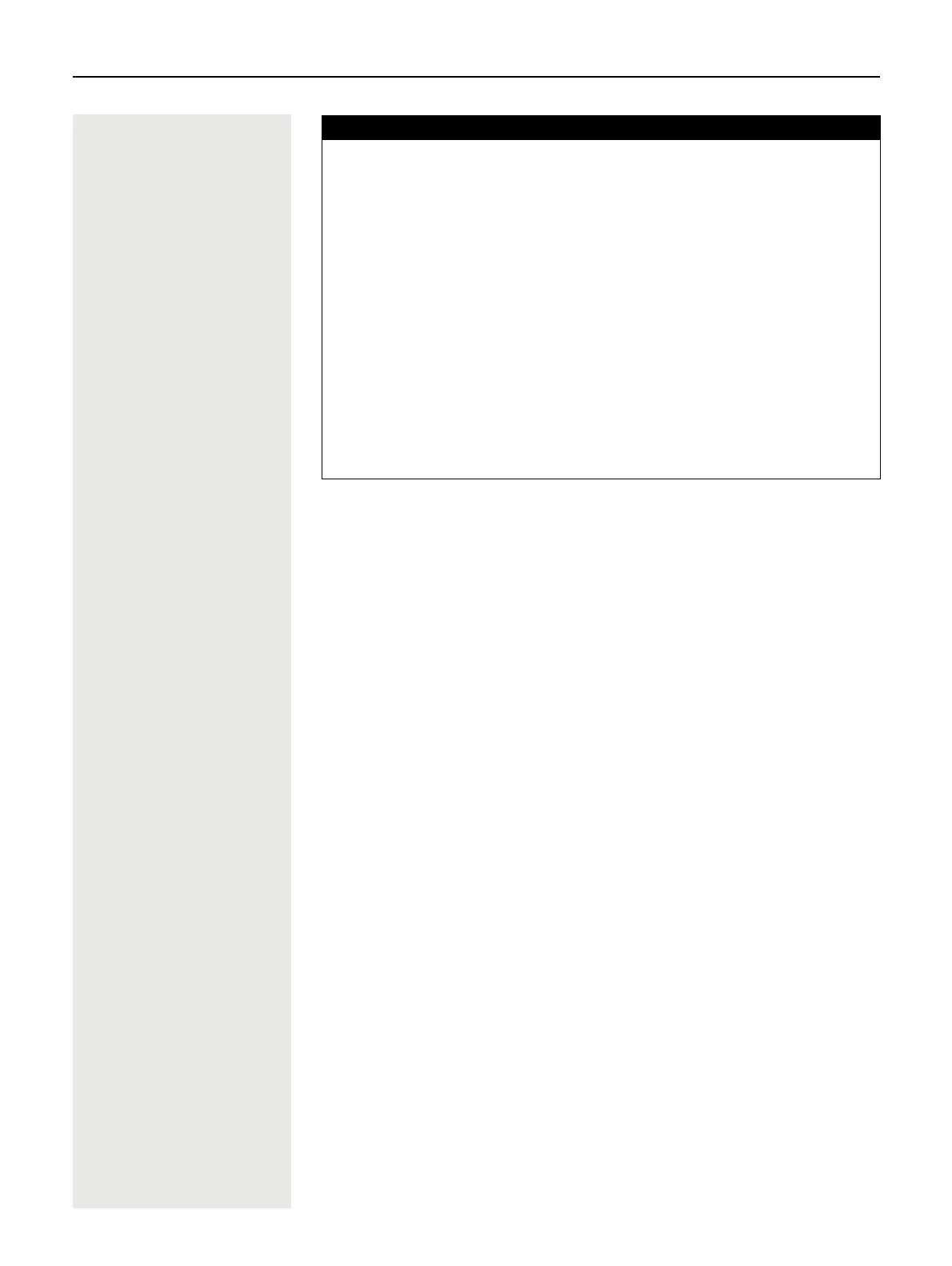Other settings and functions 237
Individual settings that impact energy
efficiency
You can actively reduce energy consumption by making the following settings
on your telephone and therefore contribute in an important way to protecting the
environment.
• You can reduce the ringer volume, display brightness and contrast – the de-
fault settings on delivery are 50%.
• You can change the time for switching from standby (ready) mode to an ener-
gy-efficient low power mode. The default setting on delivery is one minute.
Background lighting is always switched off in low power mode. The background
lighting is set to a low level on delivery in all other modes.
68 FIPS enabled No
69 Media.Negotiation Single IP
70 ICE.Check.pairs.max 50
71 ICE.Max.Check.ms 15000
72 ICE.Gather.Ta.timer.ms 20
73 ICE.Gather.RTO.timer.ms 100
74 ICE.Check.Ta.timer.ms 20
75 ICE.Check.RTO.timer.ms 100
76 Bluetooth hardware address 00:1A:E8:75:7E:FF
77 Total calls made 249
78 Total calls received 85
79 Calls made via dialler 88
80 Calls made via conversations 161
81 Calls made via search 0
Diagnostic data