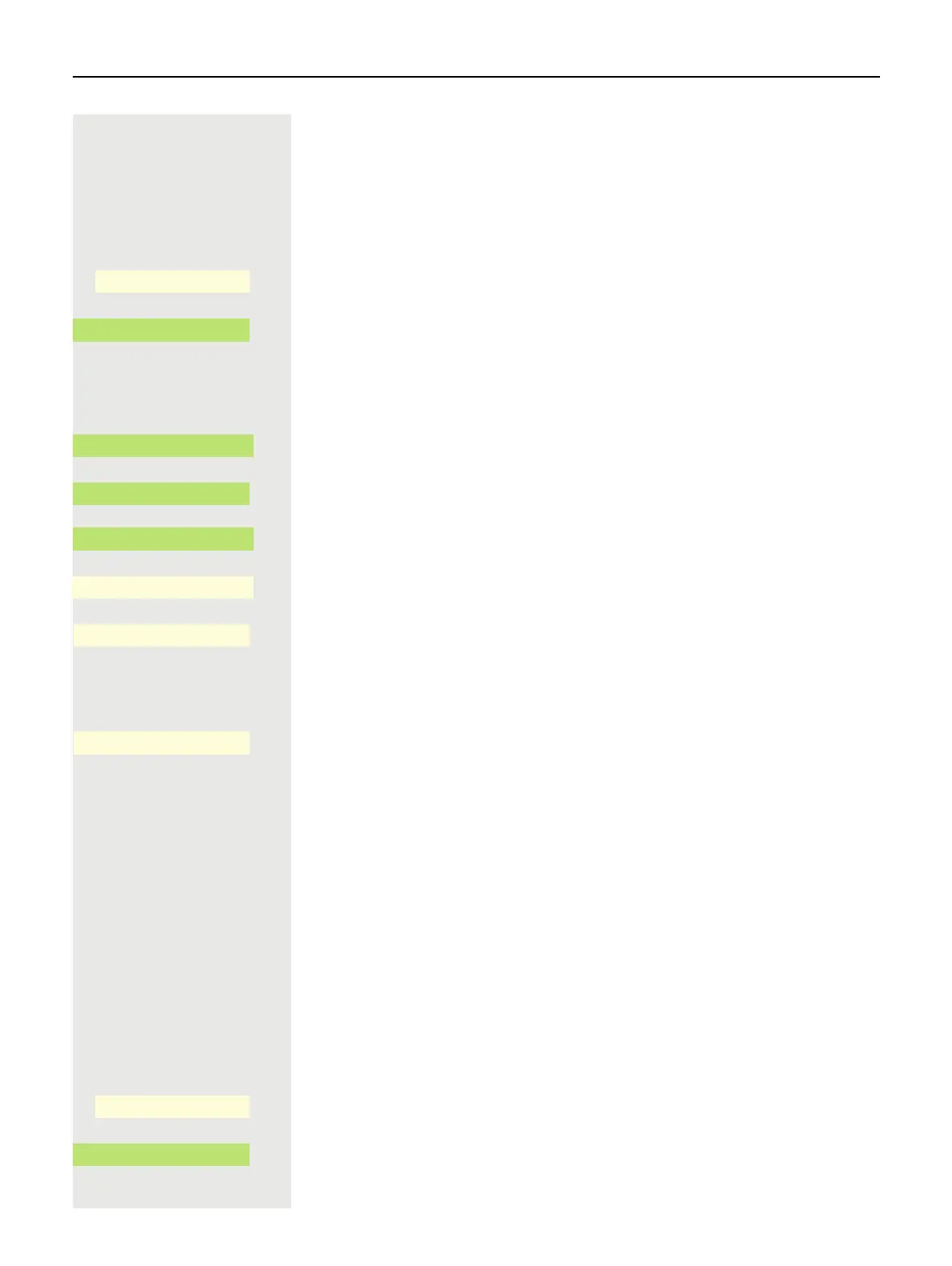Other settings and functions 187
Return to Main menu after timeout
You can choose between screensaver or menu screen that the phone will switch
to after a period of idle state has passed. The timer for this idle period will be the
same as the existing screensaver timer page 186.
@ Press the key for the Main menu if appropriate.
Open using the Softkey.
Open using the Softkey.
if nec. j Enter and confirm the User password.
€ Select "Phone".
Open using the Softkey.
Open using the Softkey.
Open using the Softkey.
Open using the Softkey.
Open using the Softkey
1
.
€ or µ Select the Menu screen in the list.
Confirm with the Softkey to set the new screen type.
Setting the Landing screen
You can see the Landing screen when:
• startup is complete (e.g. following a restart/upgrade)
• you will return to via repeated use of the "back" key
• "waking" from slideshow or from energy saver
• ending a locally connected call (or going off-hook then on-hook again)
You can choose from three different landing screens:
• Conversations
• Favourites
• Main menu
@ Press the key for the Main menu if appropriate.
Open using the Softkey.
Open using the Softkey.
Settings
_
$
User settings
-
_
$
Phone
-
_
$
Inactivity
-
_
$
Idle screen
-
_
Screen type
K
_
Slideshow
K
_
1. The phone displays the current setting
Menu screen
¥
_
Settings
_
$
User settings
-
_