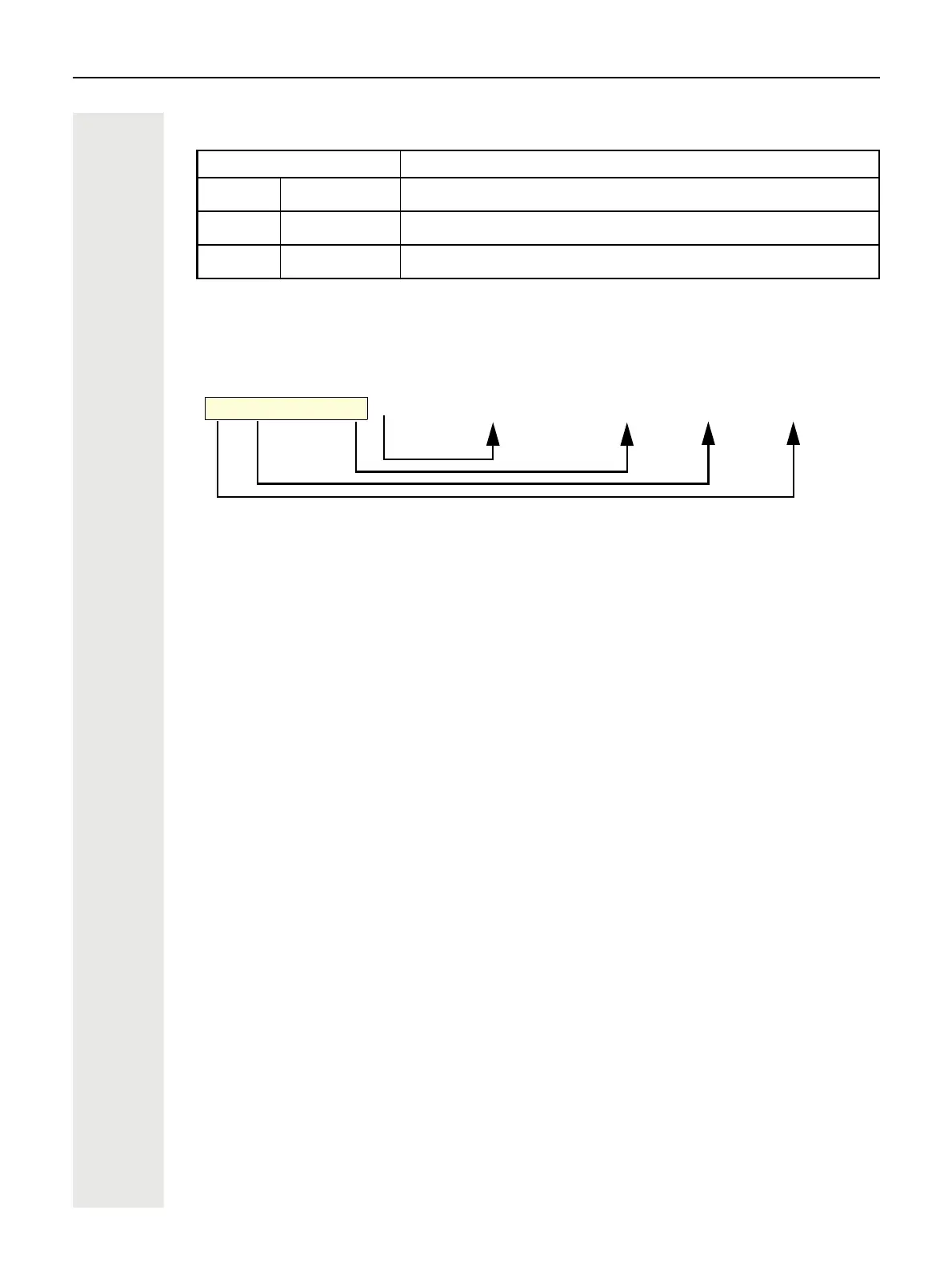64 Operating your OpenScape Desk Phone CP700/700X
Meaning of LED displays on Feature keys
Display function of the function keys
Status LED Meaning of Function key
_
off The function is deactivated.
£
LED is flashing
1
1 In this manual, flashing key LEDs are identified by this icon, regardless of the flashing interval. The flashing interval
represents different statuses, which are described in detail in the corresponding sections of the manual.
Indicates the status of the function (e.g. green or red).
¤
On The function is activated (e.g. green or red).
ä Call waiting R
_
Softkey with status LED Action Label Status