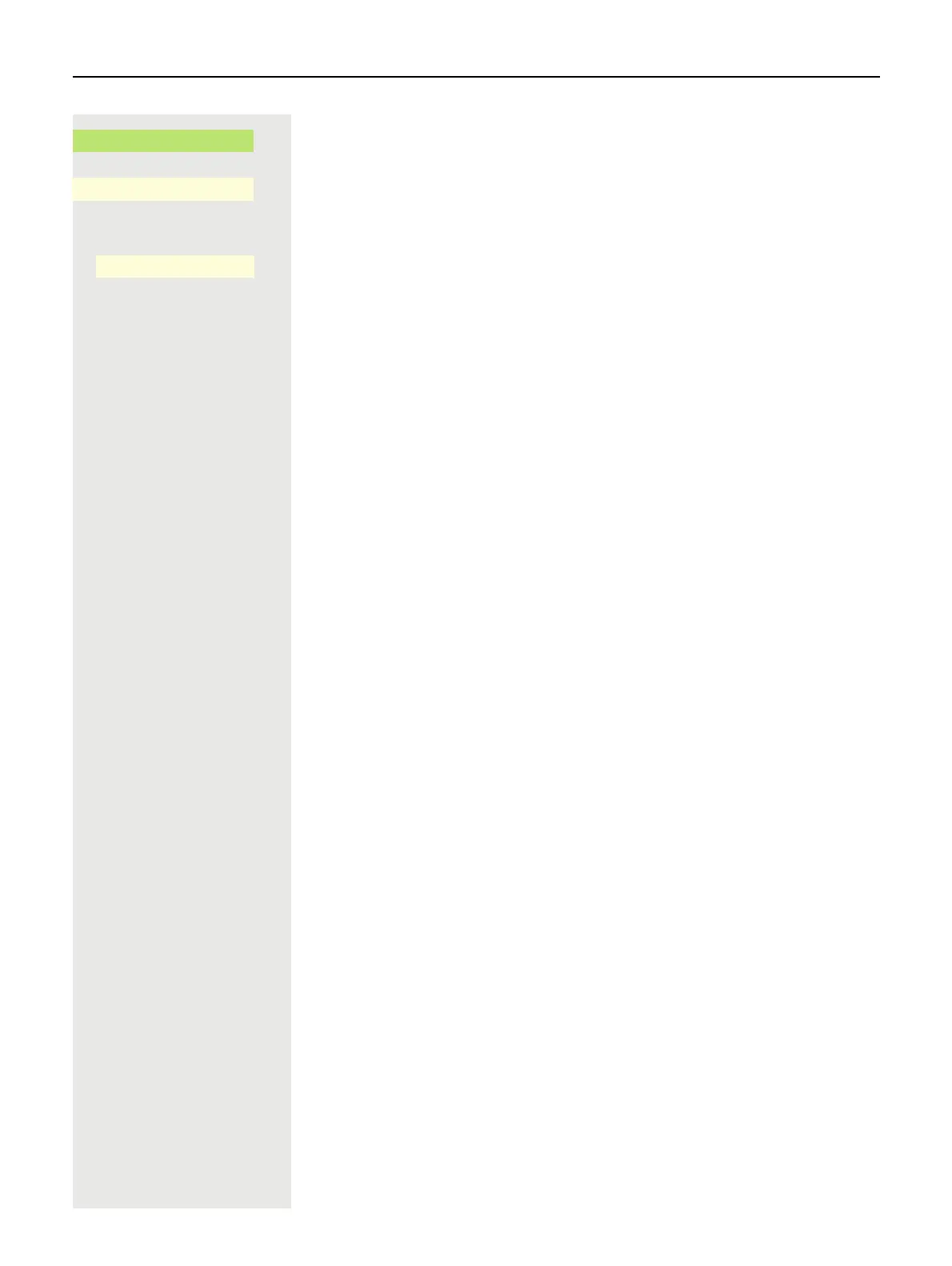204 Other settings and functions
Open the input field with the Softkey ( page 24).
The input field is displayed.
j Enter the required time in seconds and confirm your entry with the Softkey.
Save your input. The new time is displayed.
\ Exit the Presence menu if appropriate.
Call forwarding chain
Sometimes calls to a subscriber are forwarded to another subscriber who also
has call forwarding or DND activated. This can create a call forwarding chain
consisting of several telephones where the last member of the chain is your
phone.
The following forwarding information is shown on your telephone's display:
• Who is calling.
• Who forwarded first or last.
• The reason for the forwarding is displayed by an icon.
You can set whether the subscriber who forwarded first or last is displayed (see
page 102).
Delay (seconds)
K
_
©
16
Q
_
Q
_