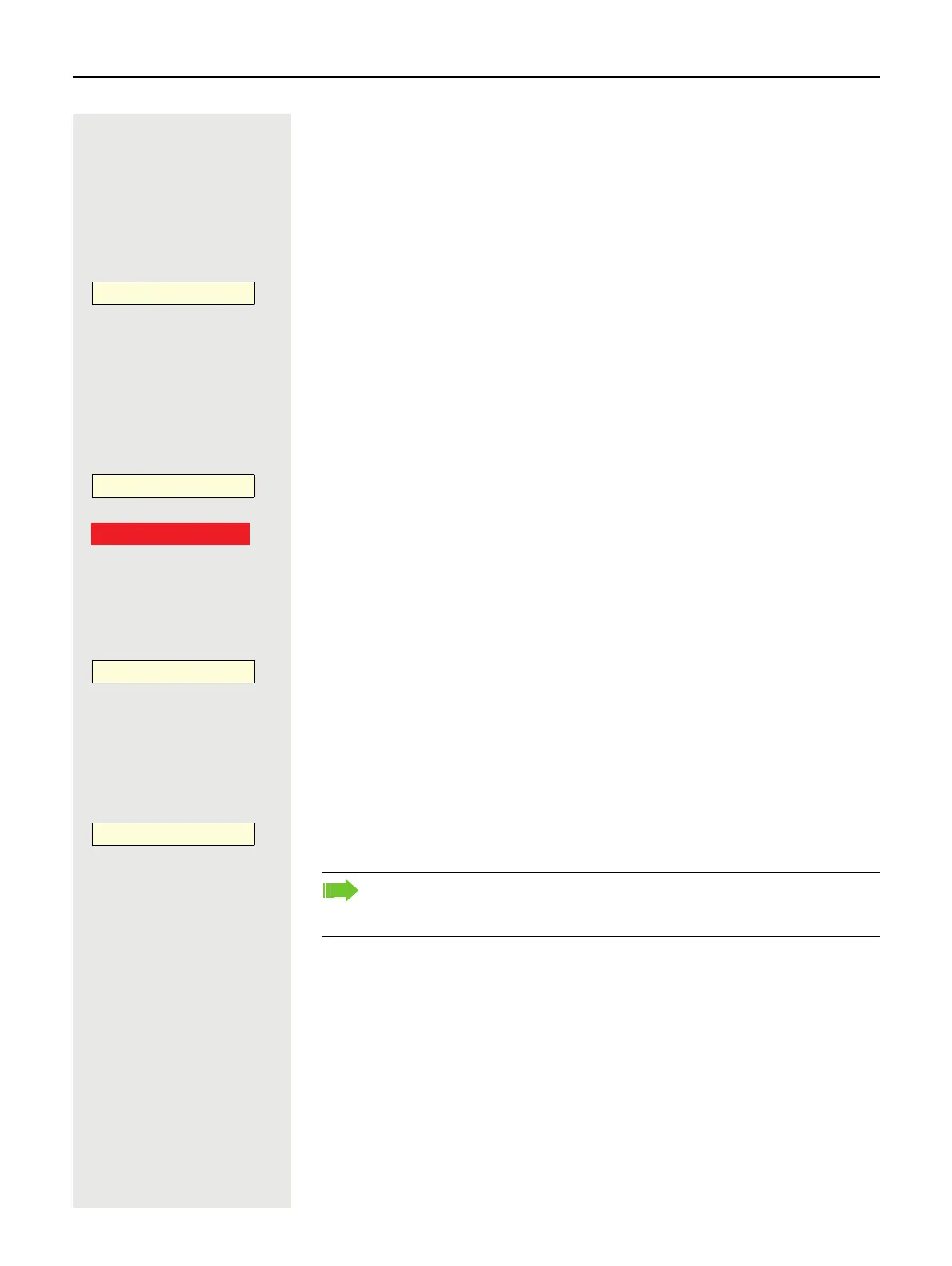Making calls in the team 149
Call pickup
You can pick up calls for the DSS subscriber. The LED flashes if a call is incom-
ing for this station's line.
Indirect pickup
Prerequisite: The auto-answer function is deactivated page 205.
Press the DSS key. The call is routed to your primary line and rings.
^ or : or . Lift the handset or press the speaker or headset key. You are connected to the
subscriber.
Rejecting a call
Prerequisite: Your administrator enabled the Reject option for DSS keys and
deactivated Auto-answer page 205.
Press the DSS key. The call is routed to your primary line and rings.
Press the Softkey. The caller hears a busy signal.
Direct pickup
Prerequisite: The administrator has configured the Monitor only option to “No”
and the auto-answer function is activated page 205.
Press the DSS key. The call is routed to your primary line and you are immedi-
ately connected with the other party via speakerphone.
Monitoring a call
Prerequisite: The administrator has configured the Monitor only option to
“Yes” and the auto-answer function is deactivated page 205.
Press the DSS key. This will result in monitoring the call without answering it.
Q Office O
£
Q Office O
£
Reject
P
_
Q Office O
£
Q Office O
£
In case the DSS line is registered to more than one device, the devices
configured with the Monitor only option set to “Yes” will not be able to an-
swer the calls; they will be able to only monitor the status of the line.