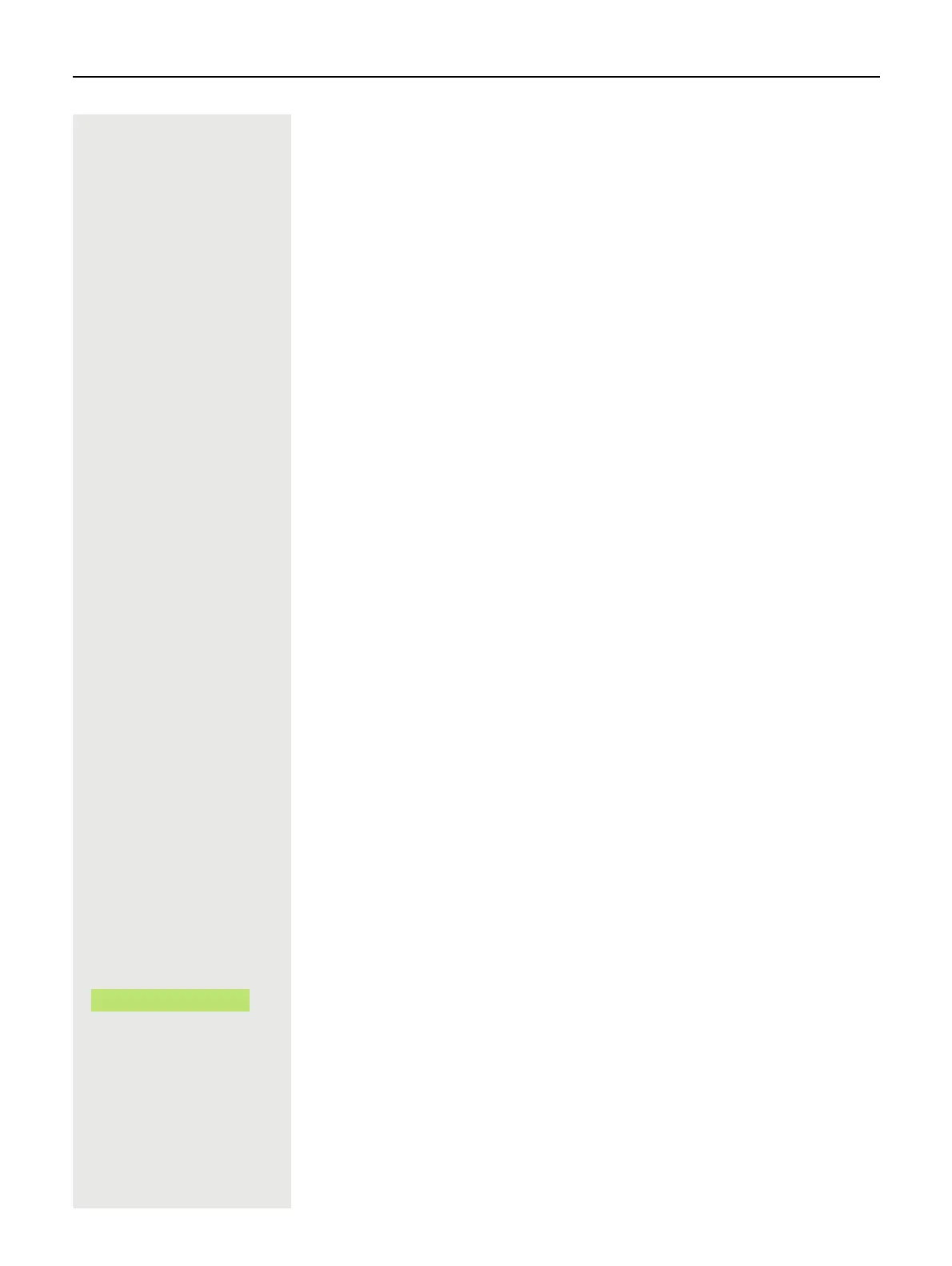Other settings and functions 231
MultiLine
There is no difference between multi-line calls and single-line calls when it
comes to recording calls. If recording has started, the call is recorded, otherwise
not. The recording status of a line continues as long as calls are connected to
this line.
For example, if line A is being recorded (initiated manually) and you switch to
line B or line A is placed on manual hold and you switch to line B, the recording
is ended and a partial recording saved.
If you disable recording for the call on line B (mode = manual or autostart) and
switch back to line A, the recording for line A is not started again.
The operating modes mentioned (All Calls, One call, Auto start or Manual) refer
to the telephone and are therefore the same for all lines.
Recording calls
Call recording with Auto start
Standby mode is activated in principle in idle mode. The recording symbol ¥is
shown on the display. You cannot switch off the recorder. If you have accepted
a call or called a subscriber and the subscriber answers, the call is recorded au-
tomatically.
Refer to page 230 to check which calls can be recorded.
^ Lift the handset.
or
: Press the key shown.
[ The subscriber answers. You hear a beep, the recording symbol ¥starts flash-
ing (red/gray) on the display. The call is now being recorded. (see also
page 230)
You can pause the recording at any time and continue it again.
] or É If you end the call, the Auto start process is set up again for the next call.
Controlling call recording
Starting call recording manually during a call
Prerequisite: Manual mode or One call is selected. You are conducting a call.
Recording has not started. The recording icon ¥is shown on the display.
[ You are making a call (see also page 230).
Press the Softkey to activate.
You hear a beep and the recording symbol ¥ flashes (red/gray) on the display.
The call is now being recorded. (see also page 230)
Stopping call recording manually during a call
Prerequisite: Manual mode, Auto start or One call is selected. You are making
a call. Recording has started. The recording key icon ¥ flashes (red/gray) on
the display.
[ You are making a call (see also page 230).
Start recording
¥
_