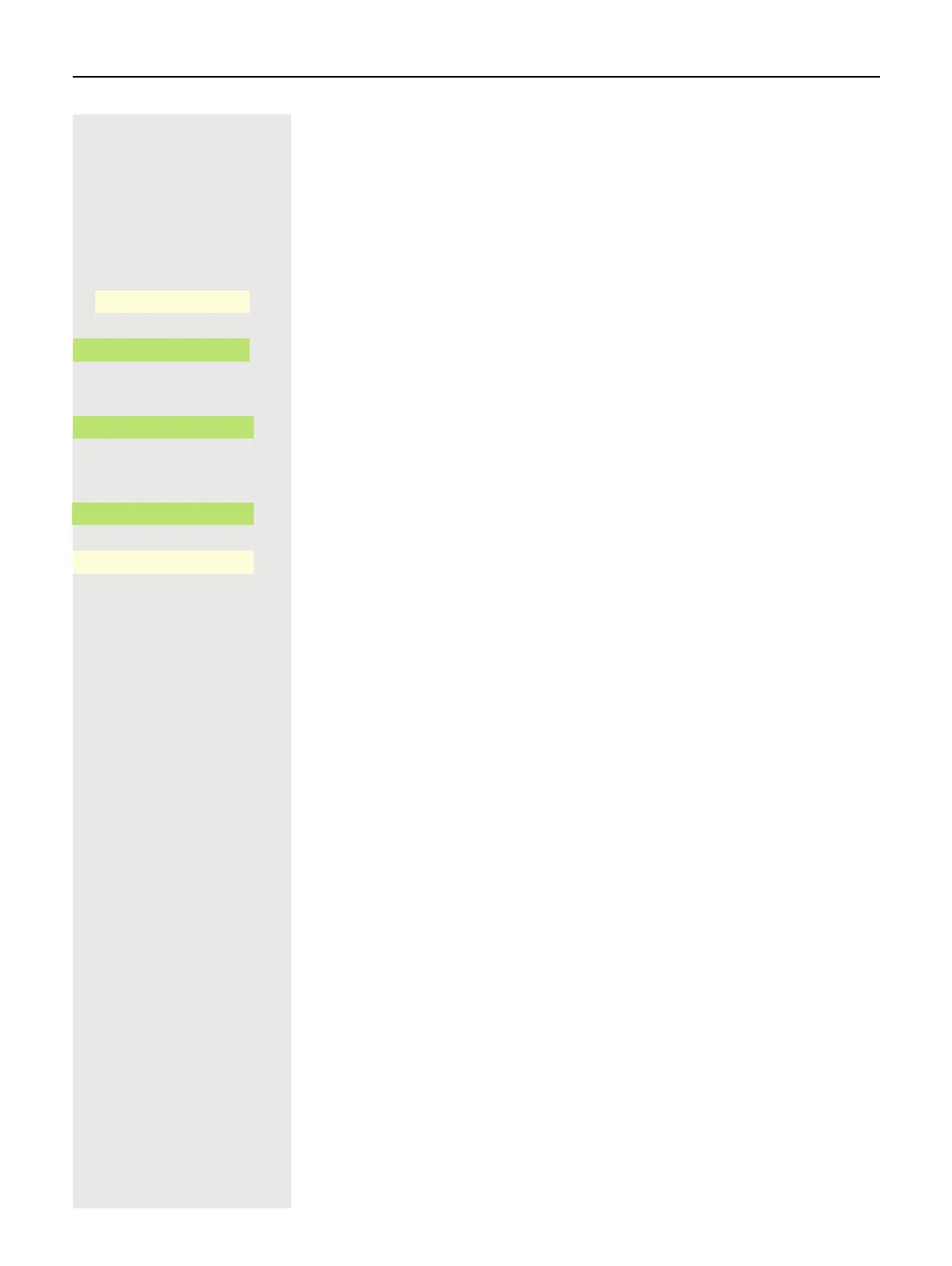Other settings and functions 193
Automatic daylight saving time
The Auto DST setting is provided for information purposes and can only be
changed by your administrator.
z You can also access this information via the Web interface page 238.
@ Press the key for the Main menu if appropriate.
Open using the Softkey.
Open using the Softkey.
if nec. j Enter and confirm the User password.
Open using the Softkey.
€ Switch to Auto DST.
Provided for information purposes. Cannot be changed.
Save the setting by selecting the Softkey.
Settings
_
$
User settings
-
_
Date and time
-
_
Auto DST
¢_
Q
_