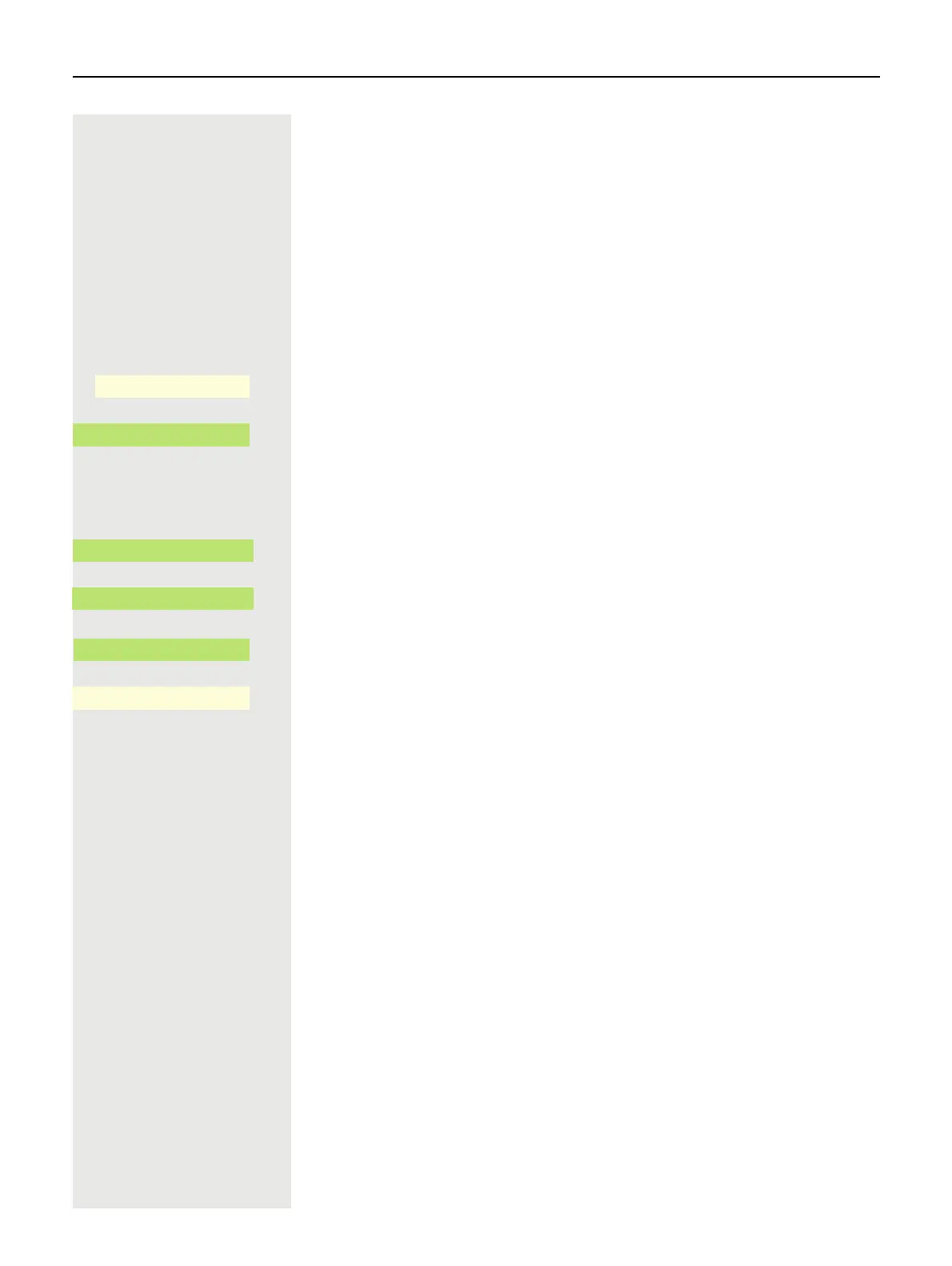186 Other settings and functions
Setting the fade time for the screensaver
Set the intervals at which the screensaver images change here.
The following fade times are possible:
• 5 seconds
• 10 seconds
• 20 seconds
• 30 seconds
• 60 seconds
z You can also configure this setting via the Web interface page 238.
@ Press the key for the Main menu if appropriate.
Open using the Softkey.
Open using the Softkey.
if nec. j Enter and confirm the User password.
€ Select "Phone".
Open using the Softkey.
Open using the Softkey.
Confirm with the Softkey to switch.
Save the settings with the Softkey.
Settings
_
$
User settings
-
_
$
Phone
-
_
Inactivity
-
_
Menu screen
¥
_
Q
_