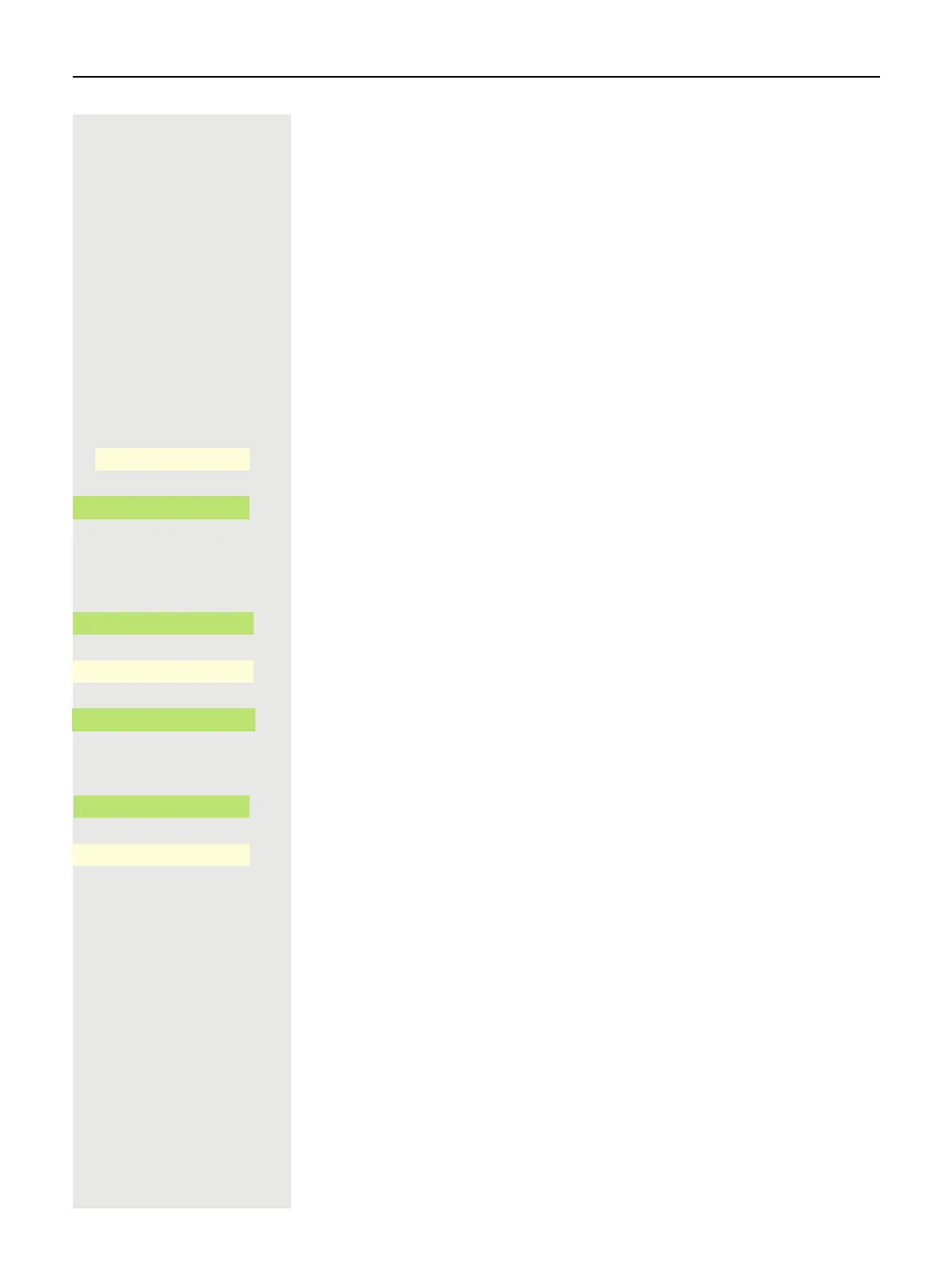Other settings and functions 191
Energy saving mode
Set how long OpenScape CP 600/600E should be idle before the background
lighting automatically switches off.
You can choose from the following settings:
• 1 minute
• 5 minutes
• 30 minutes
• 60 minutes
• 2 hours
• 4 hours
• 8 hours
z You can also configure this setting via the Web interface page 238.
@ Press the key for the Main menu if appropriate.
Open using the Softkey.
Open using the Softkey.
if nec. j Enter and confirm the User password.
€ Select "Phone".
Open using the Softkey.
Open using the Softkey.
Open using the Softkey
1
.
€ Select the new time in the list.
Confirm with the Softkey to set the new time.
Save the setting with the Softkey.
Settings
_
$
User settings
-
_
$
Phone
-
_
Energy saving
-
_
Activate after:
5 minutes
K
_
1. The phone displays the current setting
30 minutes
¥
_
Q
_