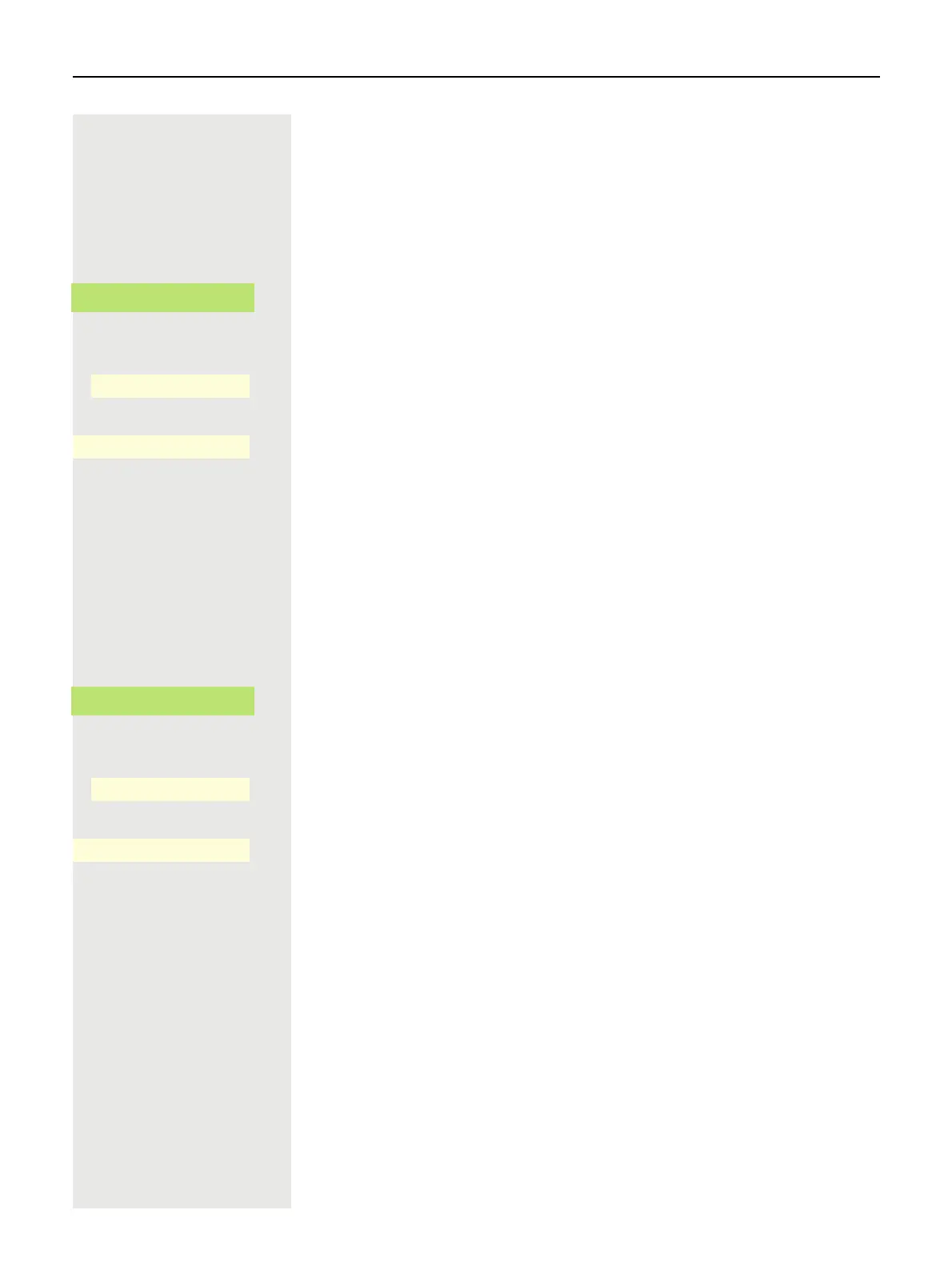Using Bluetooth 111
Sending a vCard
Sending to a paired device
Prerequisite: The receiving device is included in the list of paired devices, Blue-
tooth is activated on the device and can receive vCards.
μ€ Select the required contact from the Conversations menu.
The selected contact is highlighted.
« Open the contact.
Press the Softkey. The menu for paired devices opens. A search is initiated for
devices.
Use the Softkey to confirm sharing on the relevant paired device. The vCard for
the entry is sent. (You will receive confirmation)
Perform the necessary steps on the destination device to save the vCard data.
or
Sending to an unpaired device
Prerequisite: Bluetooth is activated on the device and the device can receive
vCards.
μ€ Select the required contact from the Conversations menu.
The selected contact is highlighted.
« Open the contact.
Press the Softkey. The menu for paired devices opens. A search is initiated for
devices. Wait until the relevant unpaired device appears.
Use the Softkey to confirm sharing on the relevant device. The vCard for the en-
try is sent (you will receive confirmation).
Perform the necessary steps on the destination device to save the vCard data.
Detected devices are then deleted from the list.
Georg Simon Ohm
- O
_
Share contact
‡
_
†
Smartphone
‡
_
Georg Simon Ohm
- O
_
Share contact
‡
_
†
Tablet
‡
_