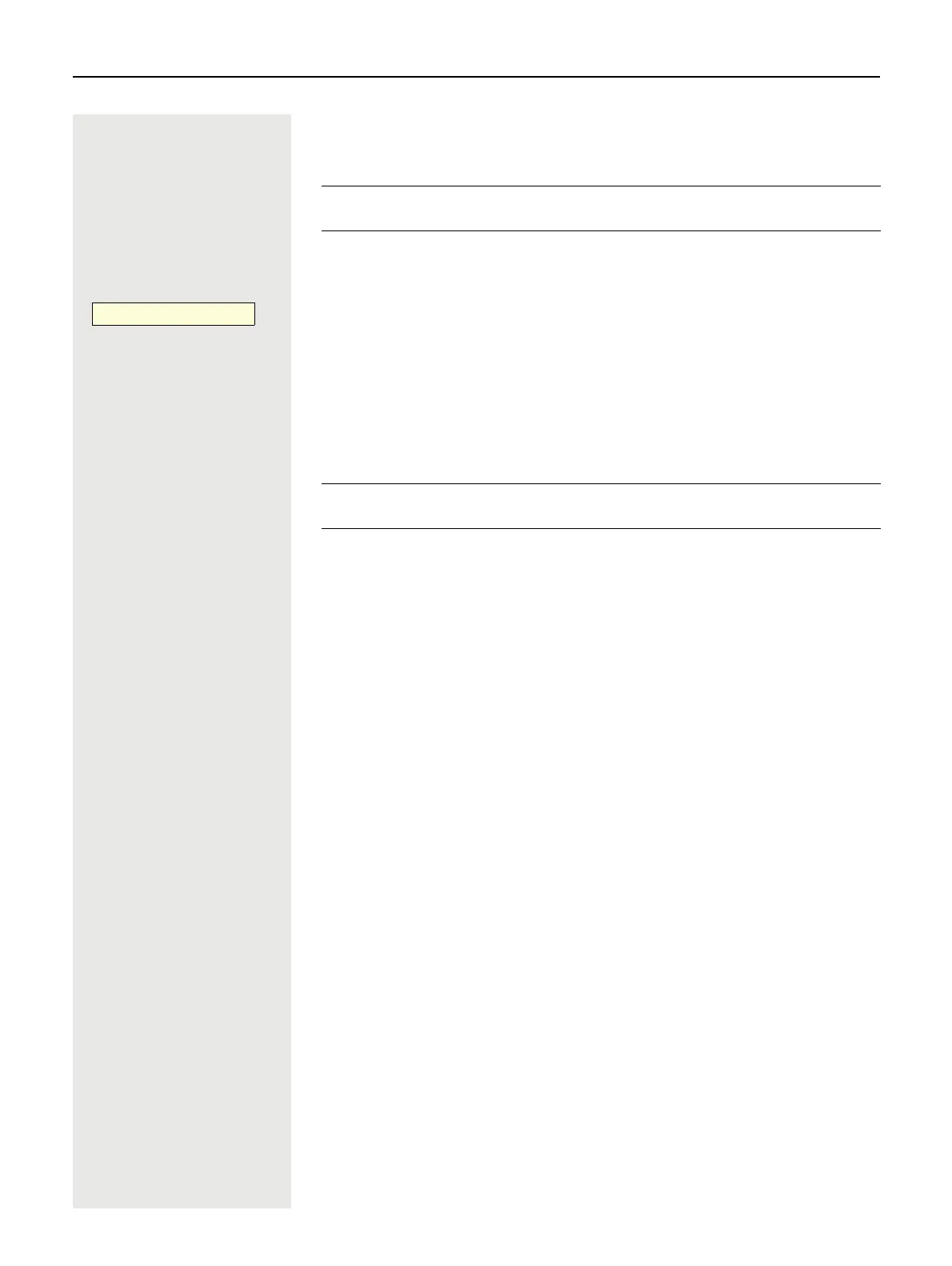146 Making calls in the team
Picking up the group call only using the key
Prerequisite: The Call pickup key is configured.
A group call is waiting. The Call pickup key flashes. The group call is not shown
on the display.
Press the Function key shown.
The group call is now shown on the display with
Pickup: Caller
for: Party
Picking up a group call immediately
A group call is waiting and is shown on the display with
Pickup: Caller
for: Party
ñ
Your administrator has set up the group call such that it is only displayed
by the Call pickup key flashing. The phone can also ring when idle.
á Call pickup å
£
ñ
Your administrator has set up the group call such that it will be shown im-
mediately on the display.