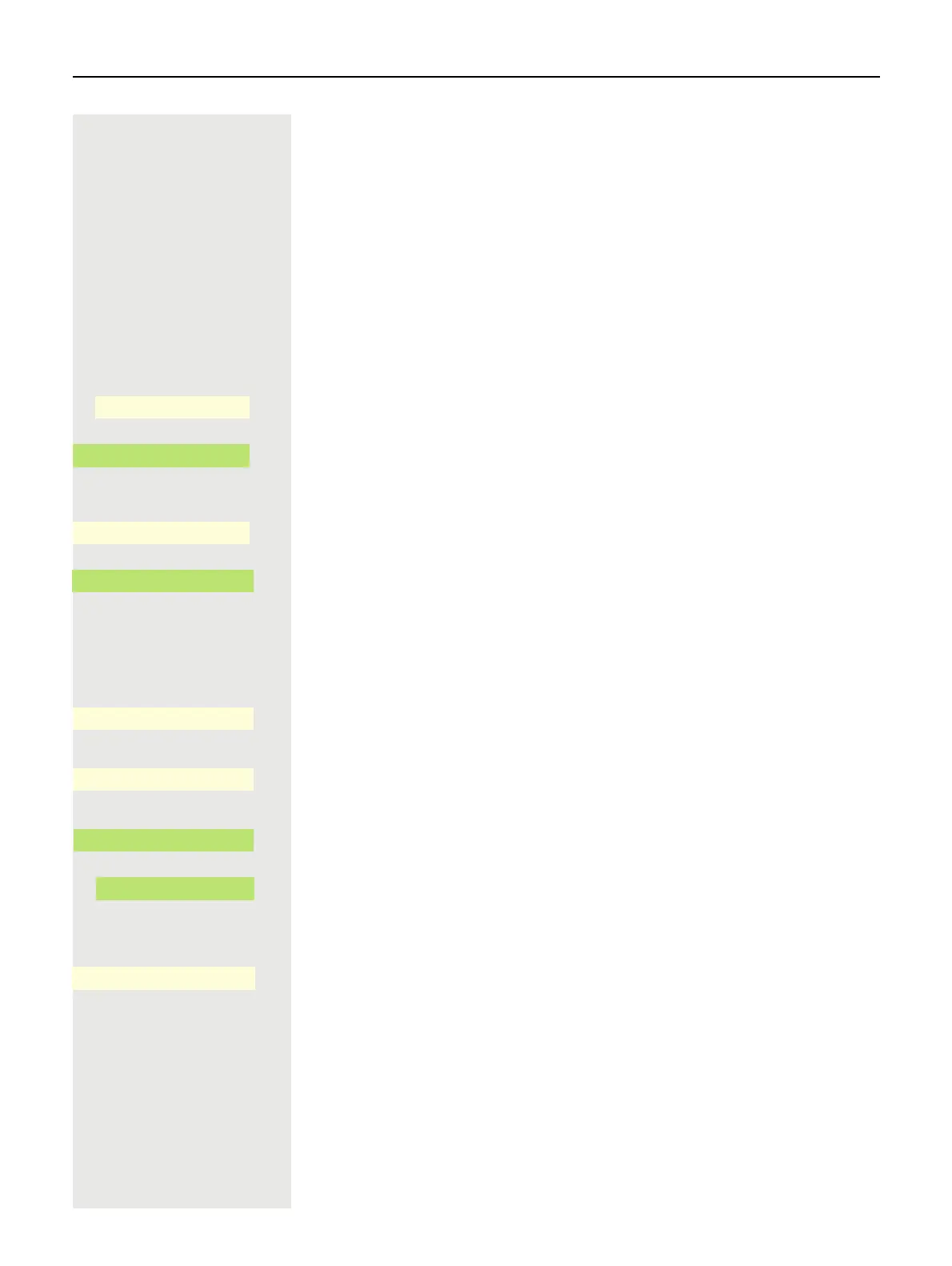Using Bluetooth 113
Using a Bluetooth headset
You can connect a Bluetooth headset to your OpenScape CP700/700X, which
is approved for use with the OpenScape CP700/700X. Ask your administrator
about approved headset types.
Connecting the Bluetooth headset
Prerequisite: The Bluetooth function on your OpenScape CP700/700X is acti-
vated page 125.
@ Press the key for the Main menu if appropriate.
Open using the Softkey.
Open using the Softkey.
if nec. j Enter and confirm the User password.
Open using the Softkey.
Open using the Softkey.
Finding and connecting the Bluetooth headset
Now switch your Bluetooth headset to pairing mode (see the user manual sup-
plied with the device).
Paired devices are displayed. Start the search for new devices with the Softkey.
Start or set the paging function on the Bluetooth device if appropriate.
Located devices are displayed. Repeat the search if appropriate with the Soft-
key.
Select the relevant headset and open with the Softkey.
Confirm the pairing prompt with the Softkey. The Bluetooth device is paired and
added to the list.
or
A pairing PIN is requested.
j Enter the pairing PIN and confirm with the Softkey. The Bluetooth device is
paired and added to the list.
Settings
_
$
User settings
-
_
$
Bluetooth
-
_
Paired devices
-
_
Paired devices
Õ
_
Nearby devices
Õ
_
?
Headset
-
_
Accept
Q
_
©
Enter pairing PIN...
Q
_