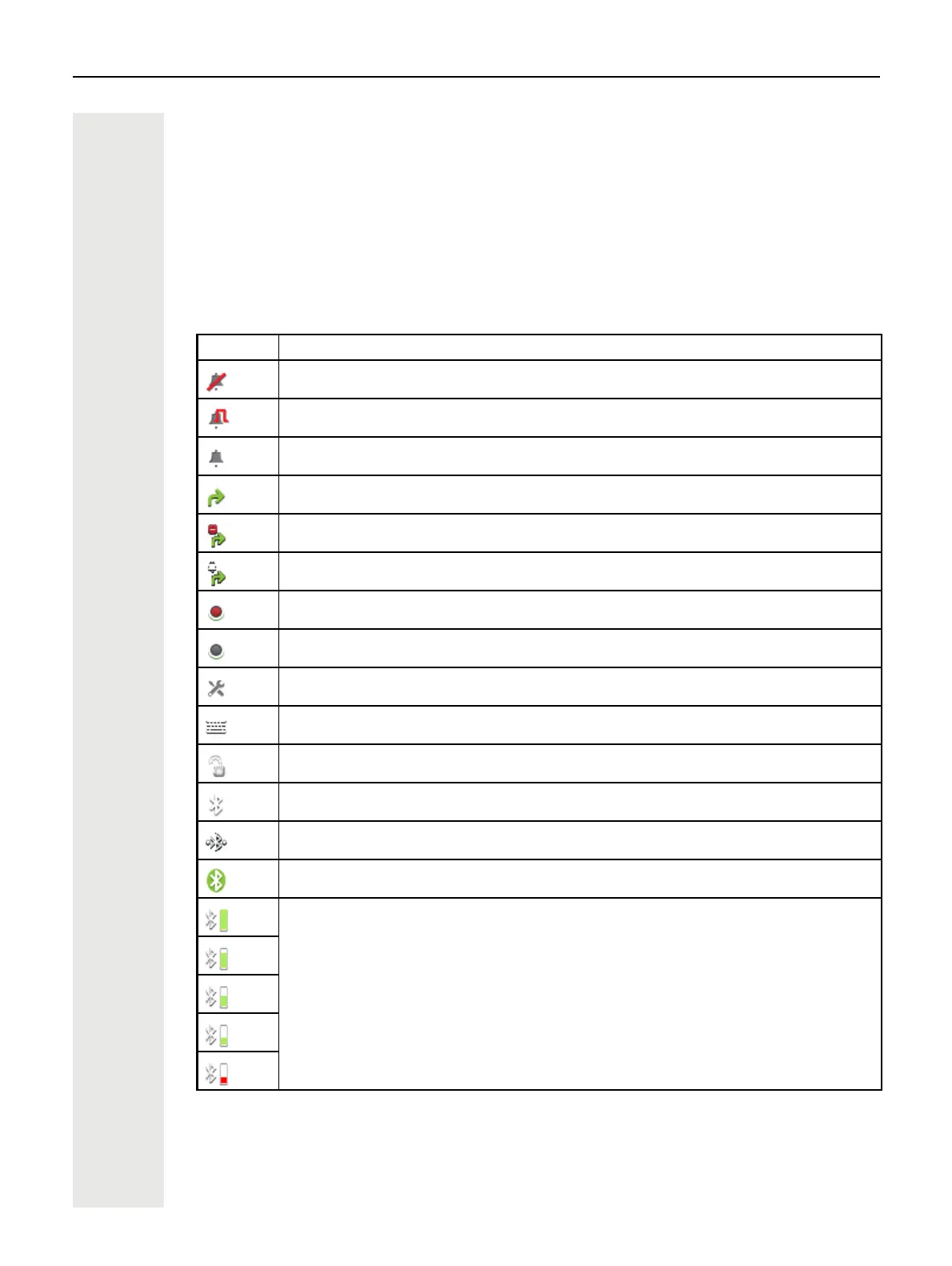Getting to know the OpenScape Desk Phone CP700/700X 31
Status bar
The always visible status bar at the top of the screen displays the current time, phone status, pres-
ence status, and the phone number or name.
When the phone is idle, the status bar displays also the current date. The current date interchang-
es with Bluetooth sensor reading information, if a Bluetooth Temperature sensor has been paired
with the phone.
When the phone has a call, the status bar displays also information about the current call.
Different icons represent different situations and switches:
Icon Meaning
The ringer is deactivated page 25
The ringer is set to a beep page 25
The ringer is activated page 25
Forwarding on all calls is enabled
Forwarding on busy is enabled
Forwarding on no reply is enabled
Recording is set to auto-start
Recording can be started manually
The remote maintenance function is activated
A Bluetooth keyboard is paired
A Bluetooth remote device is paired
The Bluetooth function is activated page 109
The Bluetooth function is activated and a device is connected
There is an incoming, connected or outgoing HFAG call
Indicates the battery level of the connected Bluetooth device