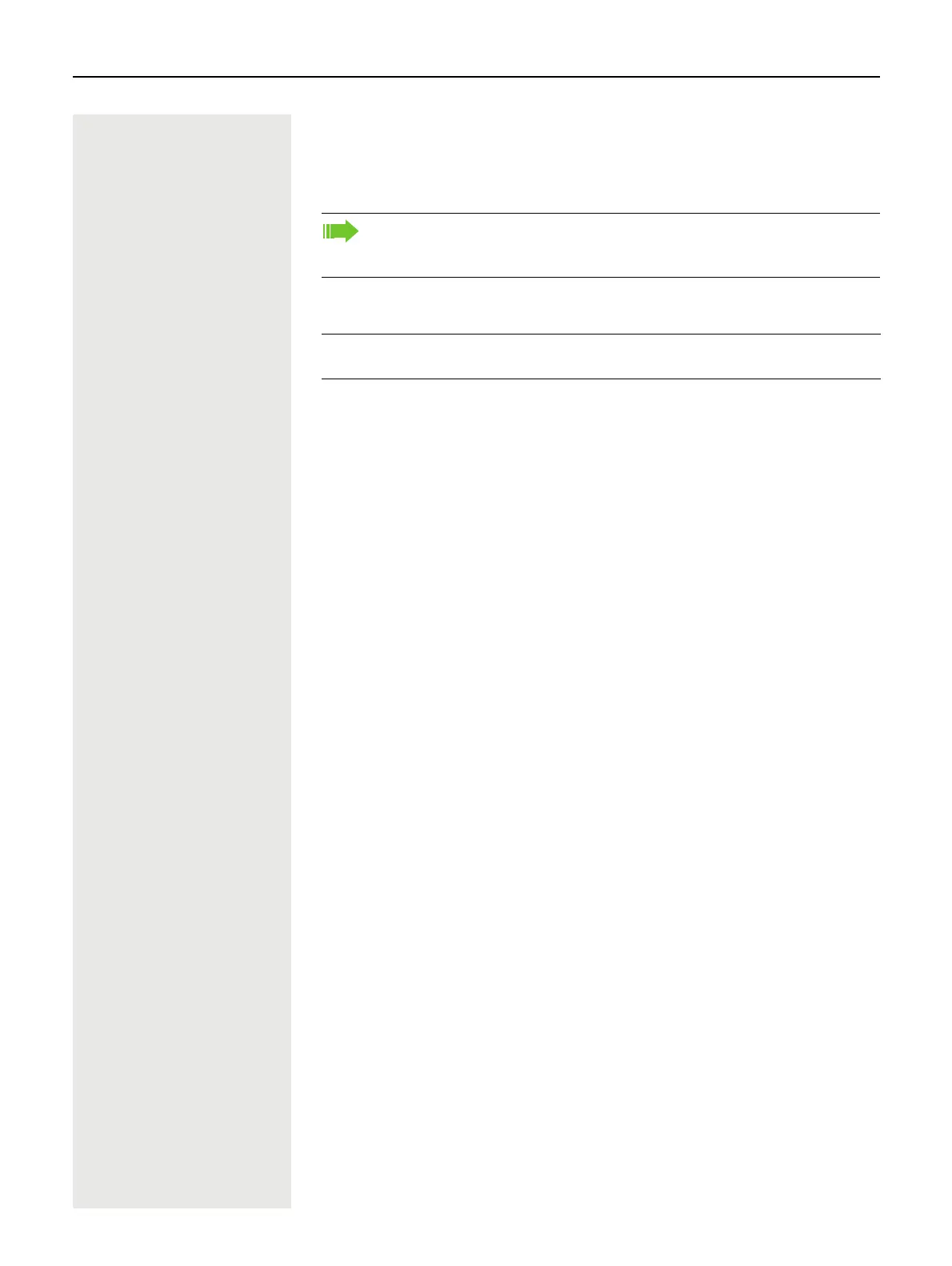Making calls in the team 159
• On phones connected to the line, a user can press the relevant line key and
accept the held call.
During a consultation call or after accepting a waiting call the hold function can-
not be used.
Lines with hot or warm line function
The function is activated when on
• the primary line
you lift the phone's handset or press the line or loudspeaker key
• the secondary line
you press the line key.
A number specified by you is dialed immediately with a hot line and after a spe-
cific time with a warm line.
Examples:
• The phone in the elevator immediately dials the reception number.
• The phone at a patient's bed dials the ward number after one minute, for ex-
ample, if no other number is dialed.
Settings for MultiLine (keyset)
The details for each keyset line contain supplementary information for the user.
The following non-editable fields are displayed:
• Address
– Displays the phone number for the line
• Ringer on/off
– Shows whether the ringer is activated for this line
• Selection sequence
– Displays the priority of each line seizure when the handset is lifted or the
loudspeaker key for this line is pressed
You can influence the following options:
• Ring delay
– The length of time before a held call is signaled on a line.
• Hot/warm dest.
– The phone number to be dialed if the hotline or warm line function is acti-
vated.
The LED display page 152 indicates that the call is on hold to other
multi-line telephones where this line is also configured. These phones can
then pick up the call.
ñ
Your administrator has configured a hot or warm line for the primary line or
for a secondary line.