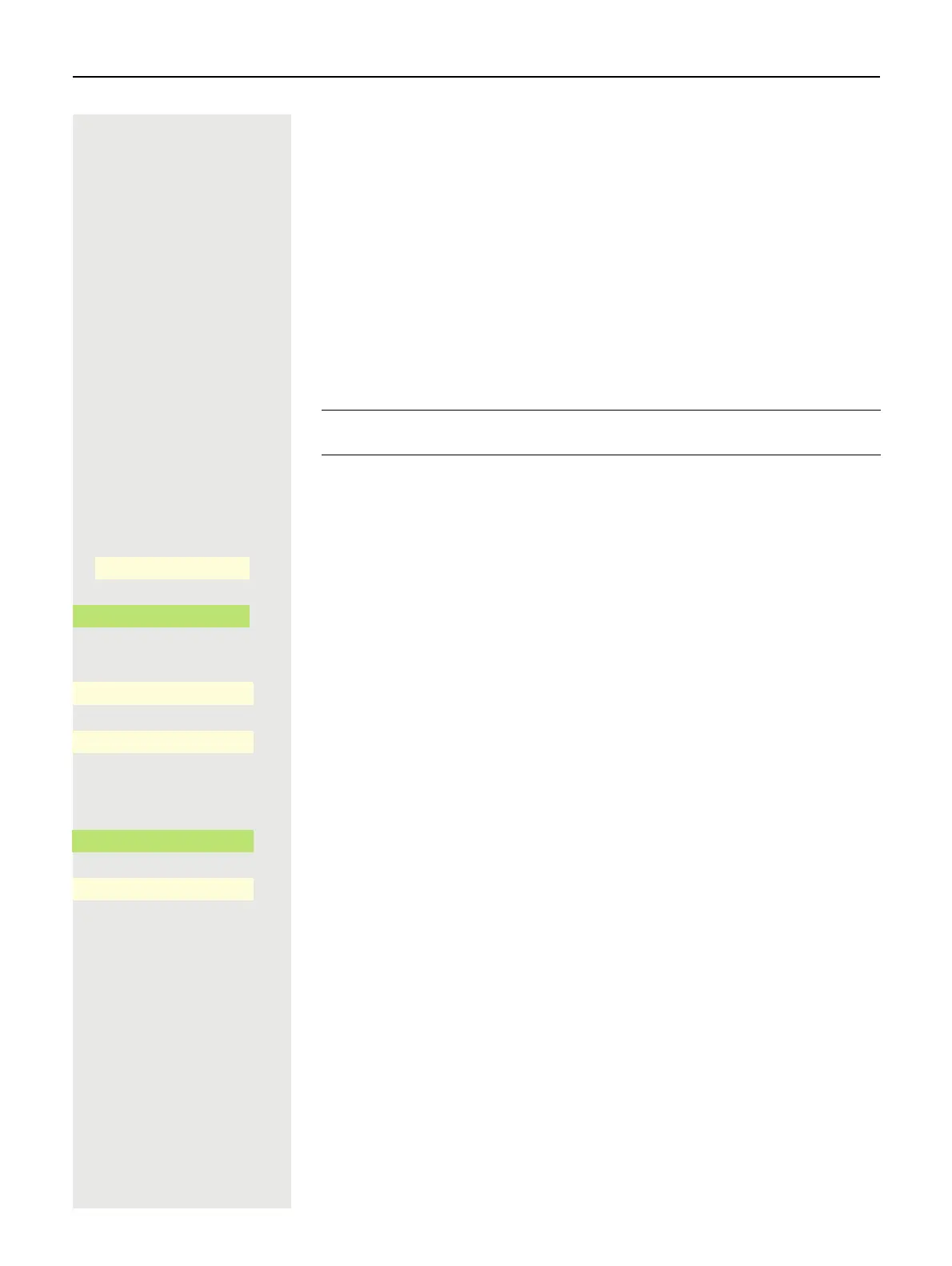Other settings and functions 179
Activating/deactivating the ringer
You can see whether the function is activated or deactivated from the corre-
sponding icon in the status bar on the display page 27.
* Hold down the key shown.
Tone and indication with an unsecured voice
connection
Use this option to activate an alert tone that you hear when a secure voice con-
nection with the party you are currently talking to ceases to be secure. The mes-
sage "Nonsecure connection" also appears.
z You can also configure this setting via the Web interface page 238.
@ Press the key for the Main menu if appropriate.
Open using the Softkey.
Open using the Softkey.
if nec. j Enter and confirm the User password.
Open using the Softkey.
Open using the Softkey.
€ Select the "Immediate dialling" function.
Activate with the Softkey.
Save the setting by selecting the Softkey.
ñ
Secure connection setup is the preference set by your administrator.
Settings
_
$
User settings
-
_
$
Configuration
-
_
Connected calls
-
_
Insecure call alert
¢_
Q
_