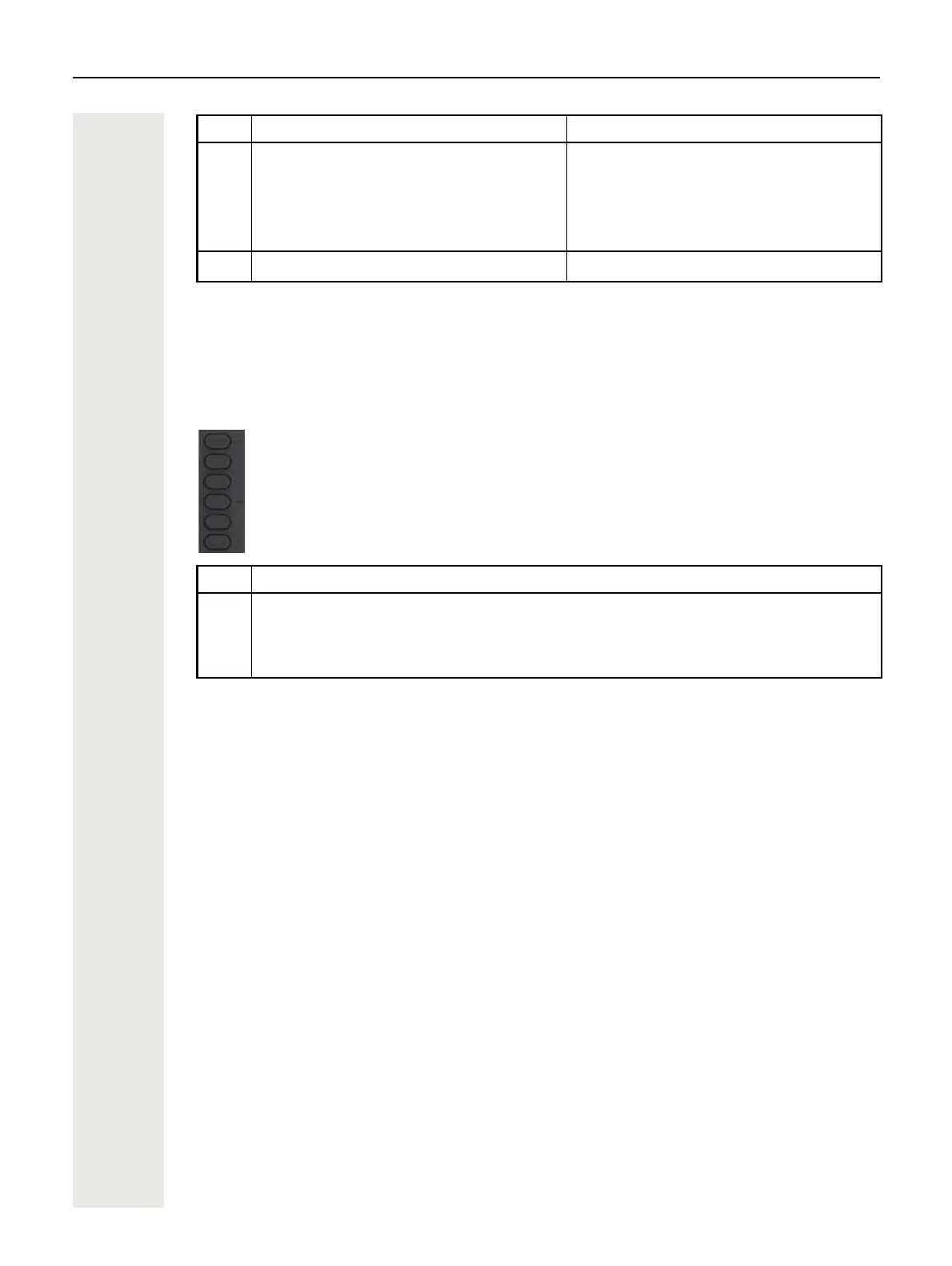26 Getting to know the OpenScape Desk Phone CP700/700X
Programmable keys
Programmable keys are keys that can be programmed and special functions or phone numbers
can be assigned to each one of them page 59.
#
Switches between uppercase and lower-
case text and number entry
• "Abc" mode
• "ABC" mode
• "123" mode
Activates the telephone lock page 170
1
Types special characters (not in 123 mode). Calls the answering machine.
Key Function when key is pressed
_
Activates the function shown next to the key on the display or dials a phone.
If there is no description next to the key, the key has not been programmed.
Long press activates key programming.
Key Function during text input Function when held down