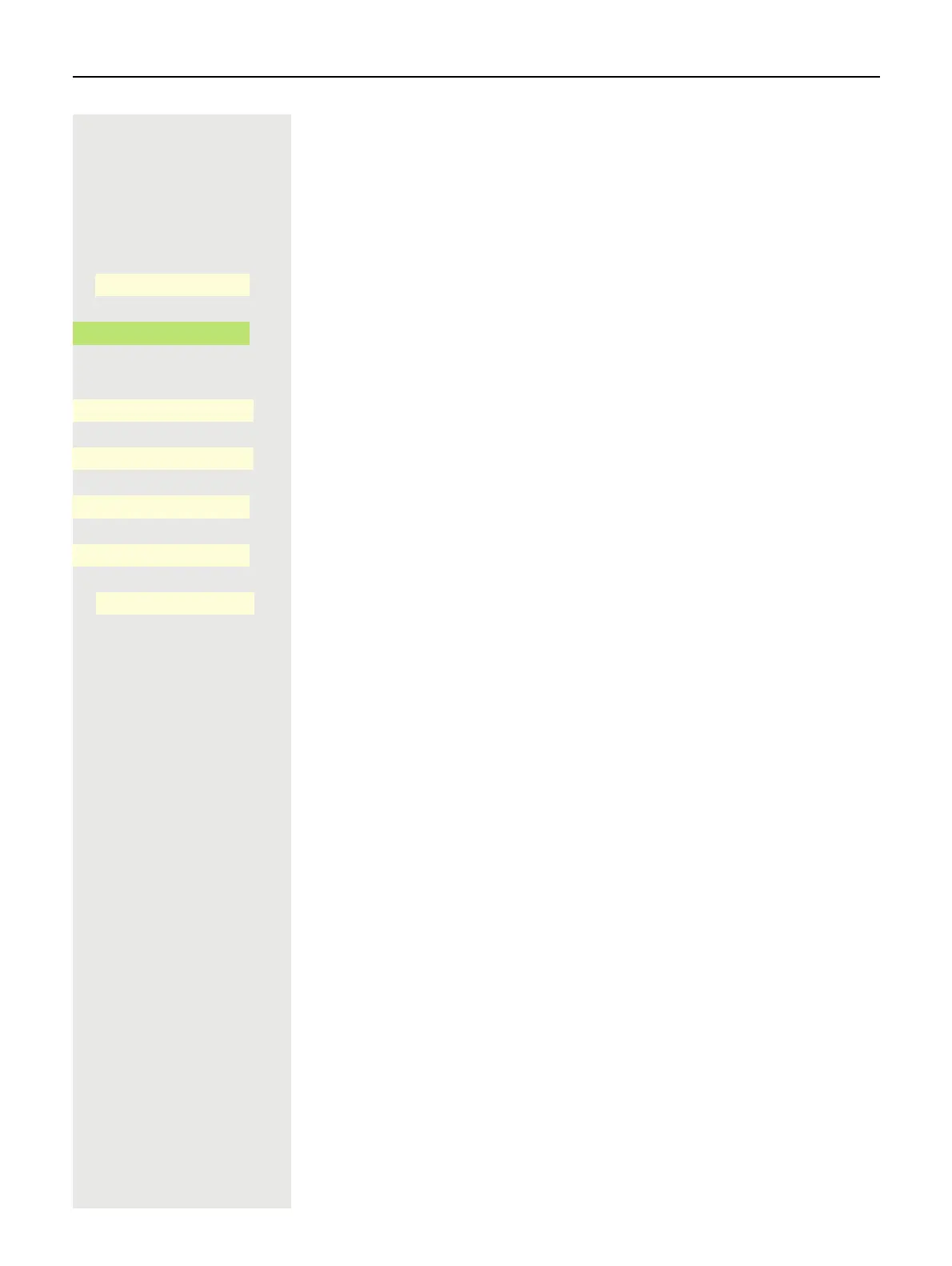Other settings and functions 225
Activating/ Deactivating Missed call LED notification
As a user, you can choose whether you want the LED to light up to signal that
you have missed calls. LED notification is activated by default.
z You can also configure this setting via the Web interface page 238.
@ Press the key for the Main menu if appropriate.
Open using the Softkey.
Open using the Softkey.
if nec. j Enter and confirm the User password.
Open using the Softkey.
Open using the Softkey.
Open using the Softkey
1
.
Confirm with the Softkey to switch to Notification LED.
Exit the menu.
Settings
_
$
User settings
-
_
$
Configuration
-
_
Notification LED
-
_
Missed calls
no LED
K
_
1. The phone displays the current setting
Notification LED
¥
_
¿
_